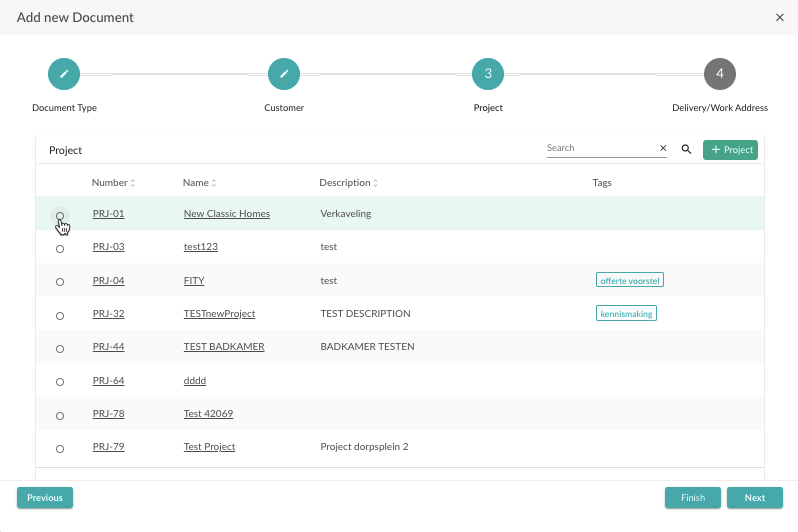When a potential client asks you to prepare an offer, there are several ways to do this.
But for the best approach, I recommend you start from the customer's point of view and link all the data to the document.
- To do this, we first click on "Customers" in the tab "General".

- Select a customer to open their customer card

- Click on "+ Document"

- Then choose "Quotation" and go to the next step.
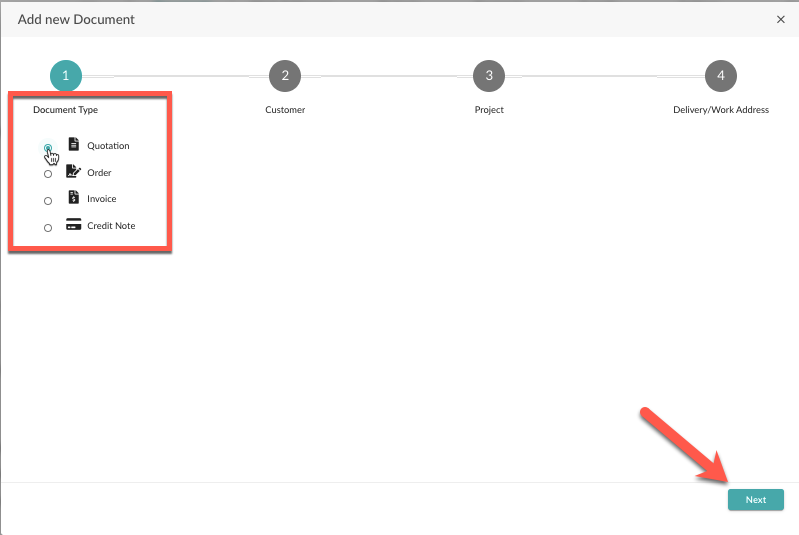
- You will notice that the customer is already filled in, but if not, you can search the full list using the magnifying glass.
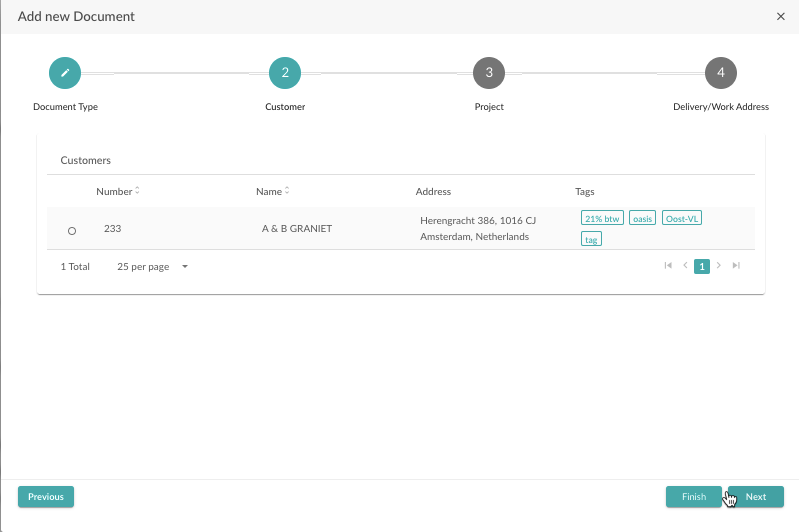
- If you want, you can click "Next step" to link the quote to a project. Otherwise, just click "Finish"