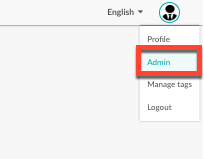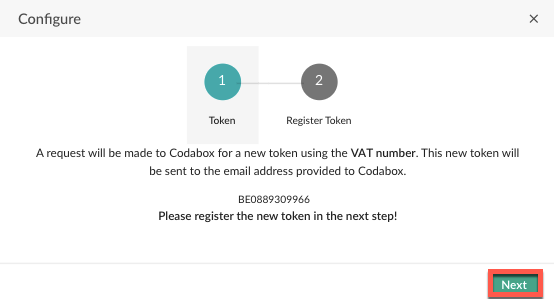By using the codabox integration, you can effortlessly import incoming payments to Go Getter and associate them with unpaid invoices. This integration also automates the process for invoices using structured communication (OGM). As a result, you can always maintain an accurate and up-to-date record of your outstanding invoices.
What do you need to successfully use this integration:
- An active codabox account
- Access to the e-mail account to which your codabox account is connected
Establish the connection:
- Log in to the admin panel and go to the "Integrations" tab.
- Navigate to Codabox and click on "Configure".
- You will be shown the following page:
- Click "Next" to receive a token via email.
- Check your email account linked to your Codabox account for the token, and enter it on the next page.
- Click "Next" and adjust any necessary settings on the following page.
If you followed all the steps correctly, incoming payments will now be imported into your Go Getter account automatically.
Need assistance? Contact our Happiness Controllers via support@gogettersoftware.com.