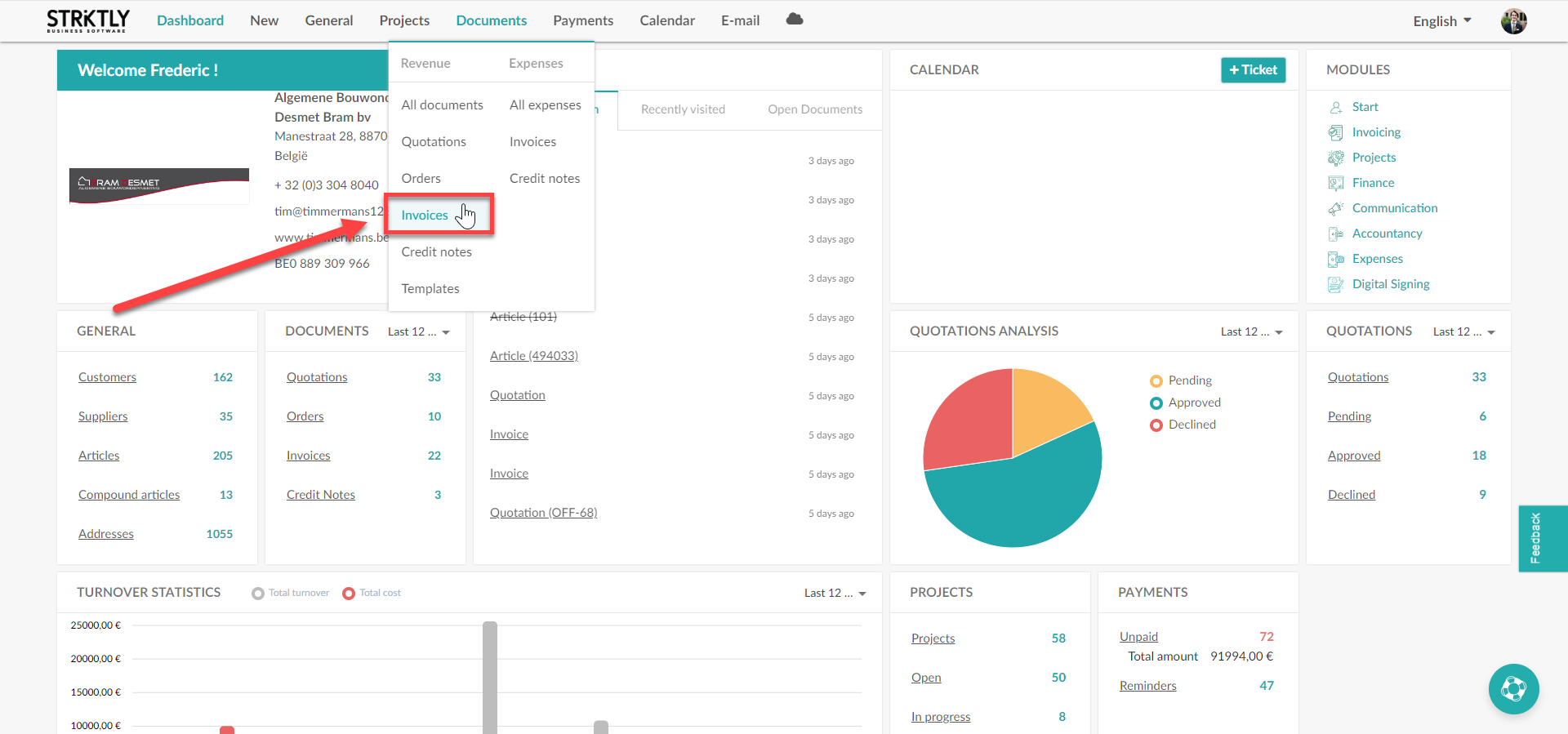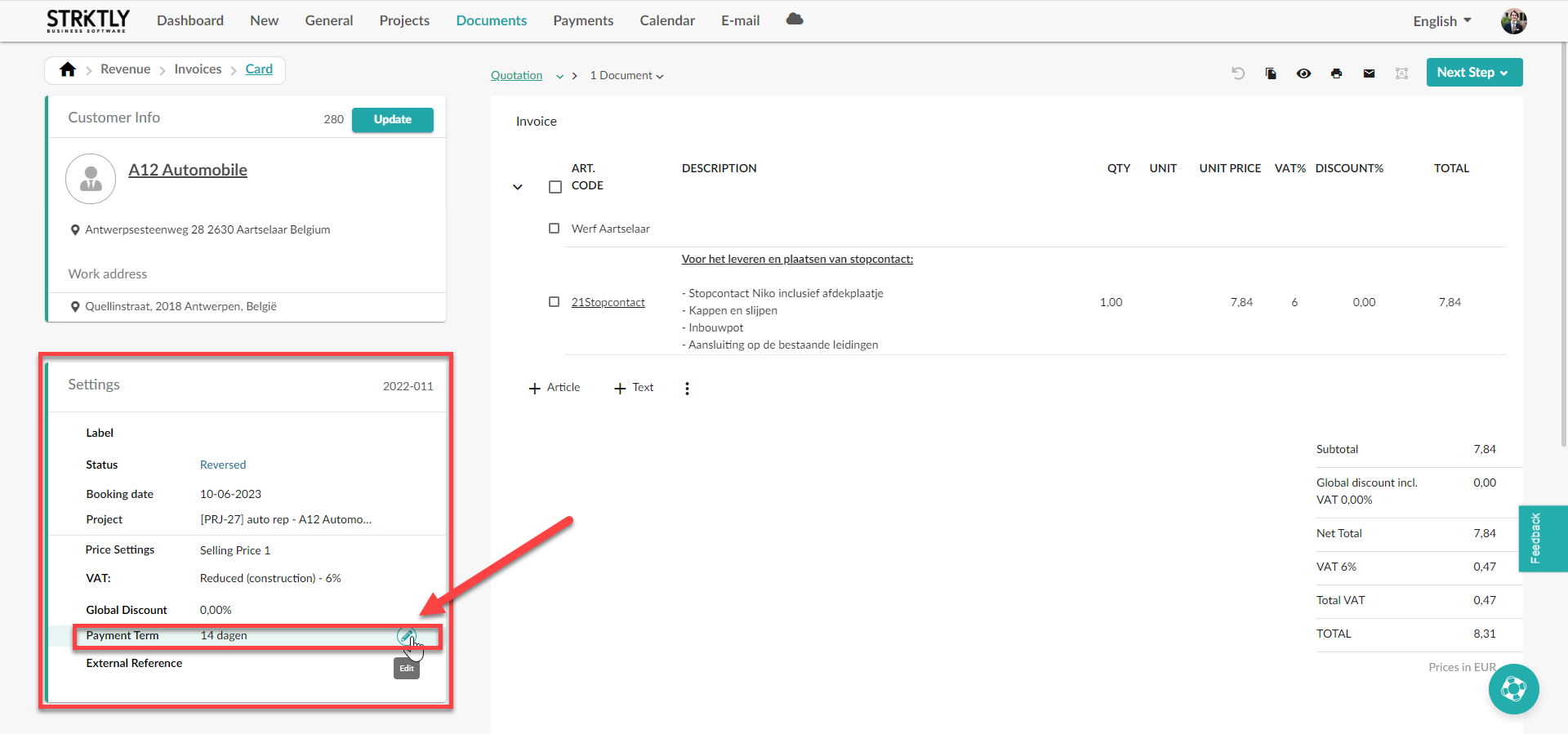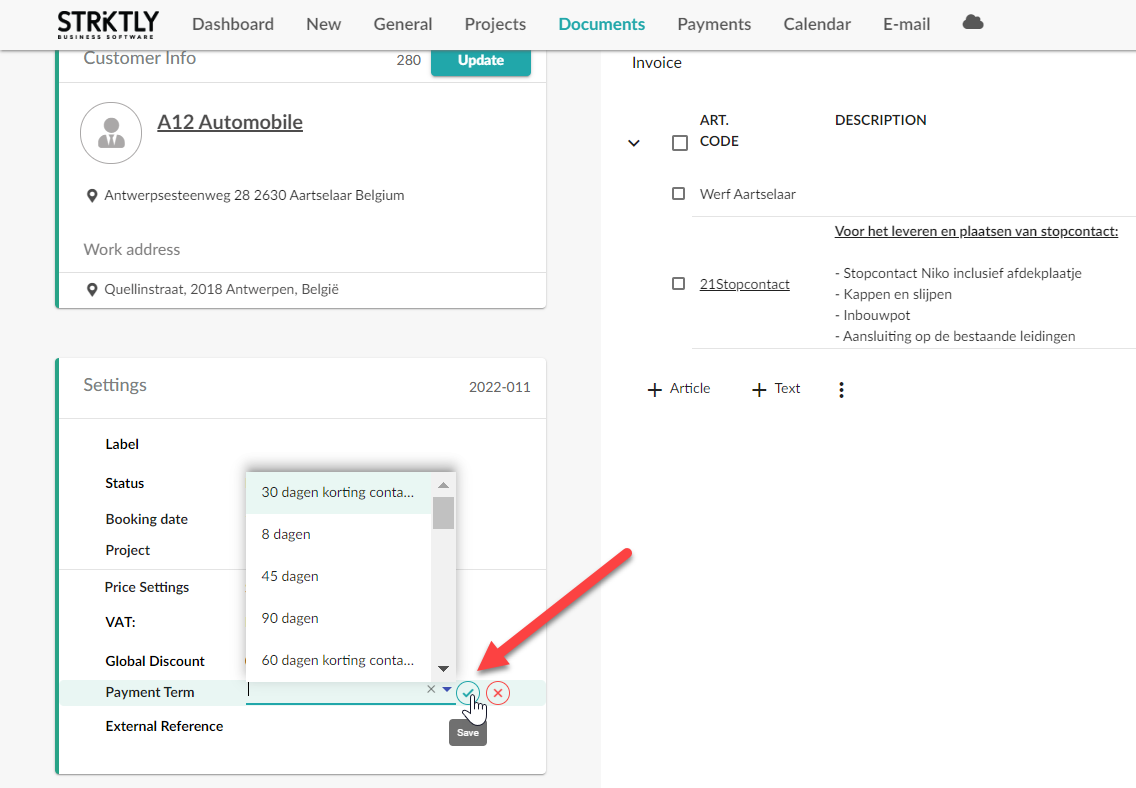- Help Centre
- FAQ EN
How to modify the payment term on your invoices?
If you wish to adjust the payment term, you can change the payment term in the "Settings" section while preparing your invoice. You achieve this by going to the "Documents" tab and clicking on the "Invoices" section.
Select the invoice for which you want to adjust the payment term.
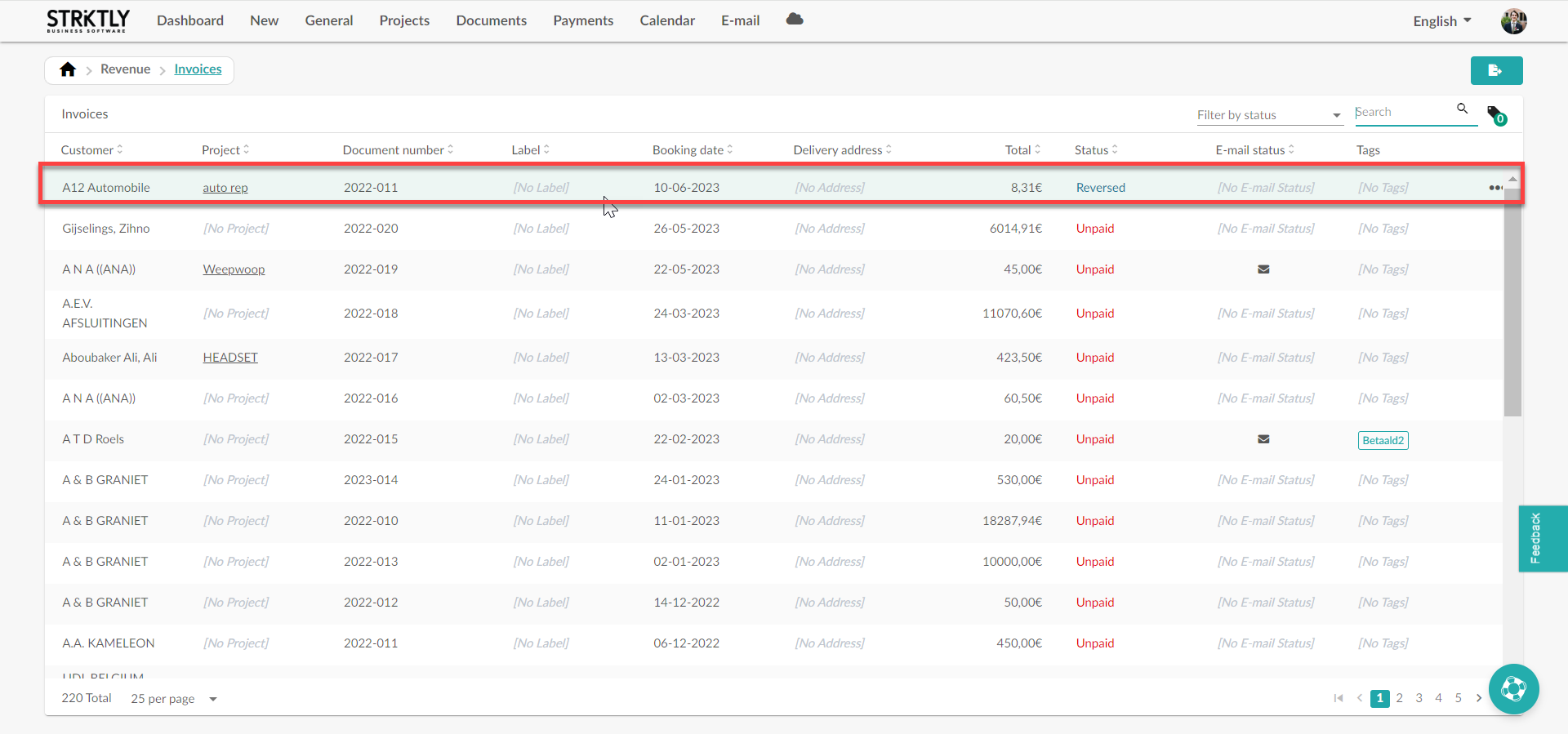 The invoice card will open. Under the "Settings" section, you will find the payment term, which can be adjusted by clicking on the pencil.
The invoice card will open. Under the "Settings" section, you will find the payment term, which can be adjusted by clicking on the pencil.
Always save your changes by clicking on the green tick as shown here.