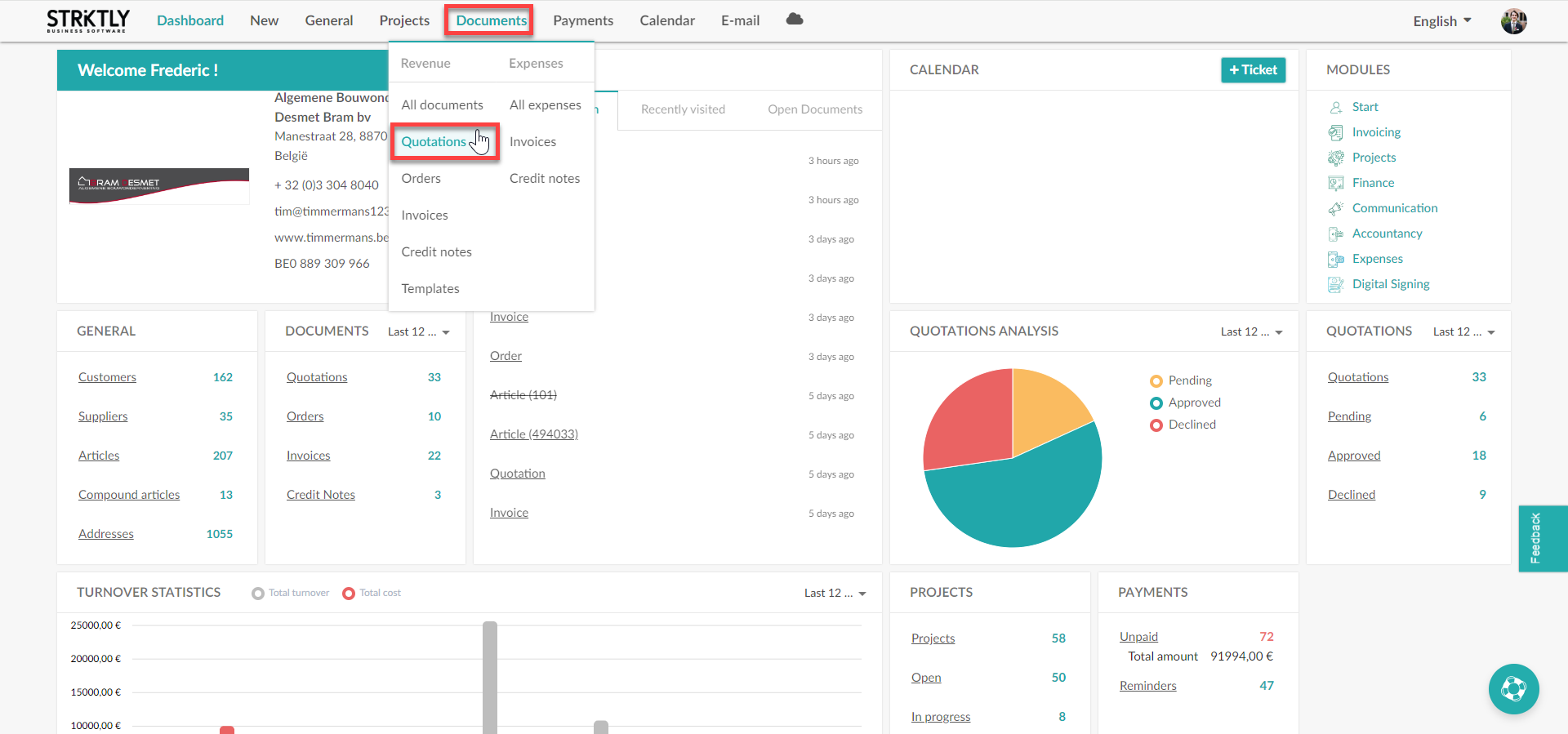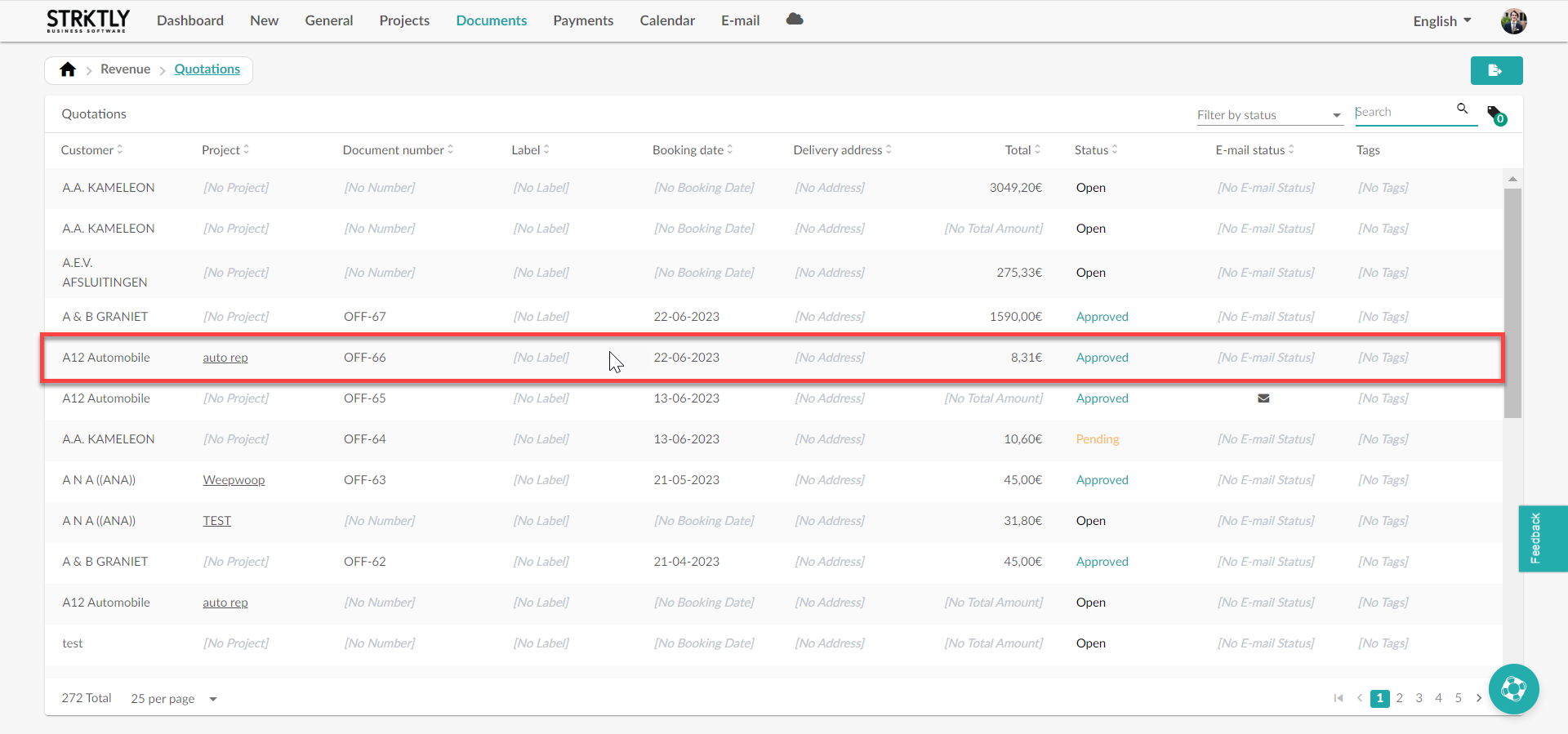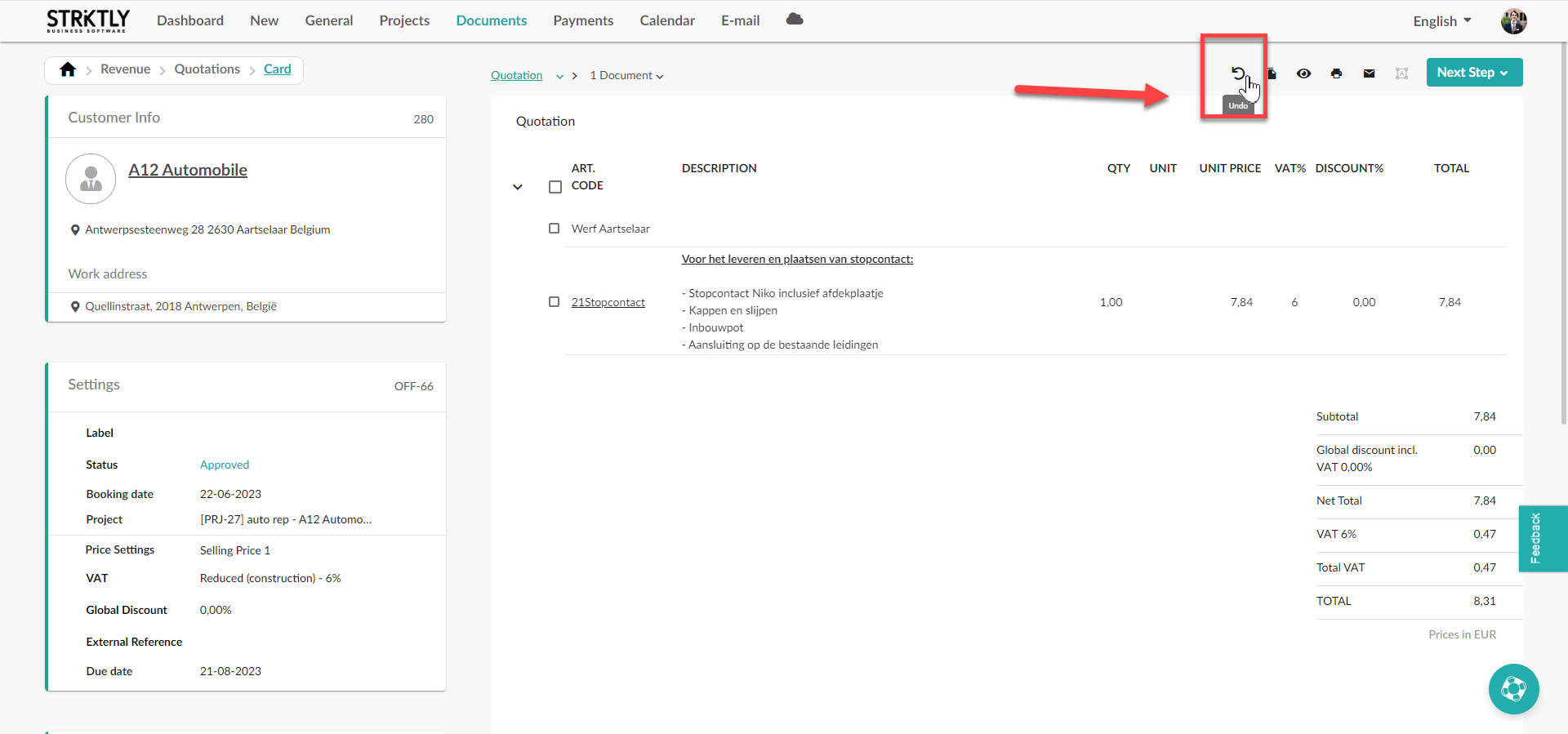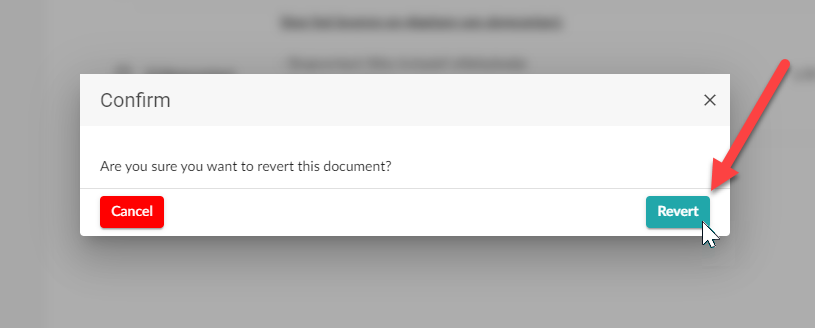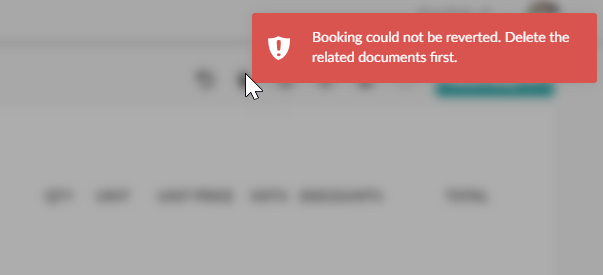- Help Centre
- FAQ
- Quotations
How to modify a quotation?
You can only modify an offer if it has the status "open" or "reopen".
How can you modify a document if you have already entered it? Then you need to reopen it. Go to the "Documents" tab and select the "Quotes" section. Then click on the quotation you wish to modify.
Then click on the quotation you wish to modify.
You can then reopen the status of the document by clicking on the returning arrow.
Then confirm that you want to reopen this document.
And voila! You can now edit your quote.
Should you get this message, you should delete the follow-up document to this. This could be an order or invoice.
Click here to learn how to remove them.