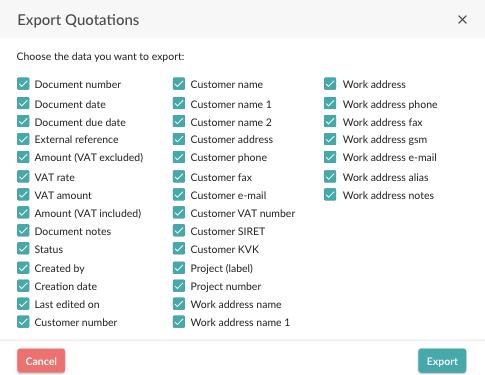To find an overview of all the quotations registered in your Go Getter platform, navigate to the tab "Documents" and then select "Quotations" under the column "Revenue".
Next, you will see a list of all the quotations you have created in your Go Getter platform. 
You can sort the list by clicking on the name field in the table.
Searching for a particular quotation can be done using the search bar at the top right of the table.
Additionally, you have the option to export this list to an excel file by pressing the arrow symbol. 
Next, you can select which details you wish to export. To confirm, press "Export" (see example below).
Finally, when you select a quotation, you will be redirected to the quotation sheet. Here you can find all the necessary details.