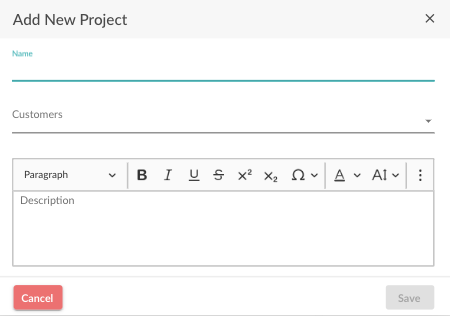Project
To create a new project, navigate to "New" and then select "Project".
On the next page, fill in the name of the project as well as the name of the customer. Under description, you can add additional information regarding the project.
After pressing "Save", you will be redirected to the project card.
The card contains an overview of all the documents that are linked to the project as well as some basic information about the project itself, for instance, customer details, start and end date, status (open or in progress).
While creating a document, you are able to link this document to a particular project.