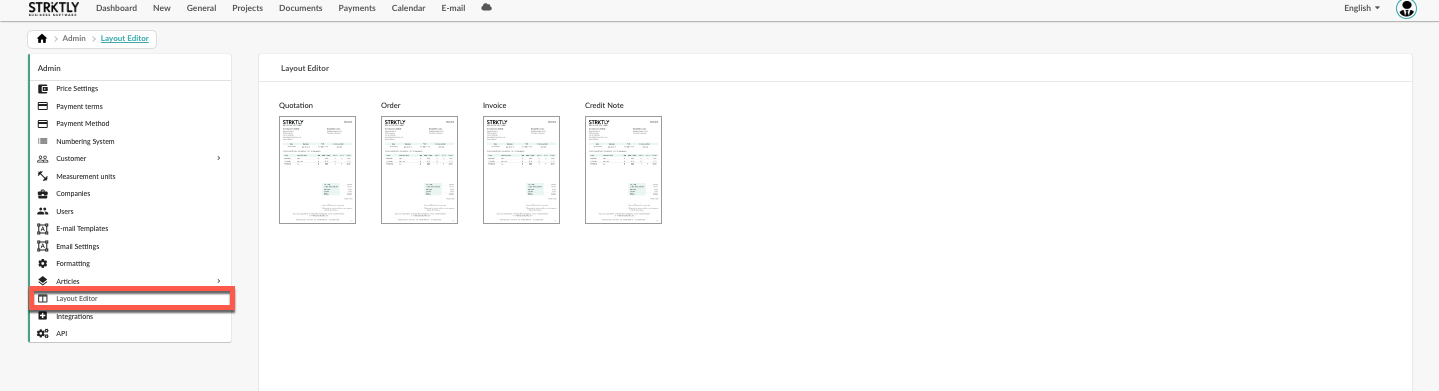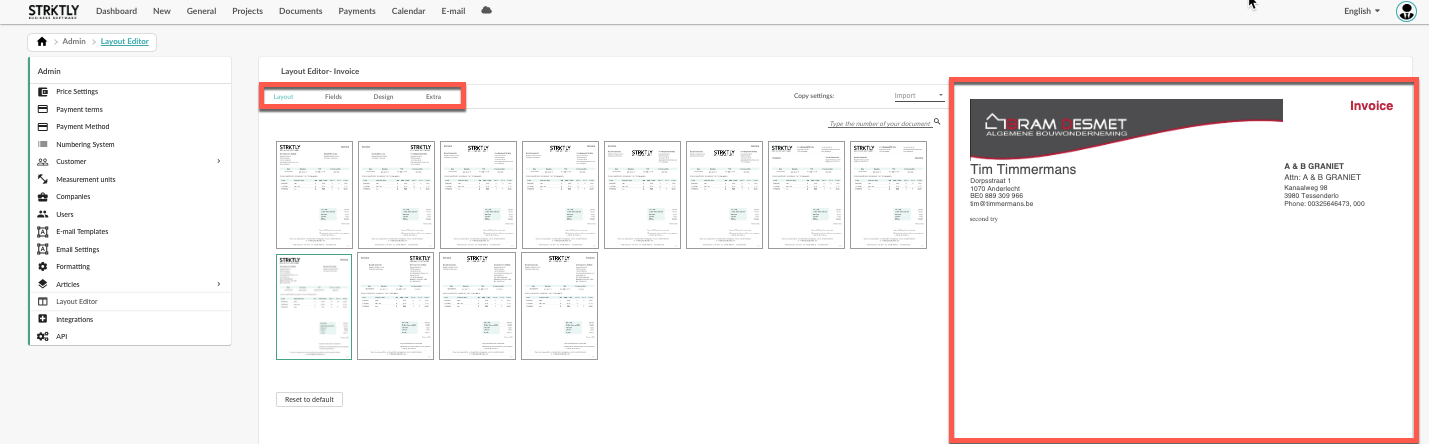- Help Centre
- User Manual
- Admin Panel
Layout editor
Navigate to the tab "Layout editor" if you wish to adjust the layout of the documents you create on your Go Getter platform.
First, select the document you wish to edit.
Second, choose the layout you would like to use. If you wish to personalize your layout, have a look at the sections "Fields", "Design" and "Extra".
At the right side of your screen, you always get to see a preview. This is how your customer will receive the document.