- Help Centre
- FAQ EN
How to reopen a document?
Here is how to reopen a booked document or a document that has already been sent to a client. This could be a quotation, order, invoice, or credit note. This step must be taken before you can make any changes.
Find the document you wish to reopen and select it.
You can then click the reverse arrow icon at the top right to reopen the document.
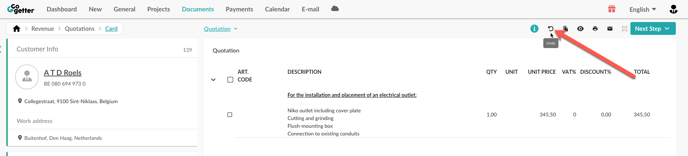
And then you just need to confirm.
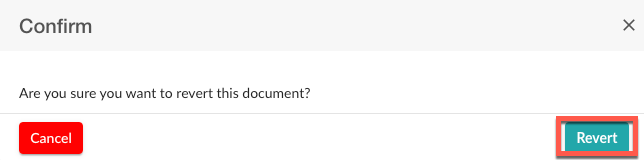
Voila! The document has been reopened. You can view so in the document configuration and in the documentlist.


