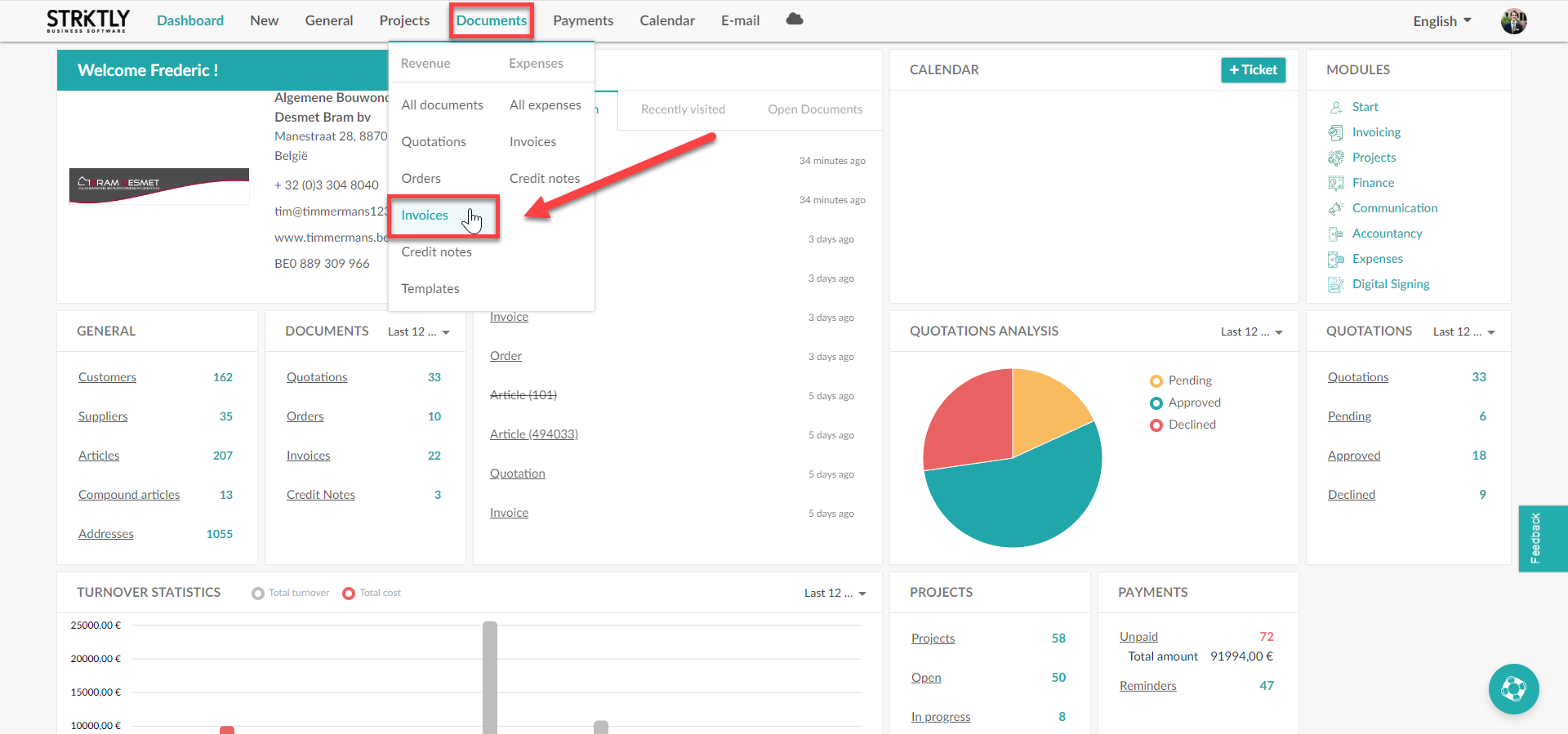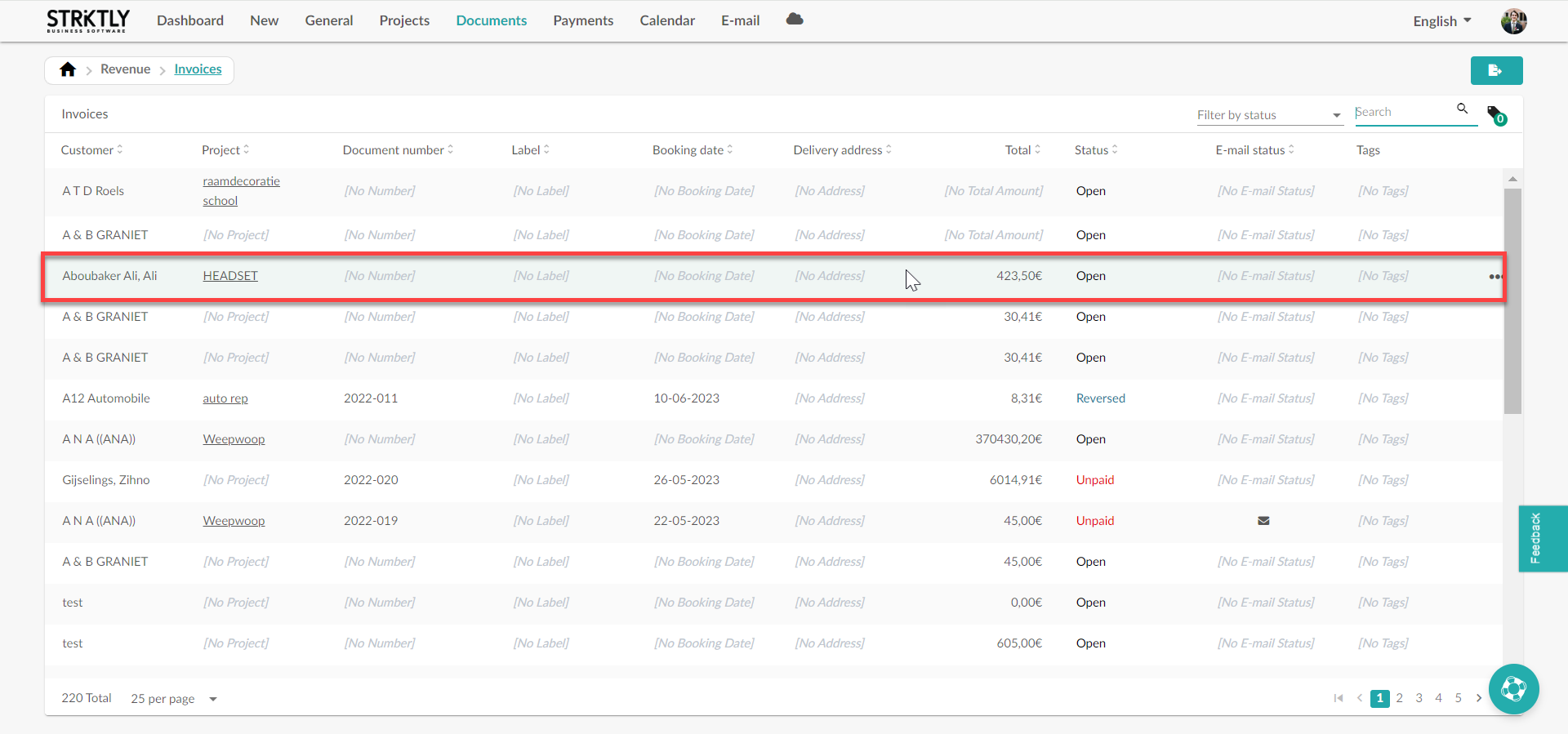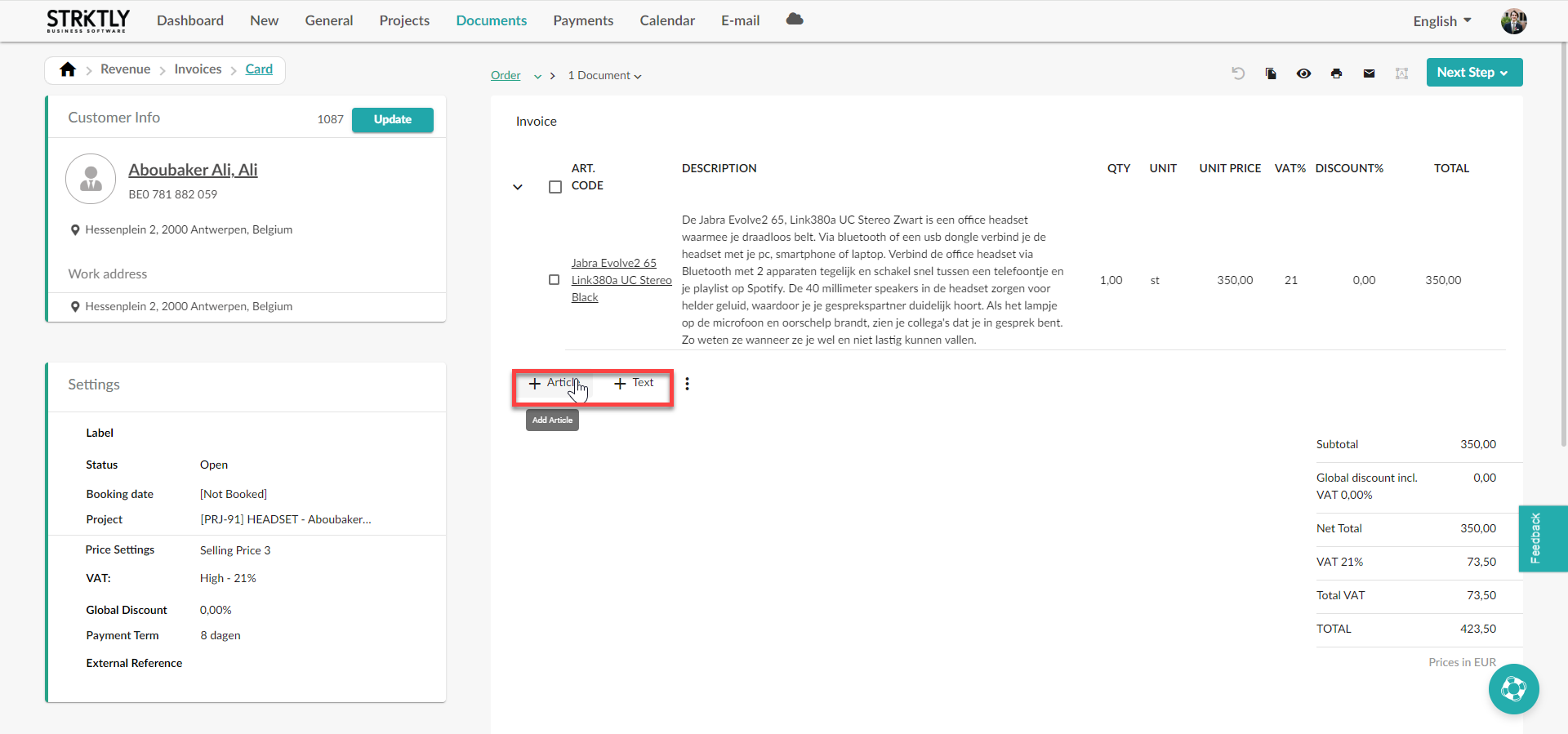- Help Centre
- FAQ
- Invoices
How do I modify an invoice?
First of all it is important to know that you can only edit an invoice if it has the status "Open" or "Reopen".
Click on the "Documents" tab select the "Invoices" section and find the invoice you want to modify.
Select the invoice you want to edit.
Next, you come to the invoice card. Here you can edit the existing invoice by clicking on "+ article" or "+ Text."