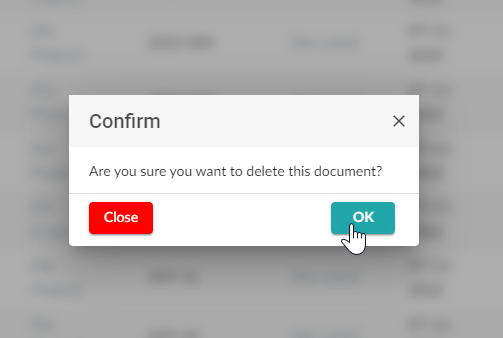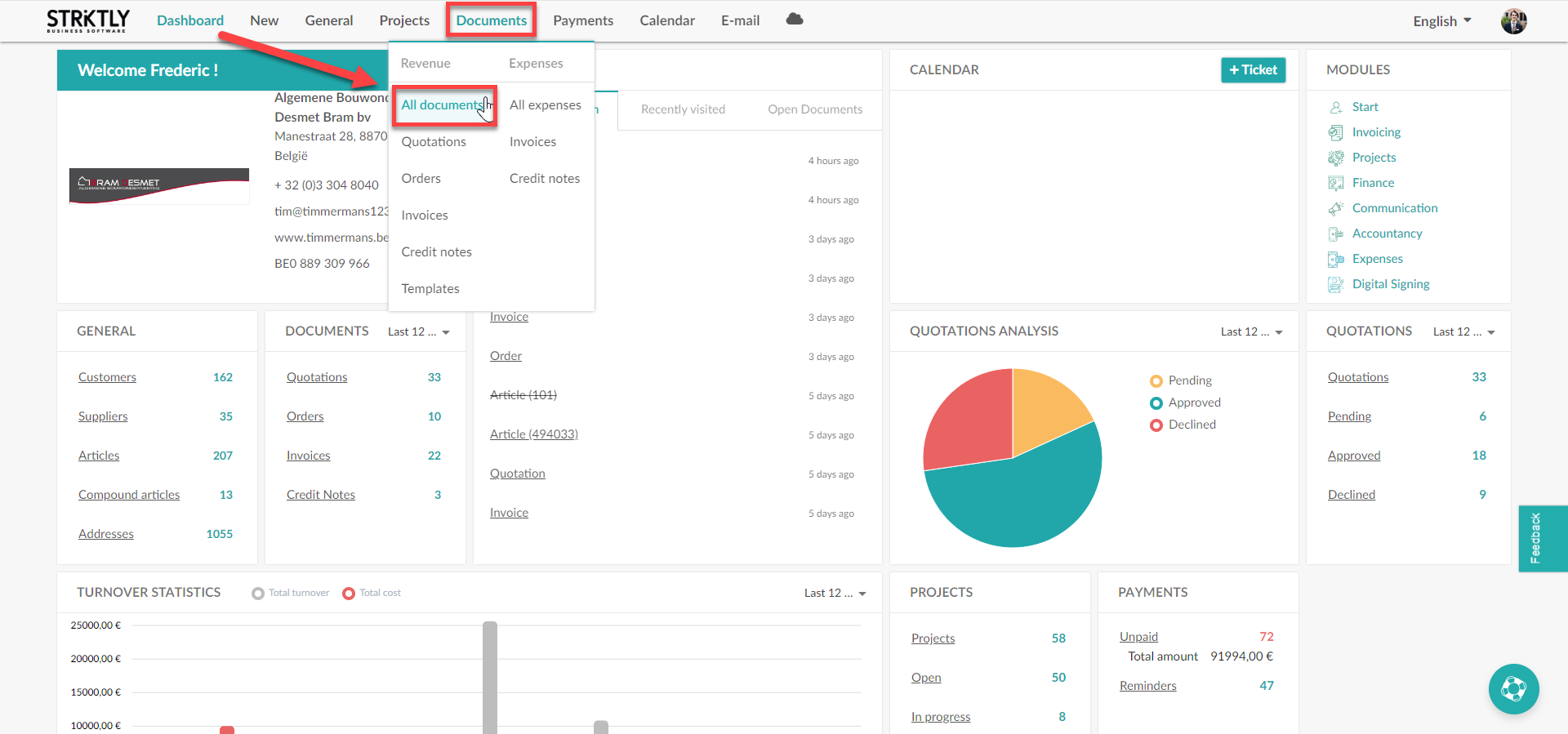- Help Centre
- FAQ
- Quotations
How do I delete a document?
First, start at the relevant document. To do this, go to the "Documents" tab and click on "All documents". After this, select the document you wish to delete. If this document still has "open" status, you may go to STEP 3.
- STEP 1: Select the document you want to delete.
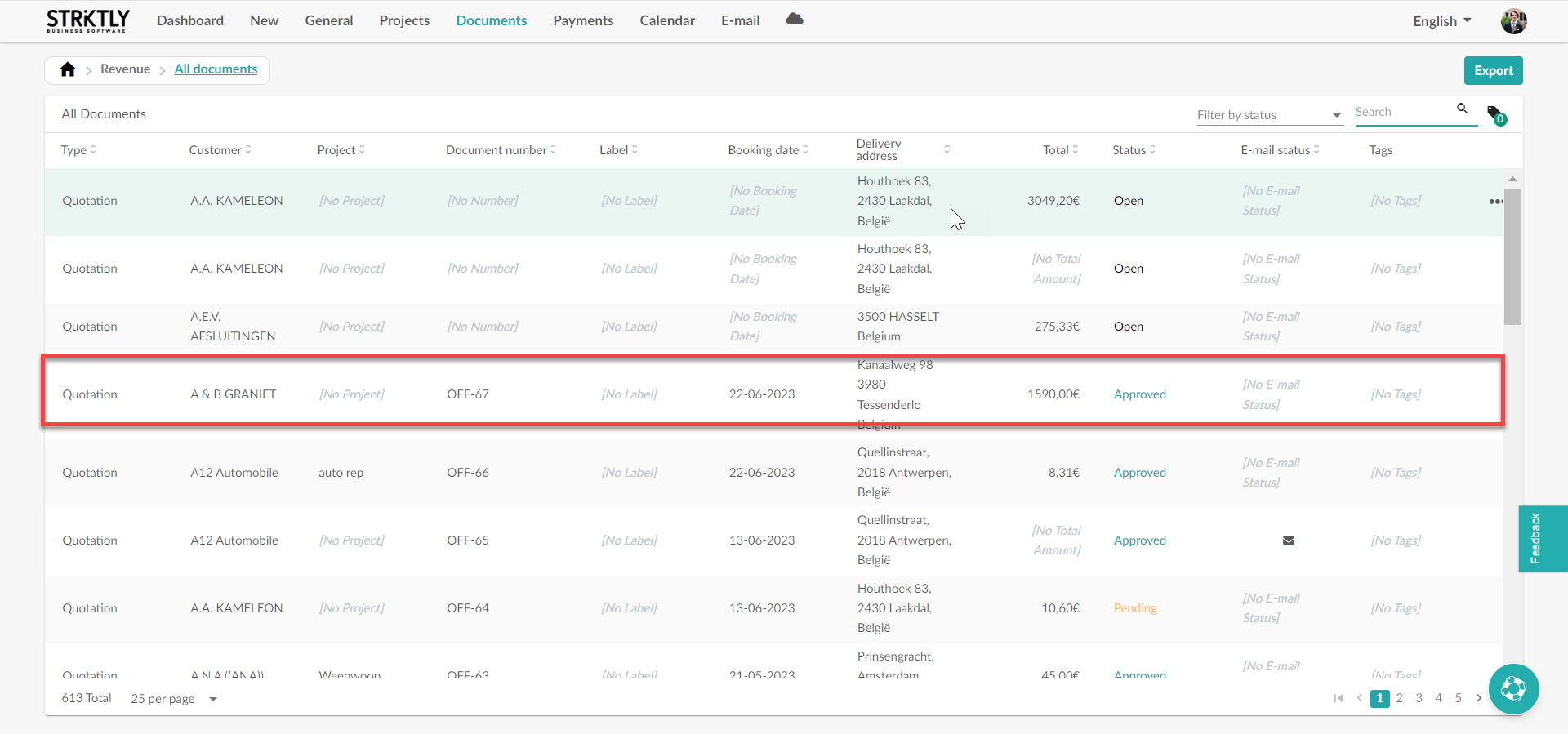
- STEP 2: You reopen the document by pressing the back arrow.
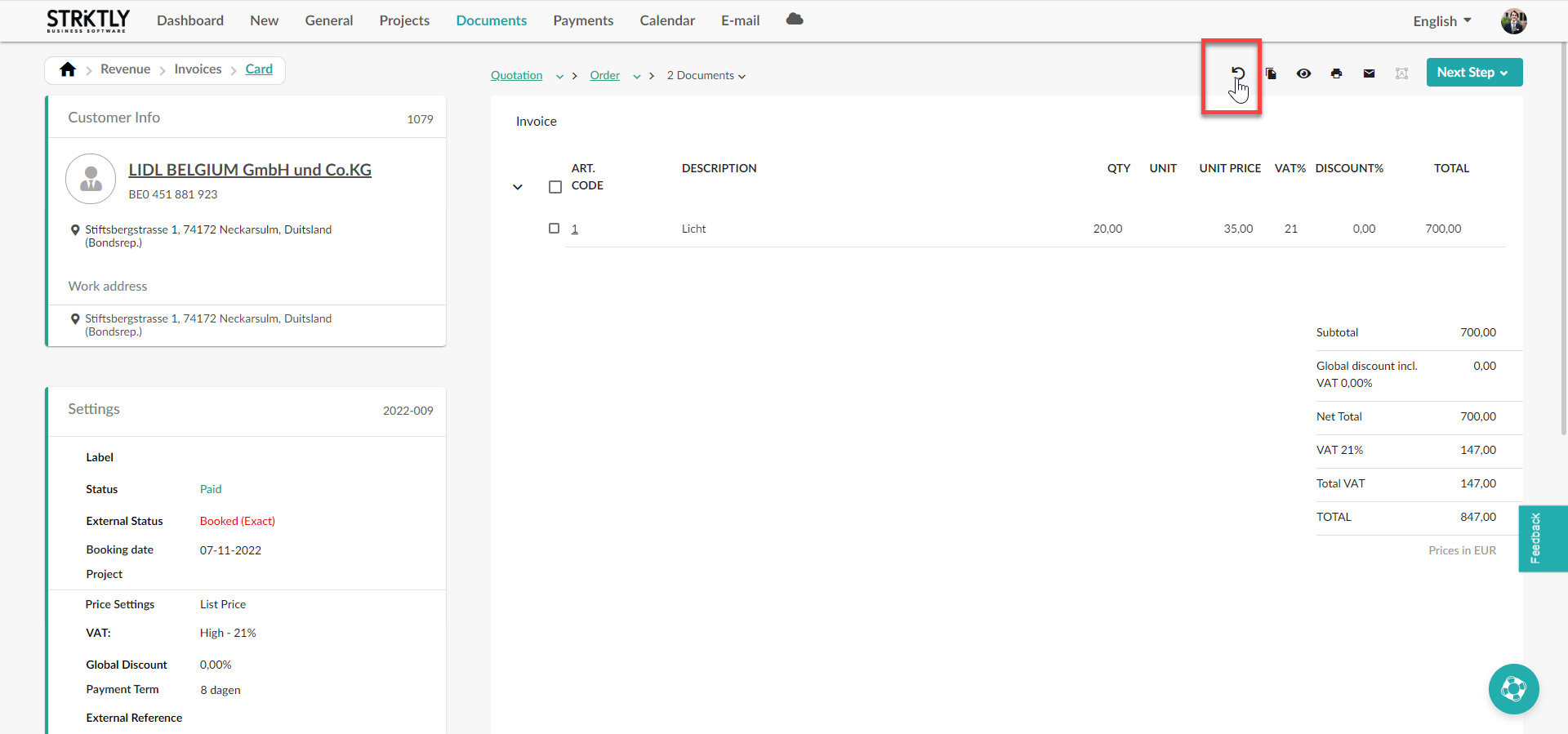
- STEP 3: You then confirm that you want to reopen the document.
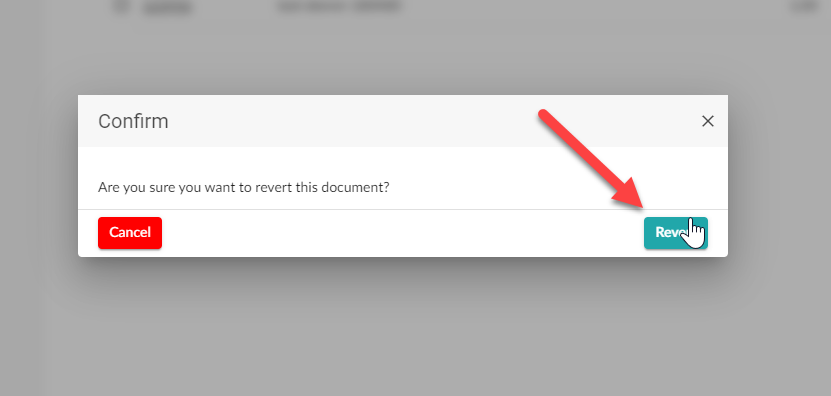
- STEP 4: Then click on the customer's name to open the customer info.
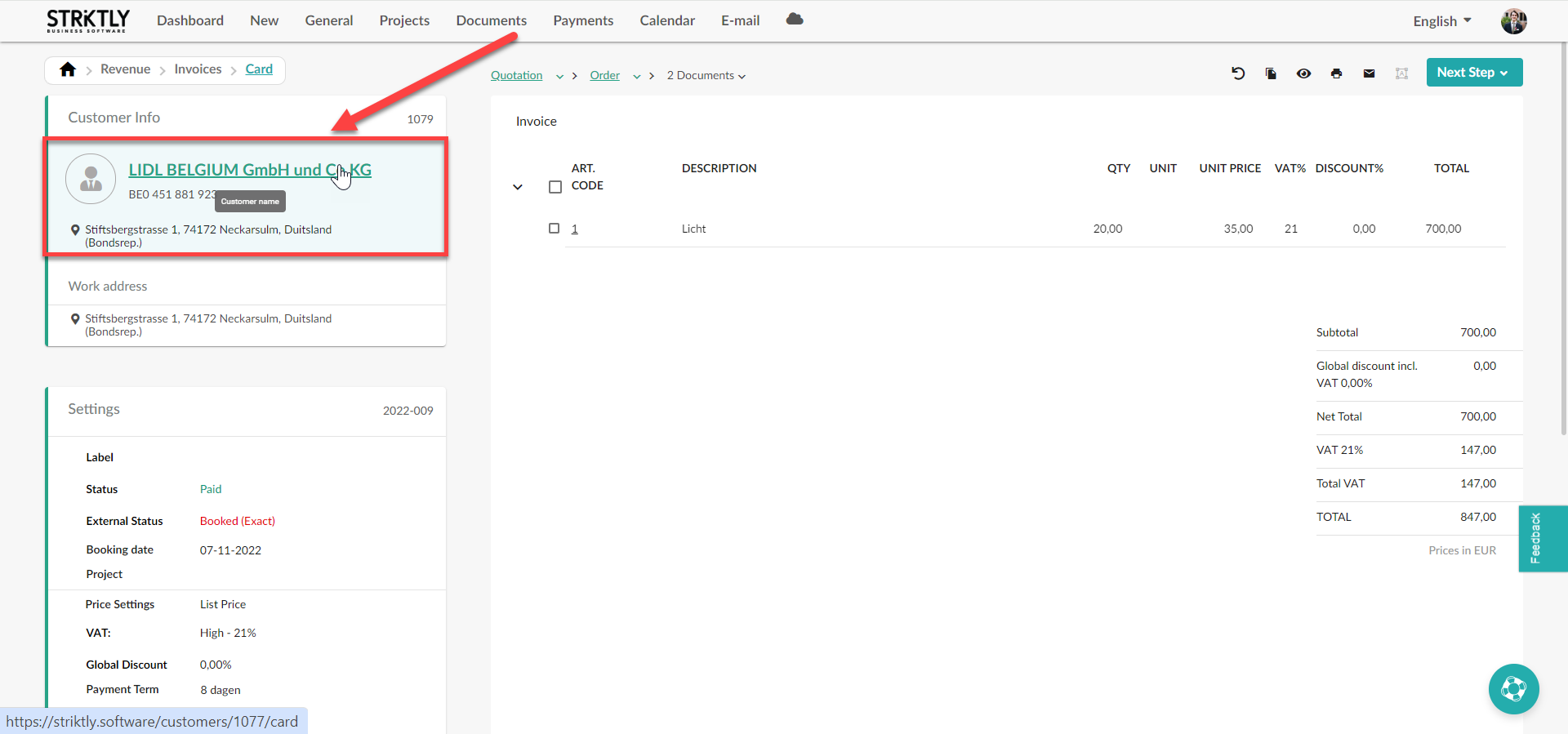
- STEP 5: Then hover over the reopened document and click the three dots to delete it.
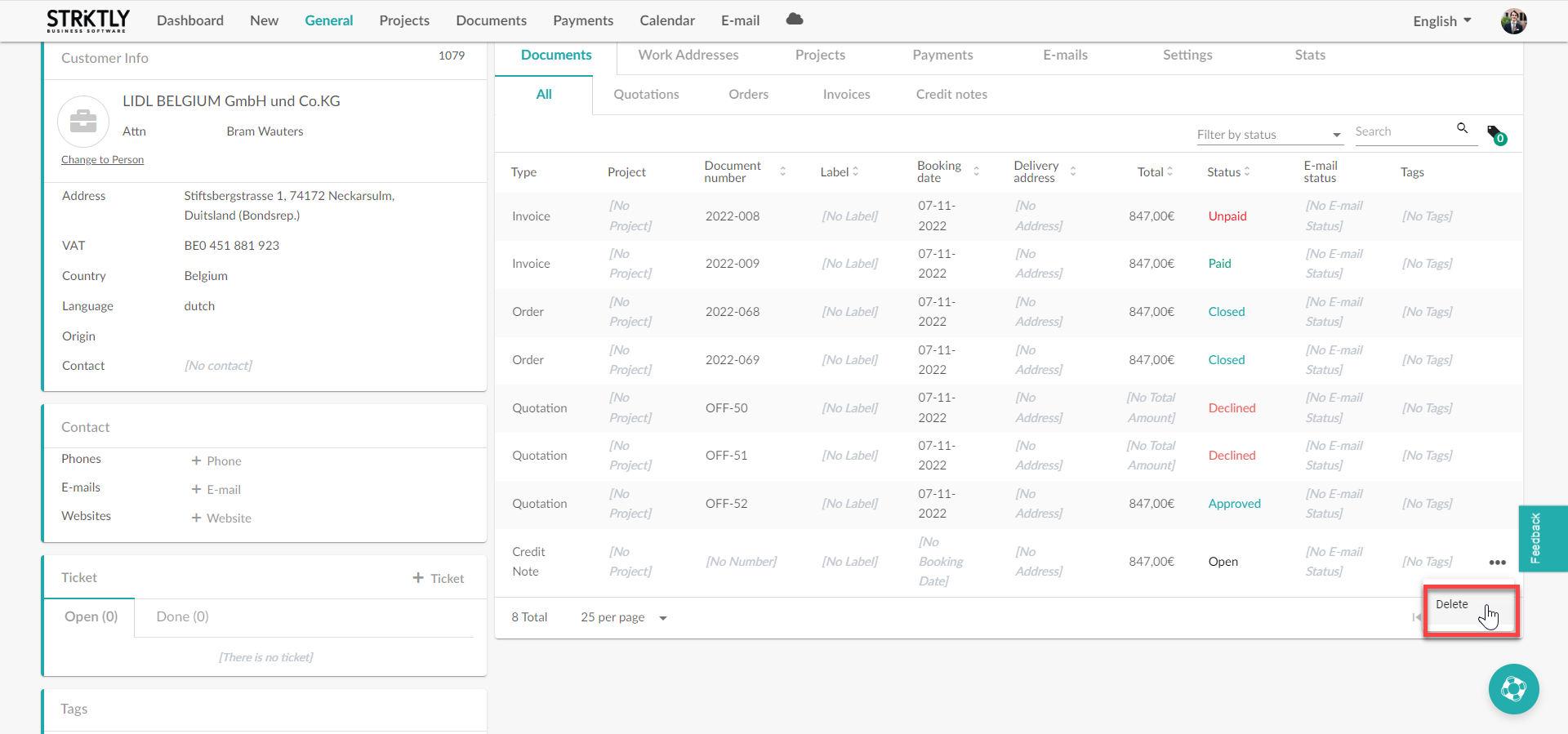
- STEP 6: Then confirm this and the document is effectively deleted