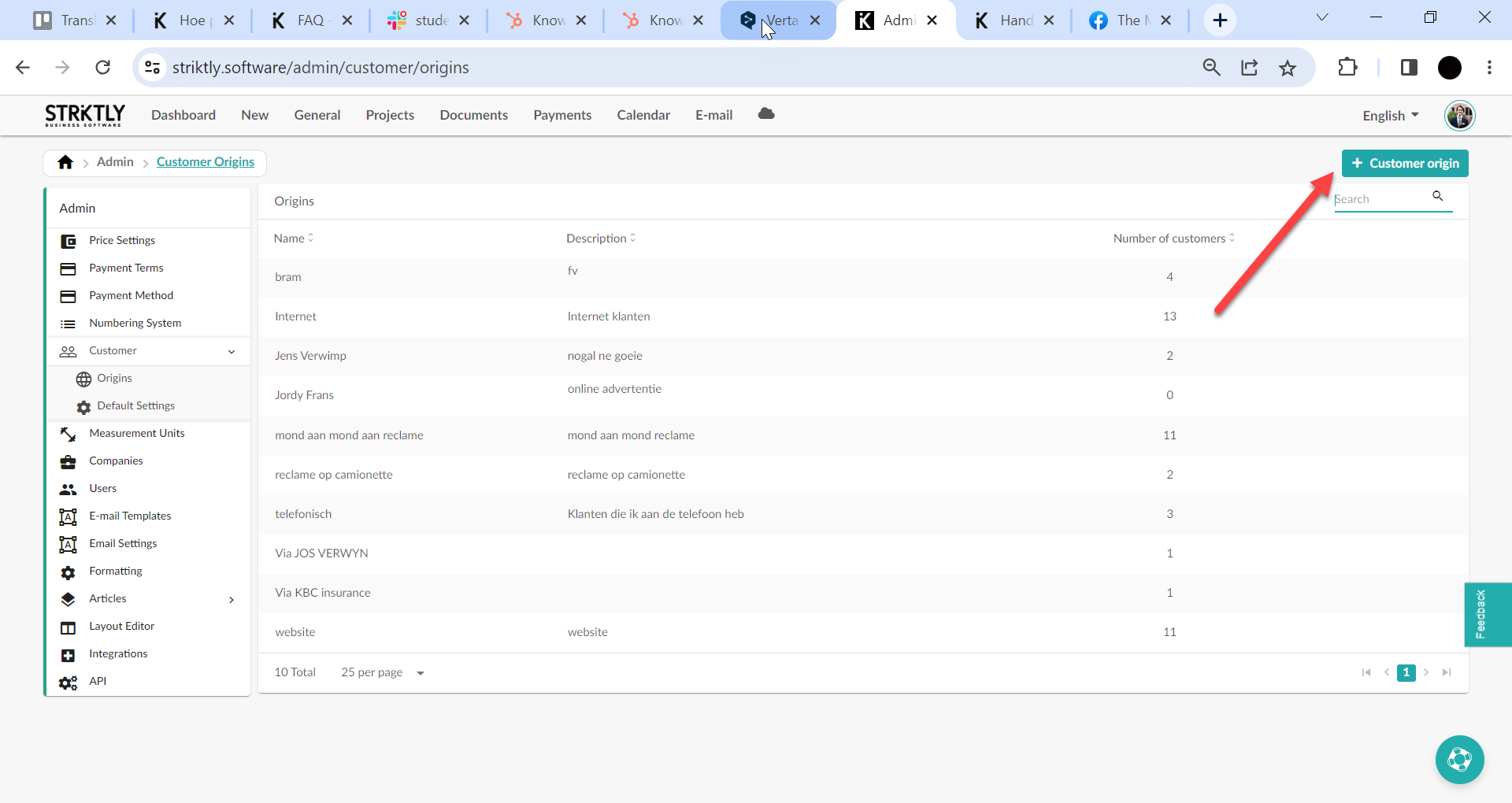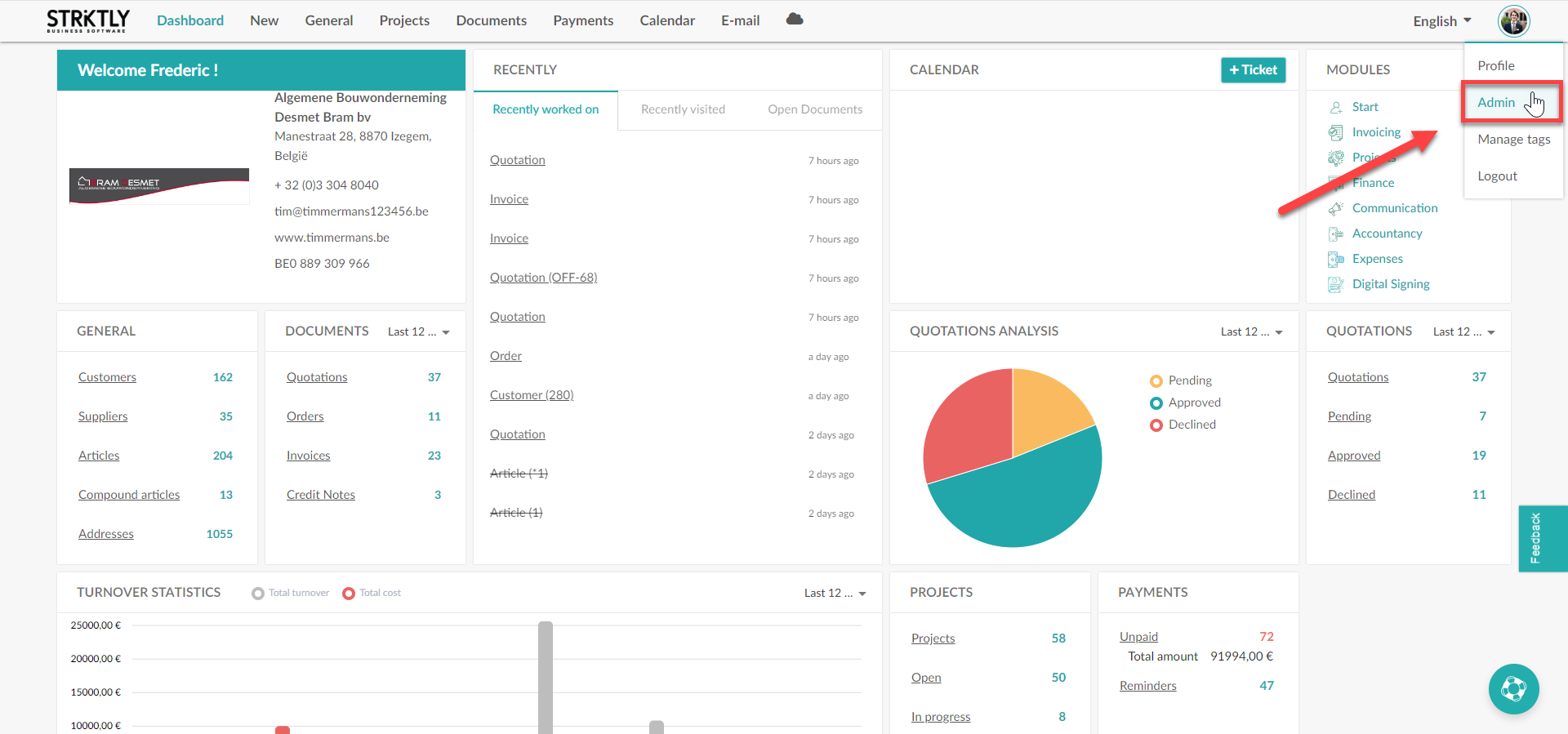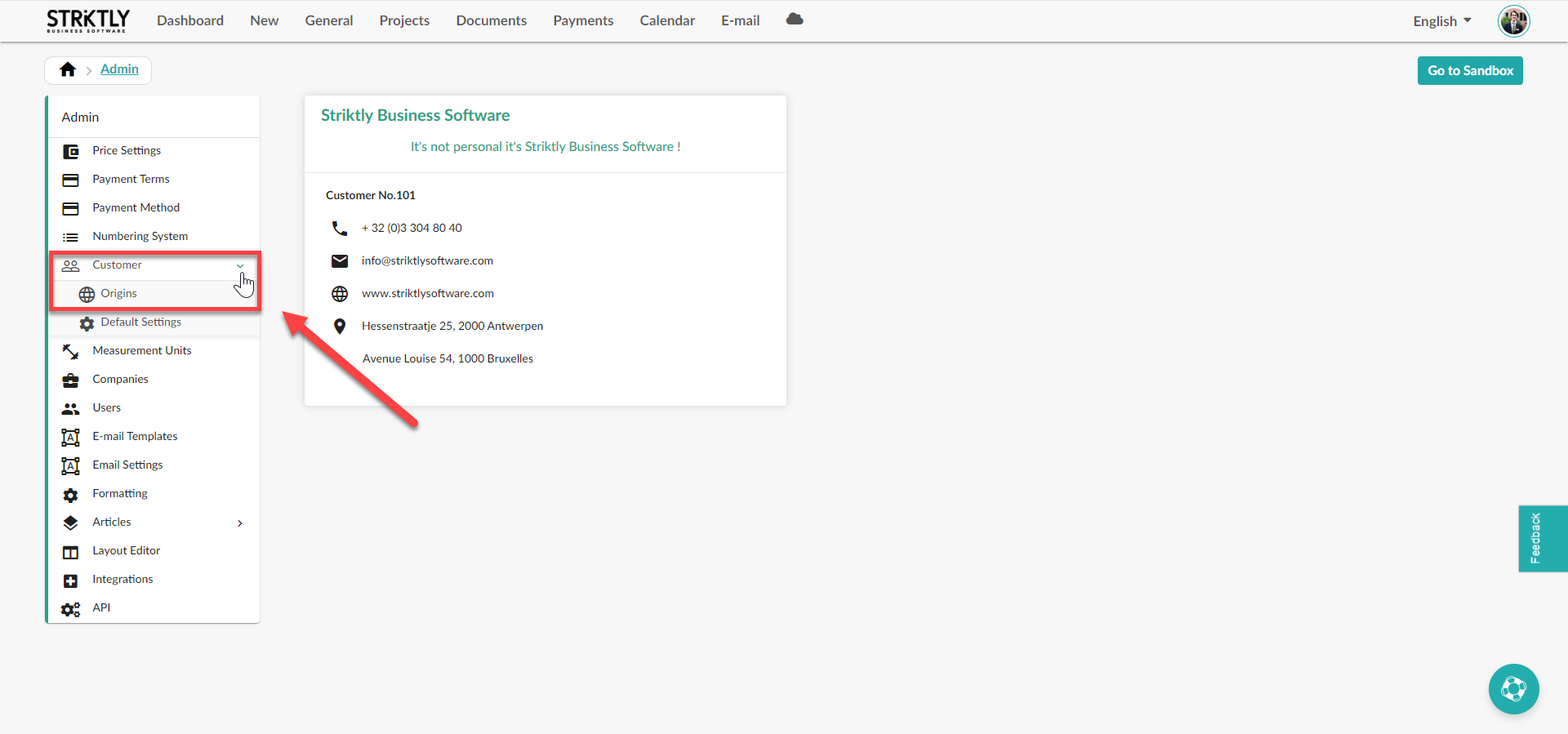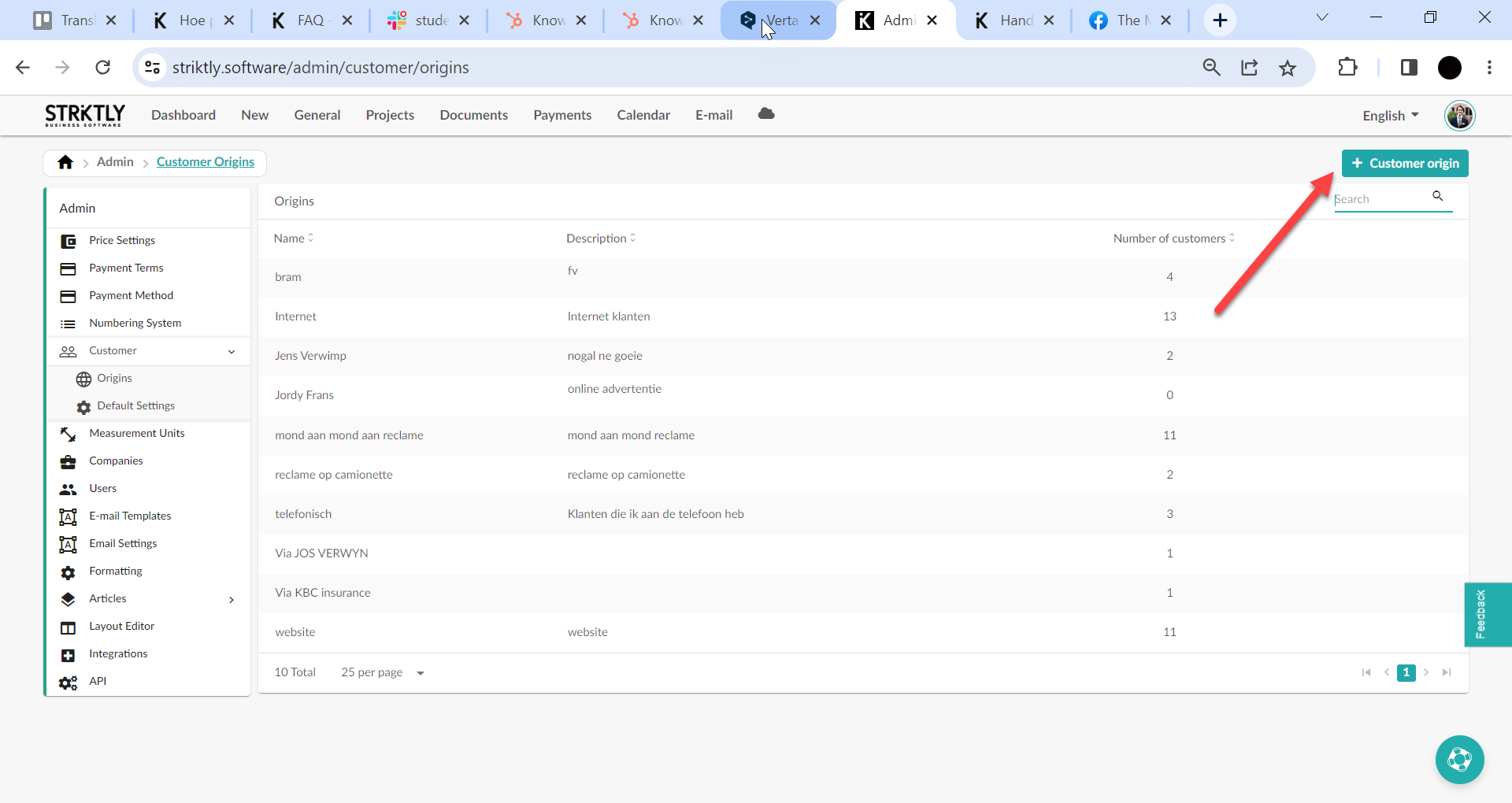How do I adjust my customers' origins?
In this article, we discuss how to customise your customers' origins.
- First, we click on "Admin" in the tab under the user profile.
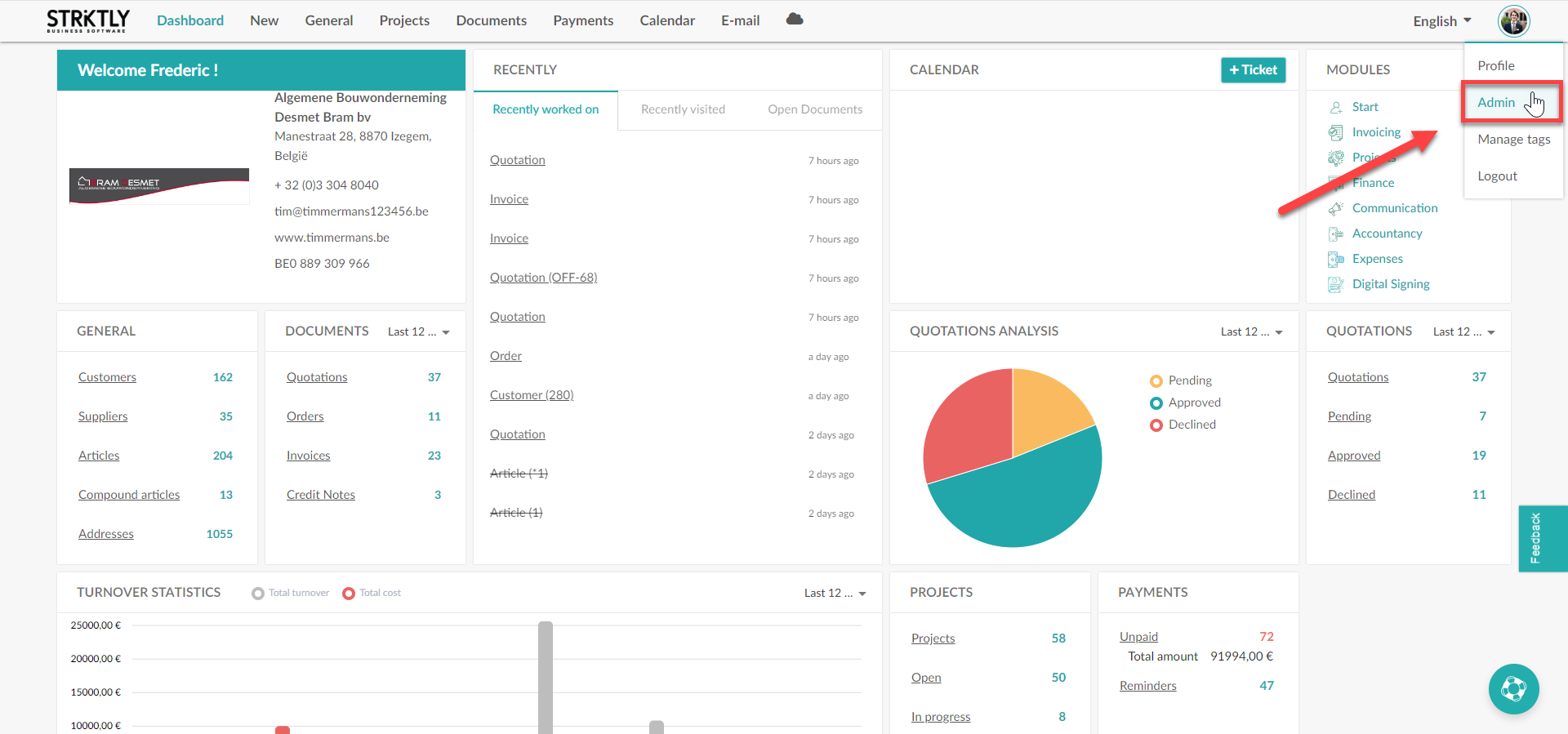
- Click on "customer" and then on origin.
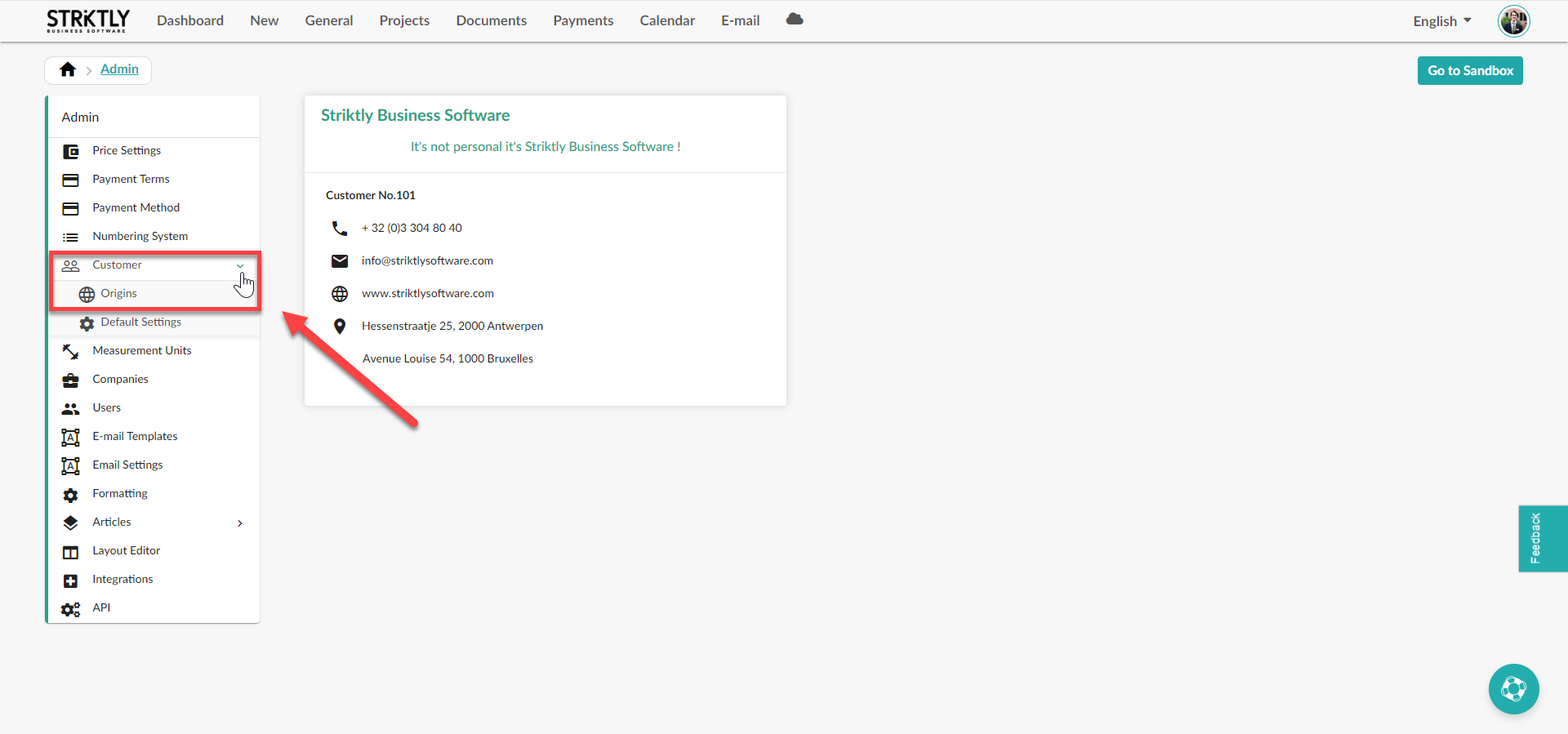
- You can then specify, when creating a customer, how the customer came to you.