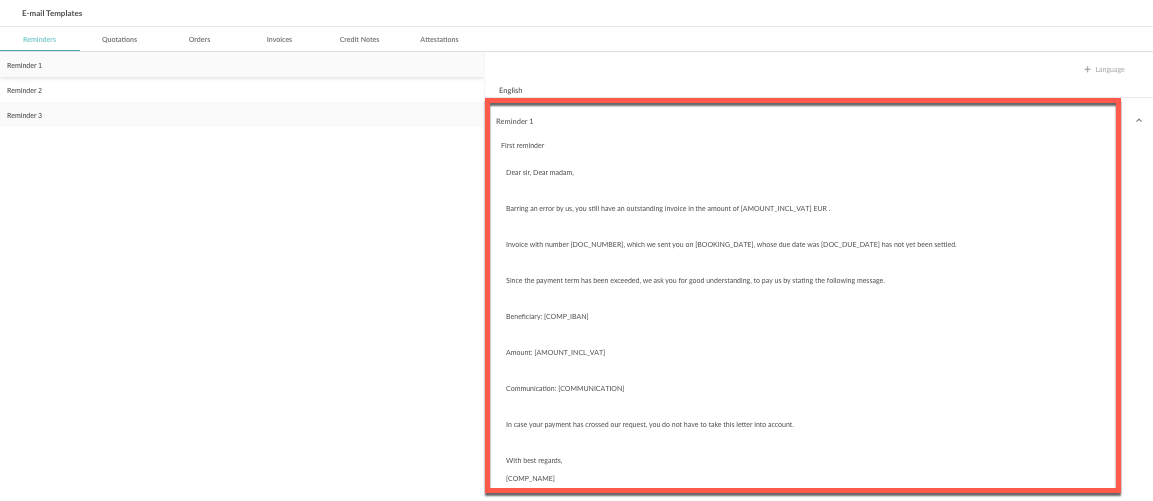Each e-mail you send from your Go Getter platform, is created with the use of a template.
It is possible to adjust these templates to your liking. Navigate to your admin panel and select "E-mail templates".
Next, you can choose which template you wish to use. Have a look at all the examples at the right side of your screen.
If you have selected a template, you can open it and start editing.
You can also find a list of handy placeholders which you can insert in your e-mail templates. The next time you send an e-mail, the placeholders will be replaced with the corresponding information.
Placeholders for e-mail templates:
| Variable field name | Description |
| Document related fields: | |
| [AMOUNT_INCL_VAT] | Total amount including the document's VAT |
| [AMOUNT_DUE] | Outstanding balance of the invoice |
|
[AMOUNT_DUE_INCL_COSTS] |
Outstanding balance, taking into account expenses and partial payments |
| [DOC_NUMBER] | The document number |
| [DOC_URL] | URL to the corresponding document |
| [DAYS] | Number of days until the document's expiration date |
| [COMMUNICATION] | Transfer with structured payment notification (OGM in Dutch) |
| [BOOKING_DATE] | Booking date of the document |
| [DOC_DUE_DATE] | Due date |
| [DATE] | Current date (today) |
| Customer related fields: | |
| [CUST_NAME] | Customer/Company name |
| [CUST_VAT] | The company's VAT number |
| [CUST_LOGO] | Customer's logo |
| Personal fields (personal company information): | |
| [COMP_NAME] | Name of your company |
| [COMP_BIC] | BIC of your company |
| [COMP_IBAN] | IBAN of your company |
| [COMP_LOGO] | Logo of your company |
| [COMP_ADDRESS] | Address of your company |
| [COMP_PHONE] | Phone number of your company |
| [COMP_WEBSITE] | Website of your company |
| [COMP_EMAIL] | E-mail of your company |
| [EMAIL_SIGNATURE] | E-mail signature of the user |
|
User related fields |
|
|
[USER_FULLNAME] |
Full name of the user |
|
[USER_PHONE] |
Personal Phone number of the user. |