Connect CEBEO with Striktly
In the article below, we will take you through all the steps to establish the connection between Striktly and CEBEO:
What do you need to use this integration?
To benefit from this, please contact Cebeo via the following details:
- Freddy Spanhove
+32 56 23 84 50
Freddy.Spanhove@cebeo.be - You will request a username and password specifically for the Striktly integration. This allows you to link your Cebeo account to your Striktly platform.
Establish the connection:
Importing items from the webshop, directly into the document and/or directly into your library of current materials.
- No more retyping articles
- No more looking up prices. The correct purchase and gross prices are immediately loaded via Cebeo WebConnect
- First click on admin
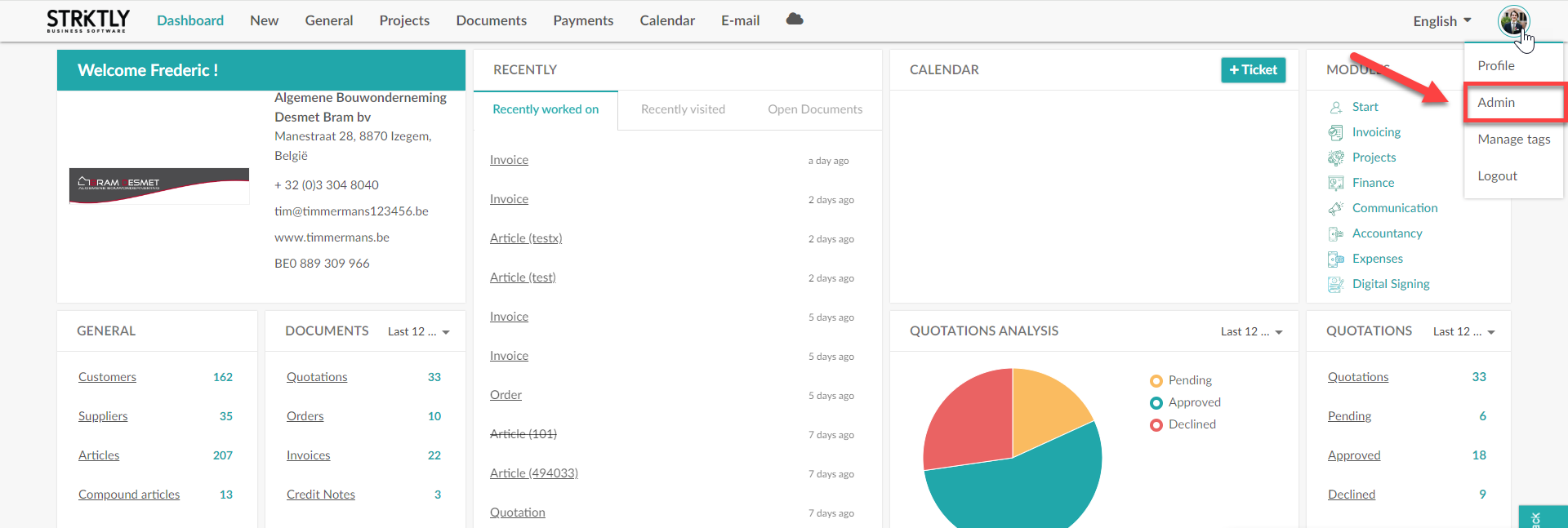
- Then click on integrations
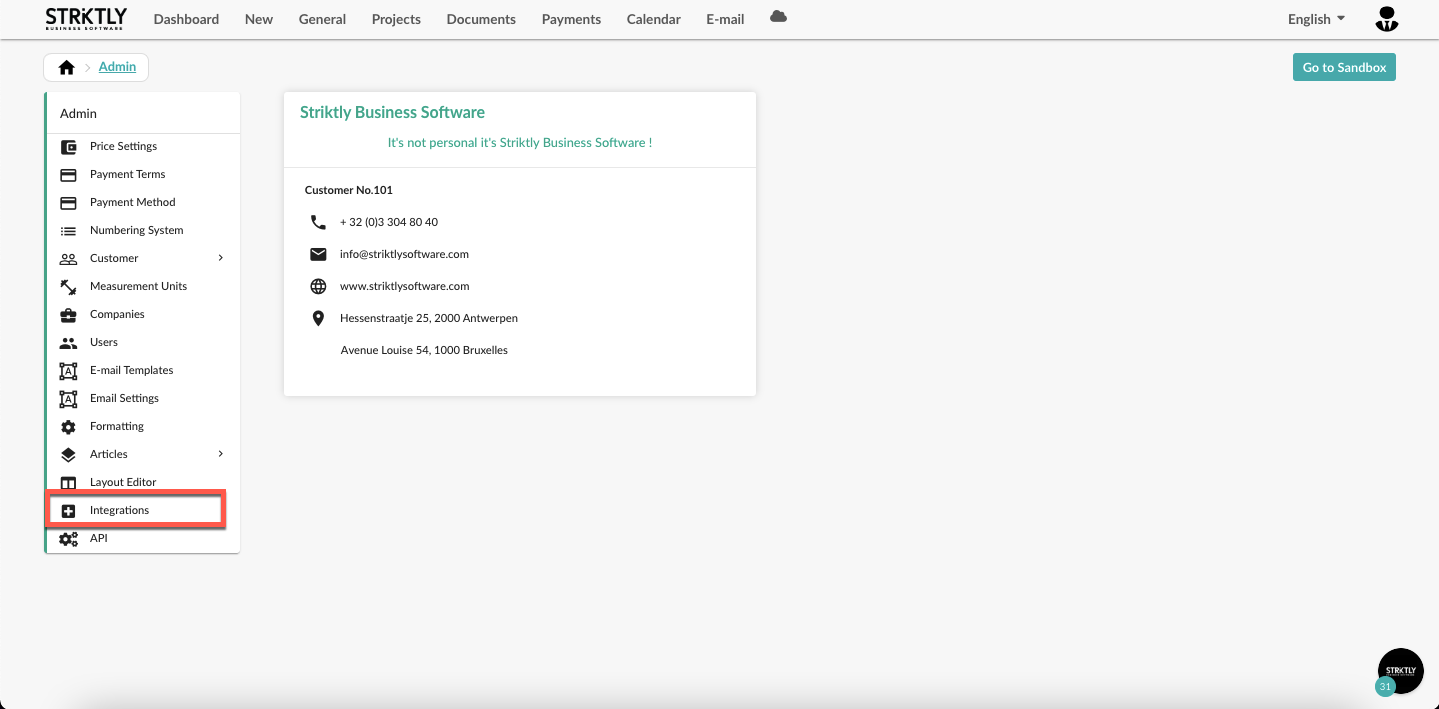
- Scroll down until you come across Cebeo. Then press configure.

- Then you need to log in with your username and password.

- You will then be taken to Cebeo's main page. Afterwards you can select which main article you want to order.
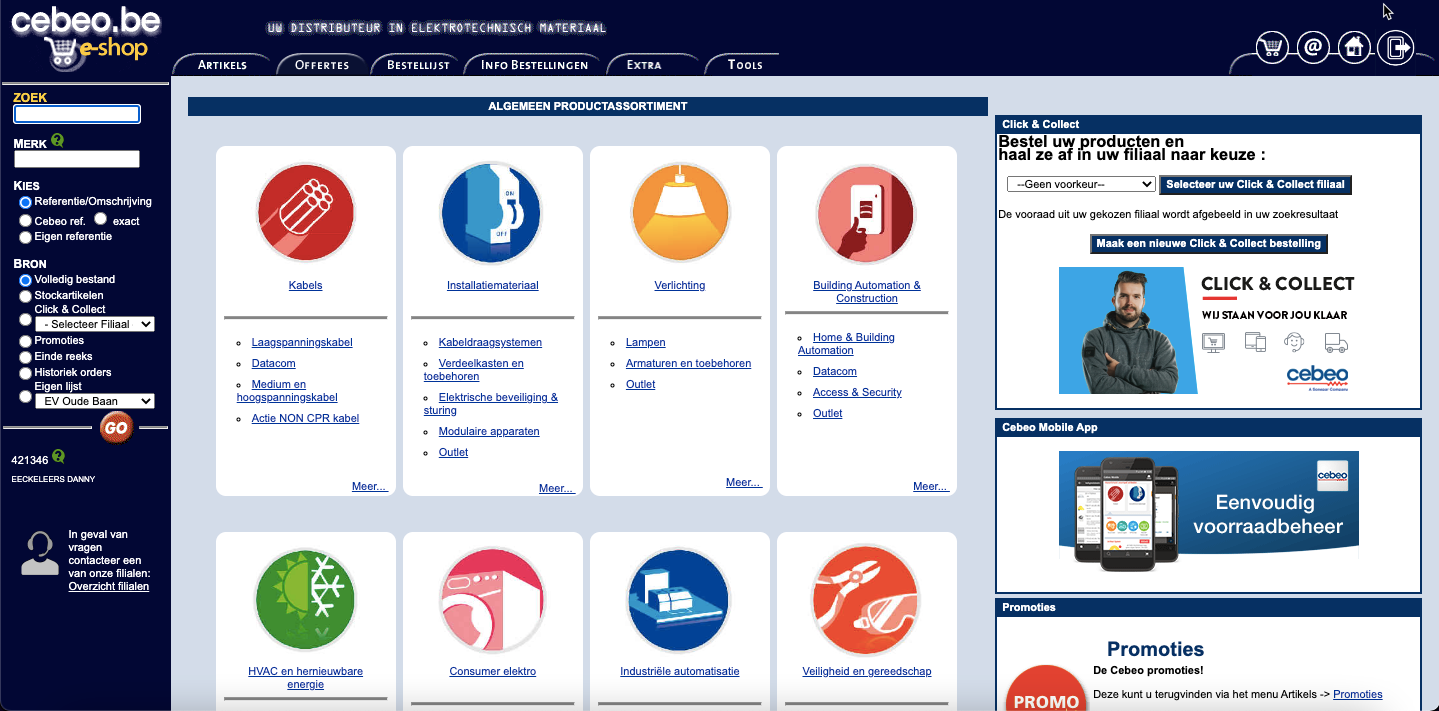
- After you have ticked all the necessary items, you then click on the green order basket.
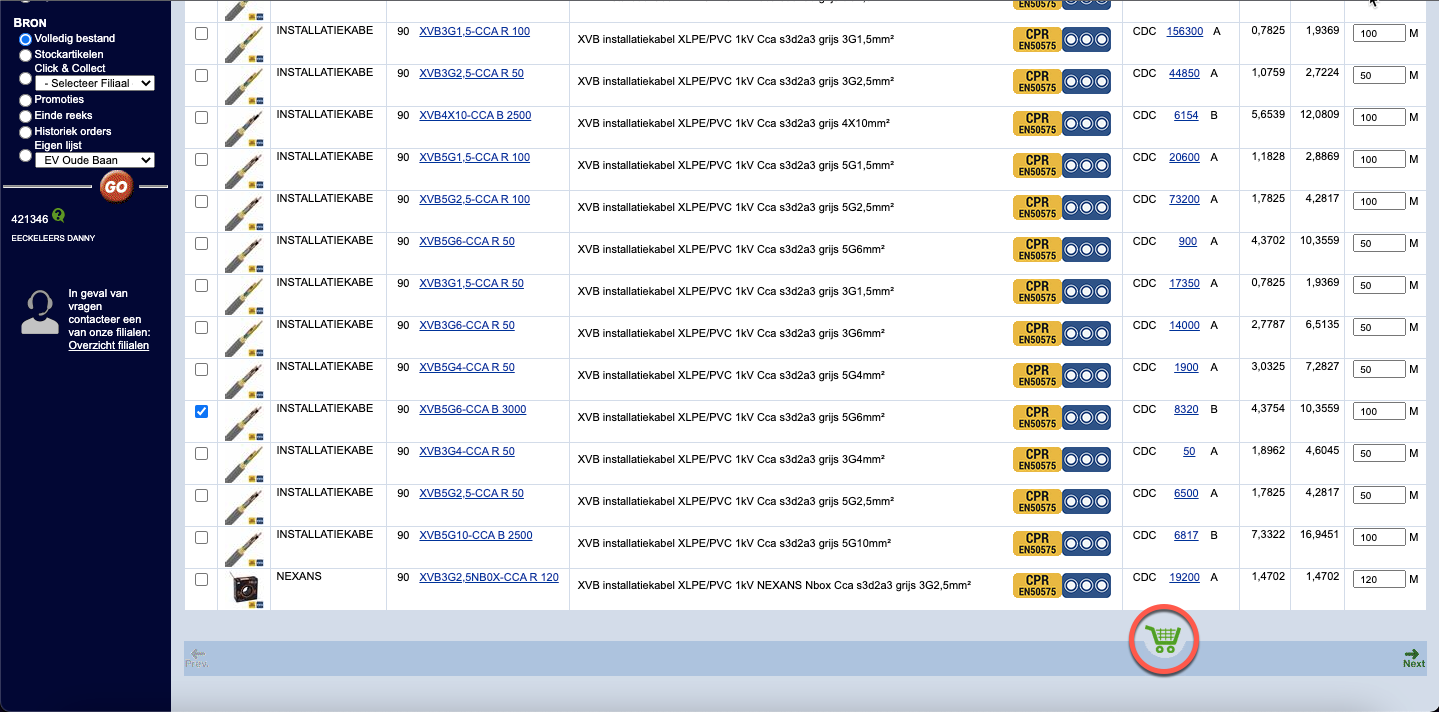
- Once you have added all your items to the shopping basket, we will import these items to Striktly.


