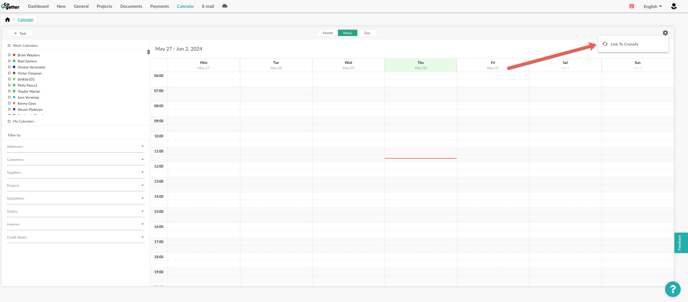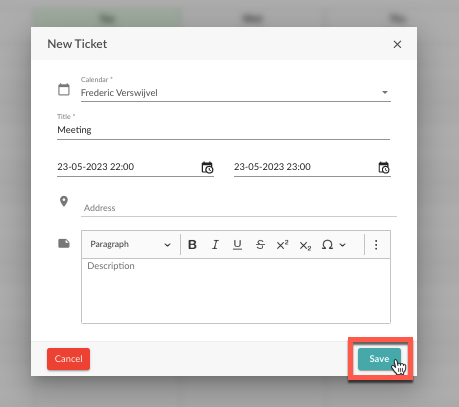You can open the calendar by clicking on "Calendar" in the menu.
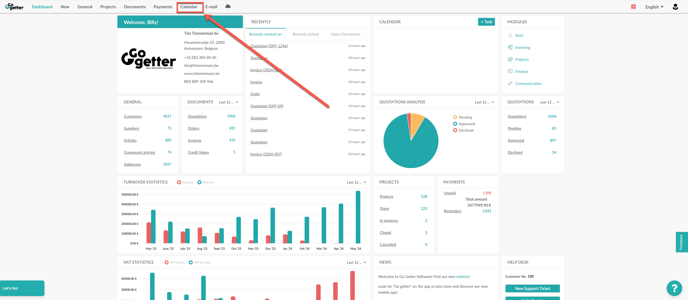
You will then see the screen below where you can go into detail about the schedule
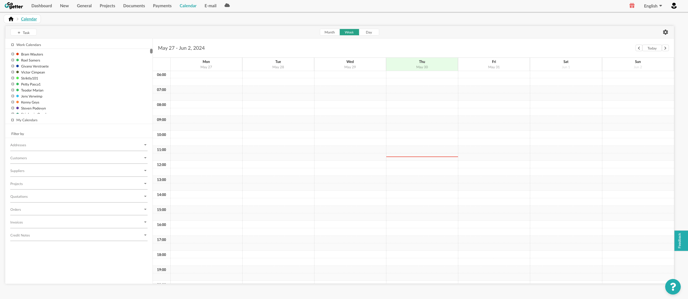
You can filter by different criteria in the left half of the screen.
You can create a new appointment by clicking on the "+Ticket" button at the top left. You can also click on a time slot in the calendar to create an appointment. You will then see the screen below where you can enter all the details of the appointment.
You can also click on a time slot in the calendar to create an appointment. You will then see the screen below where you can enter all the details of the appointment.
You can link your personal calendar with the calendar via the cog icon at the top right and then click "Link to Cronofy". Follow the steps and your calendar will be linked in no time.