- Help Centre
- FAQ EN
Updating company details
Here is where you can find the information to personalize the information of your company that will appear to your customers on documents such as: quotes, purchase orders, invoices, and credit notes.
- To change your details, go to the "Admin" panel.
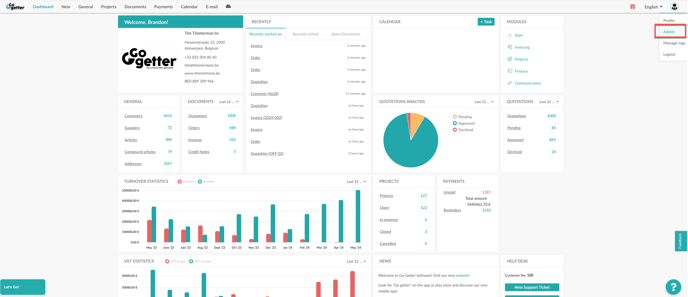
- Then click on the "Companies" section.

If you want to change your VAT number contact our Happiness controllers at support@gogettersoftware.com
Read more...
