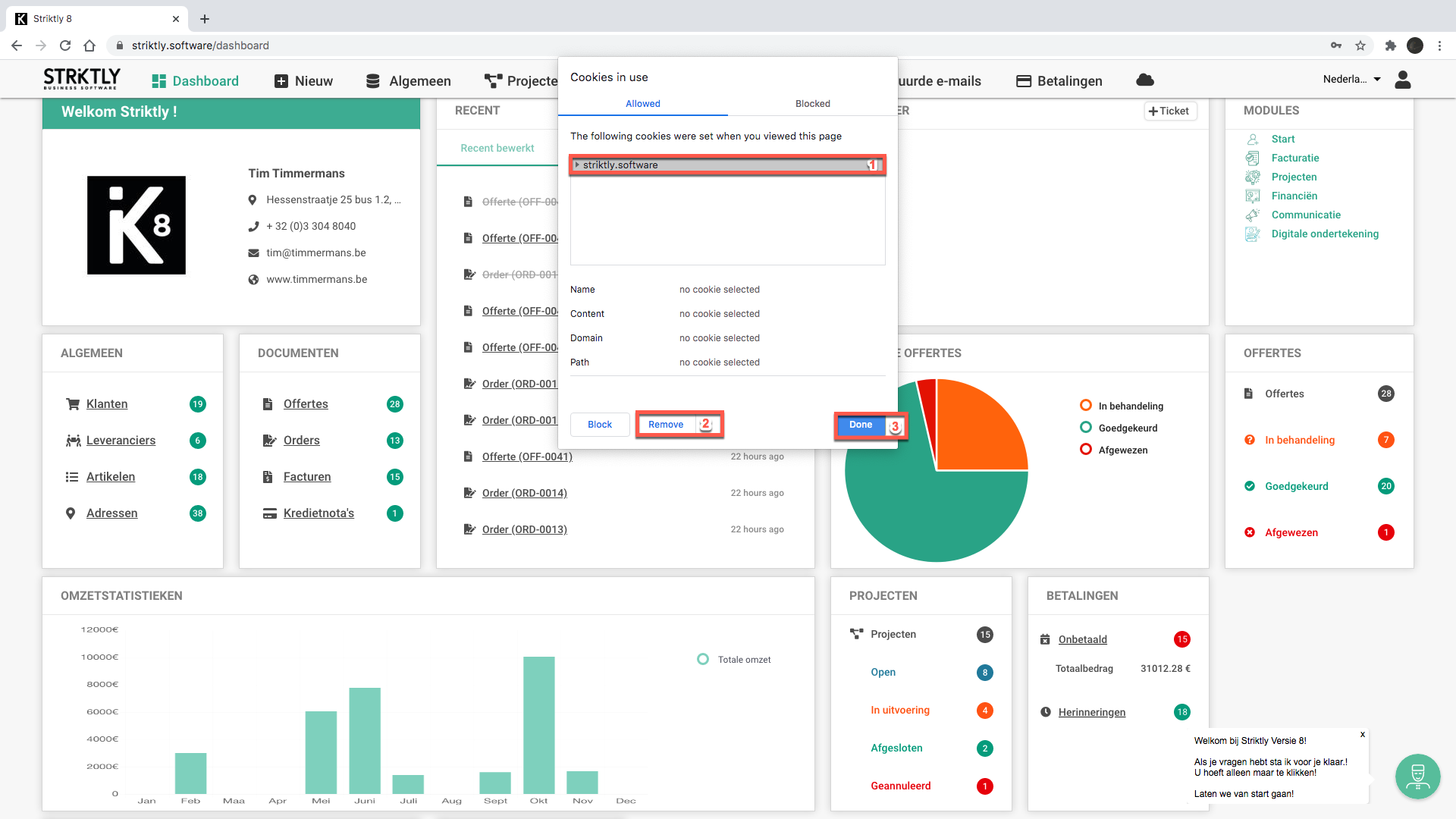Removing browser cache
After an update, there may be conflicts between the cookies of the old and the new version. This is not a problem that is specific to striktly, therefore it is useful to know this as it can be applied to multiple websites.
Deleting cookies is done in different ways depending on which browser you are using.
- Google Chrome
-gif.gif)
- Navigate & click from your Dashboard on the 🔒 in the top left corner.
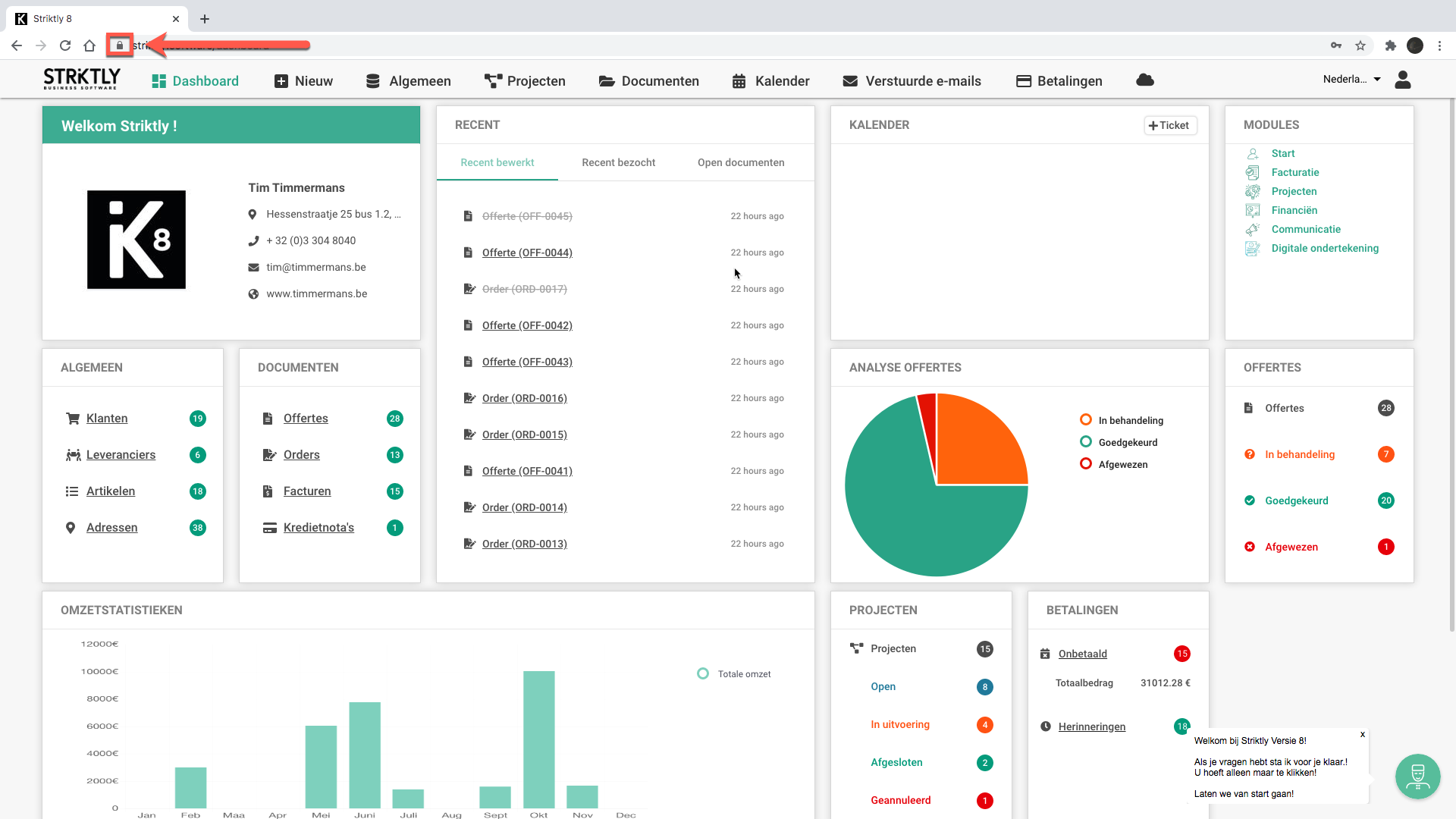
- Click on "Cookies".
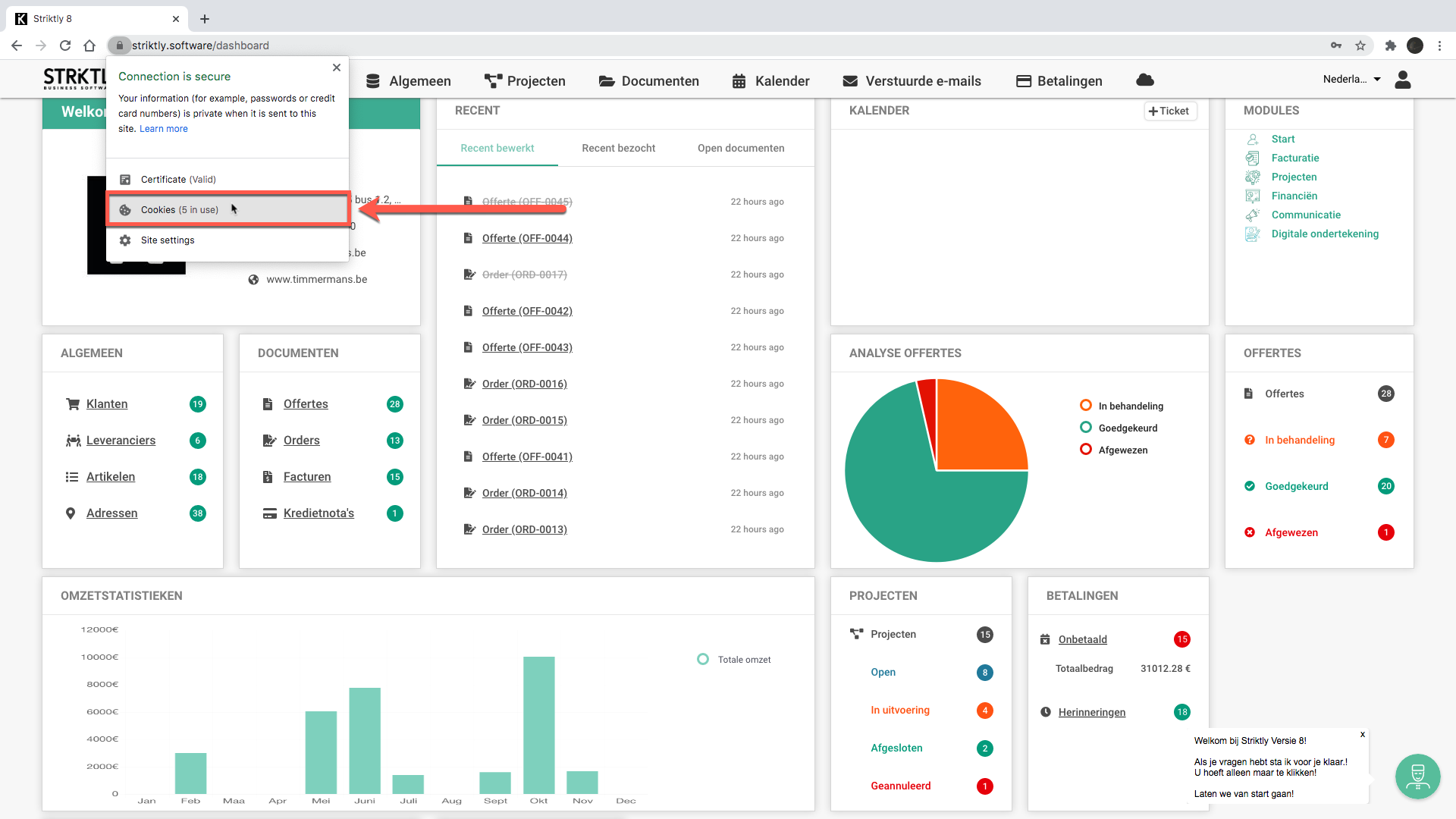
- You will see a dialog box.
- Click "striktly.software".
- Click "Delete"
- Click "Done"
- Navigate & click from your Dashboard on the 🔒 in the top left corner.