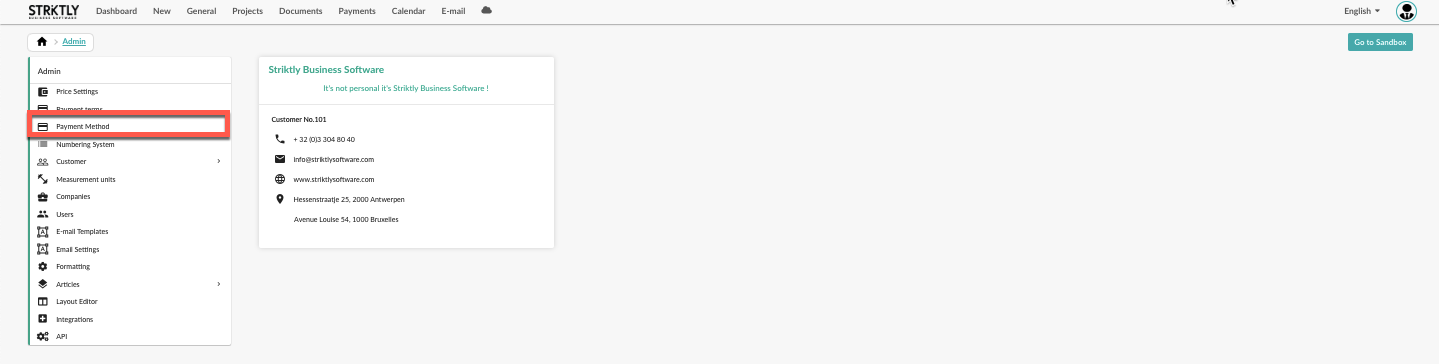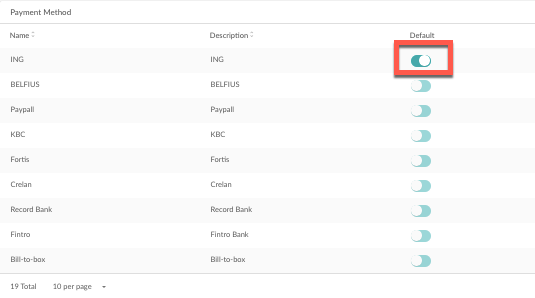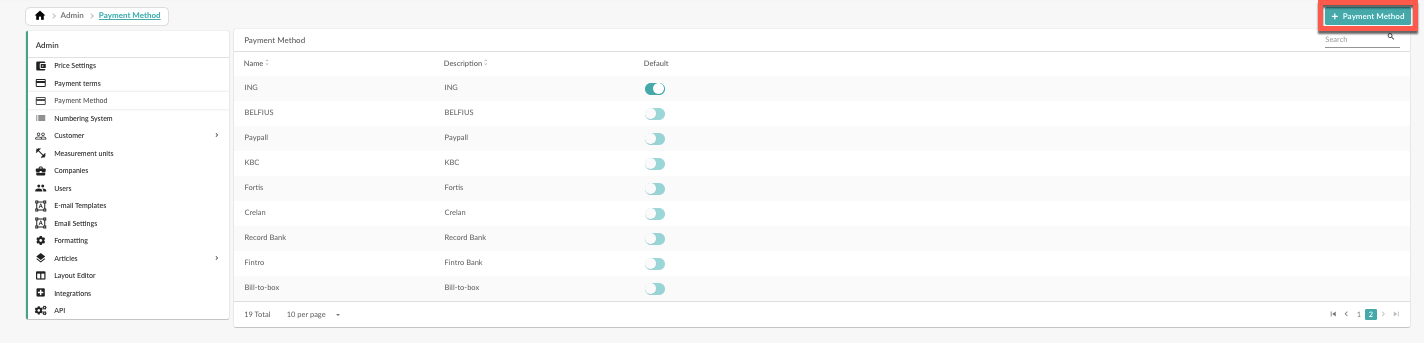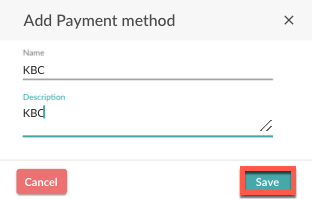Payment methods
Striktly software allows you to work with different payment methods for your invoices. Navigate to the tab "Payment methods" to consult an overview of all the available methods.
You can set a default payment method by activating the "default" button.
To add a new payment method, select "+ Payment method".
On the next screen, fill in the name of the payment method and a description. To confirm, click "Save".