- Help Centre
- FAQ
- Calendar
How to create a work schedule in the calendar section?
In this article, we discuss how to create a work schedule on.
- In the bar at the top, click on calendar.
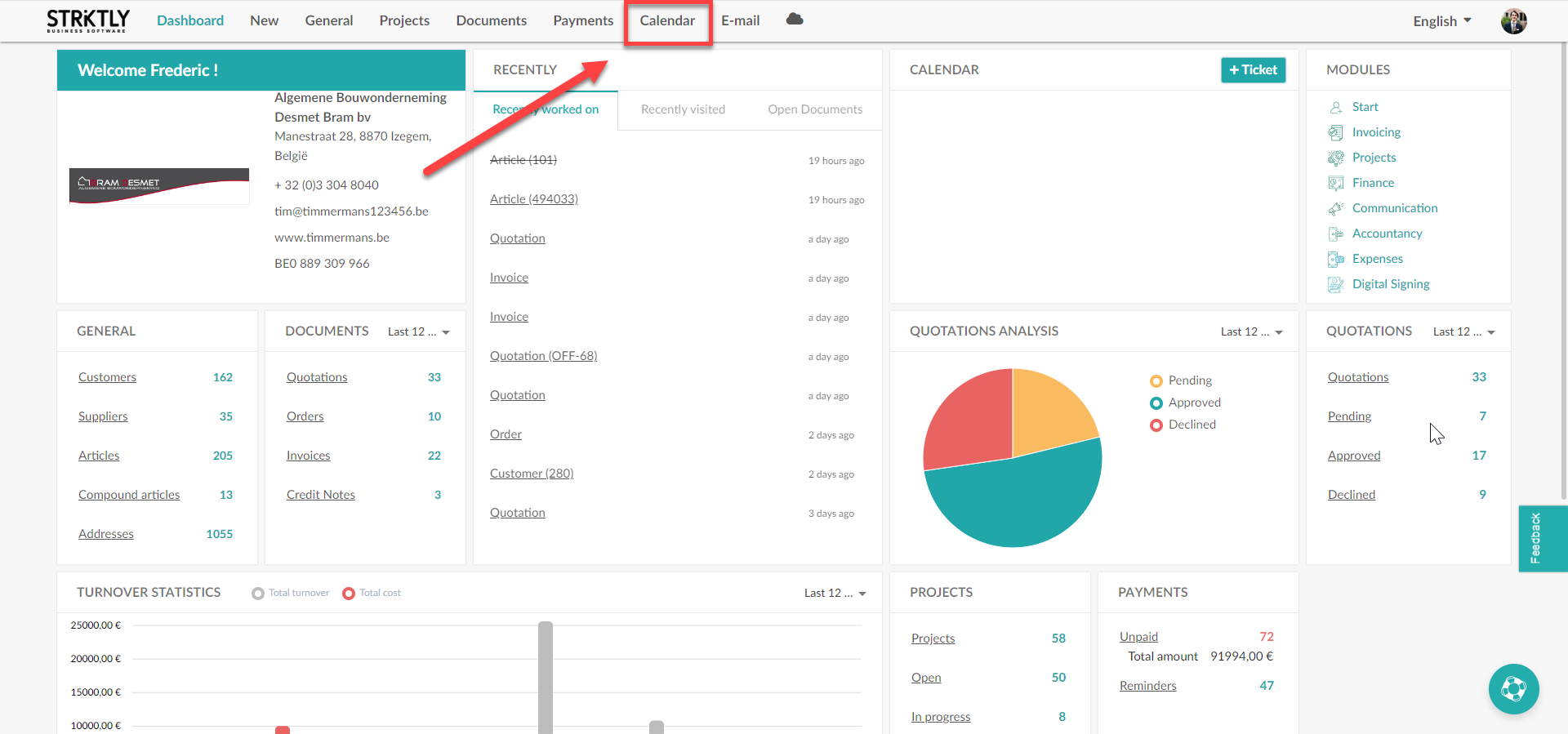
- Press "+ ticket" to add a new event.
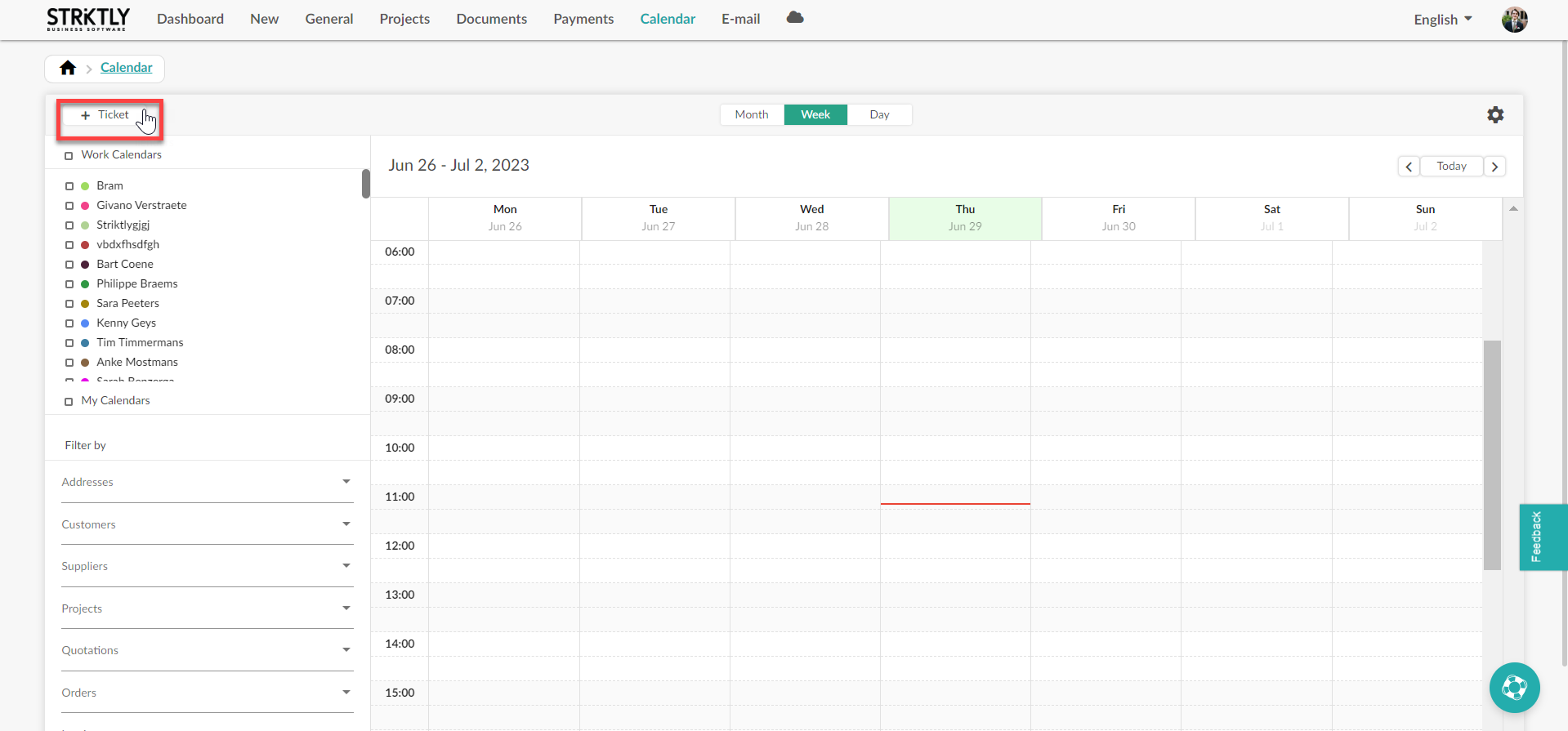
- Fill in all event information and then press save.
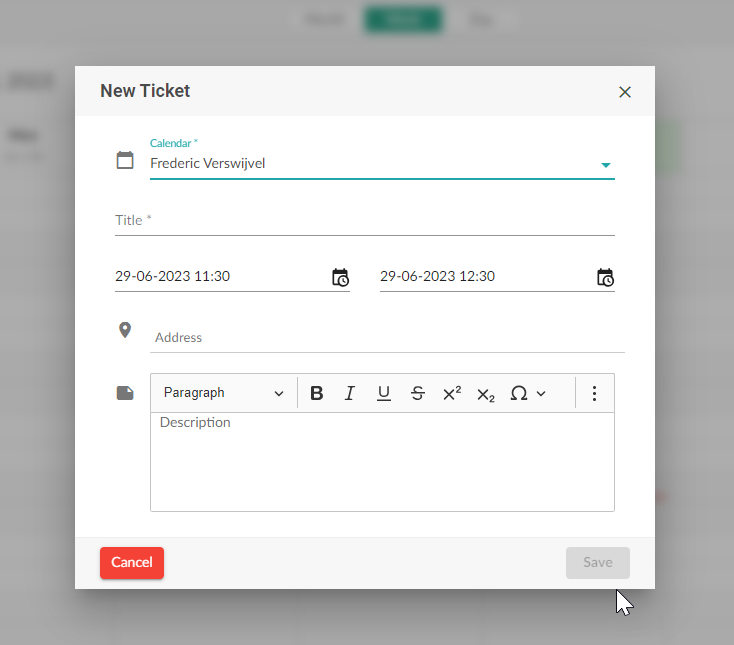
If you wish to schedule multiple staff members, please contact one of our Happiness controllers via support@gogettersoftware.com.
