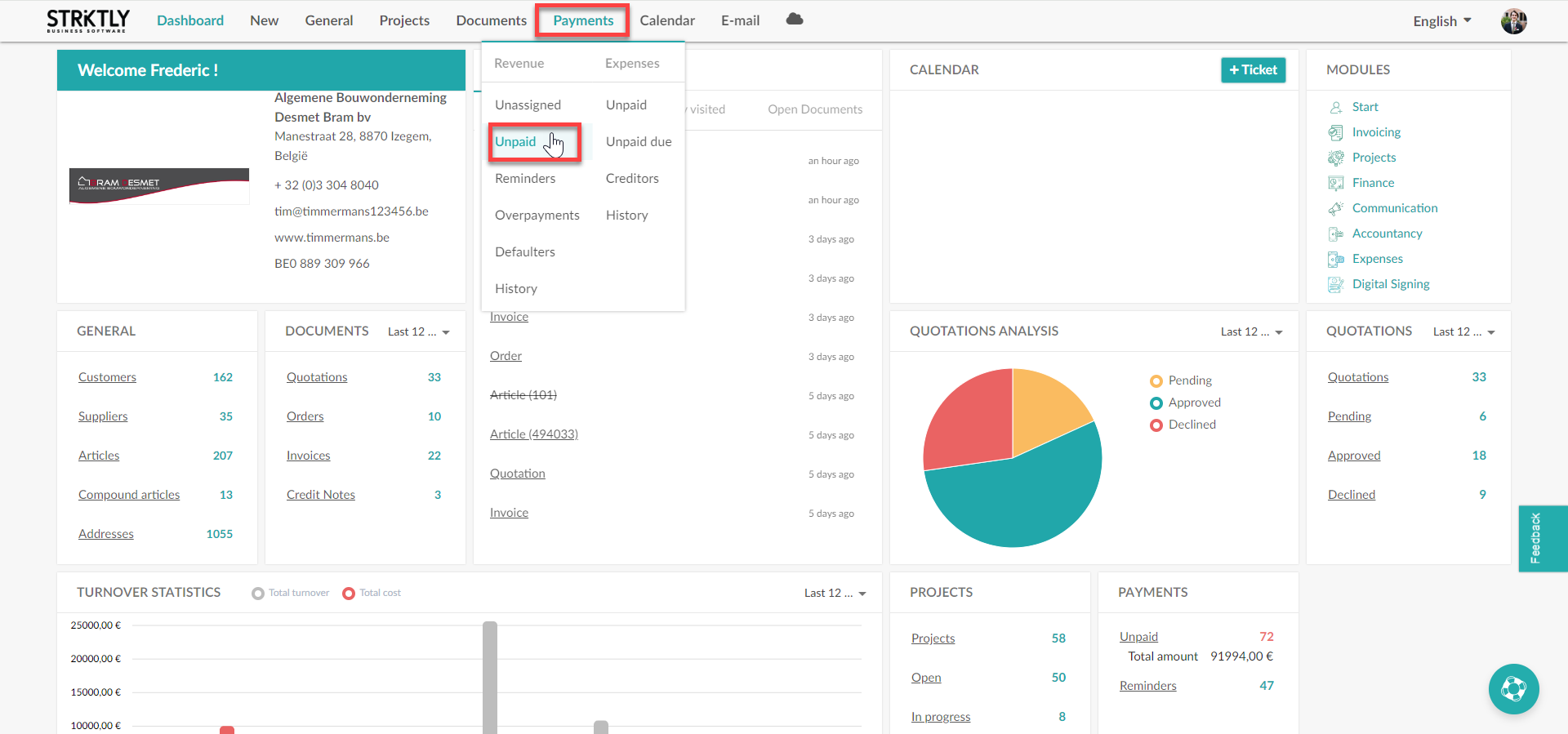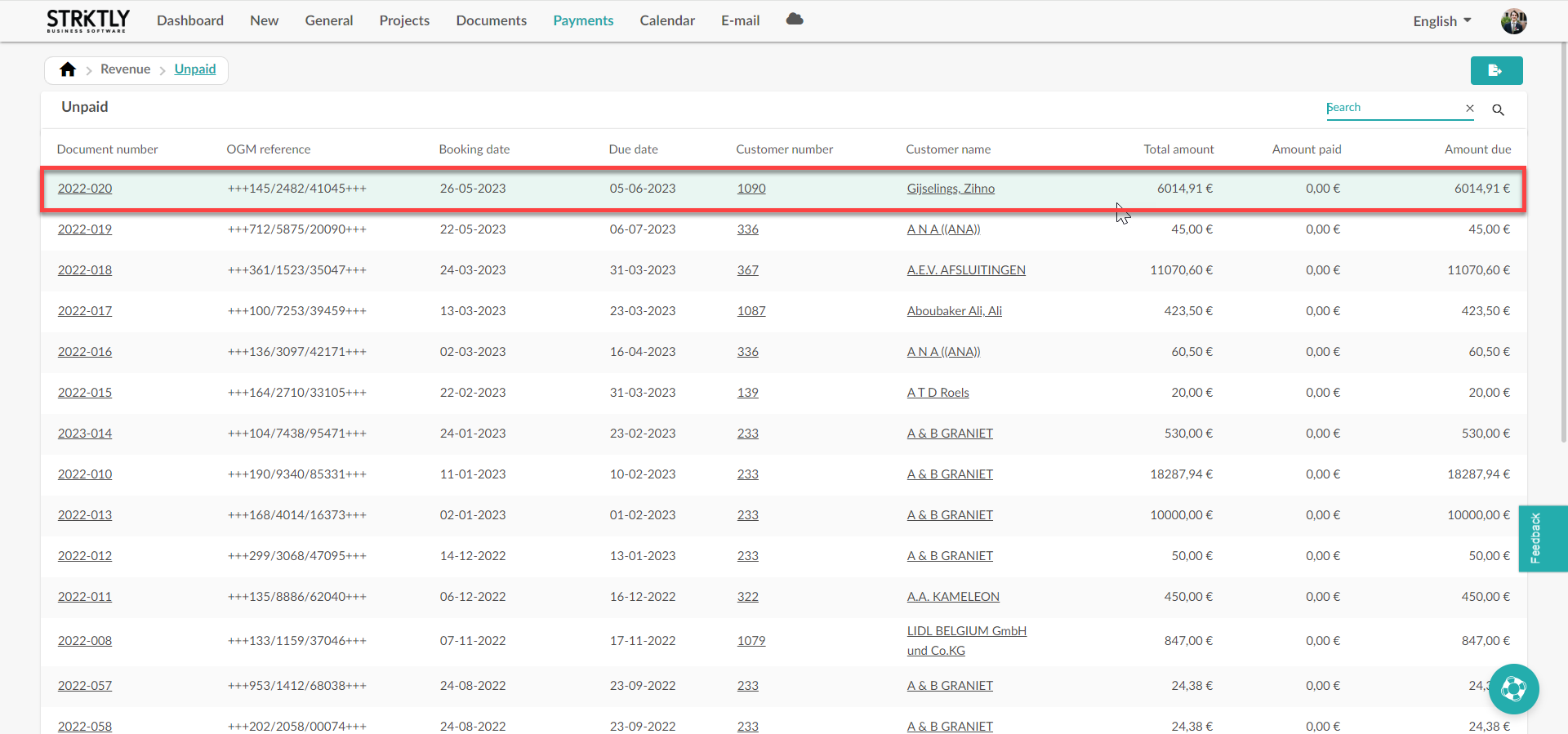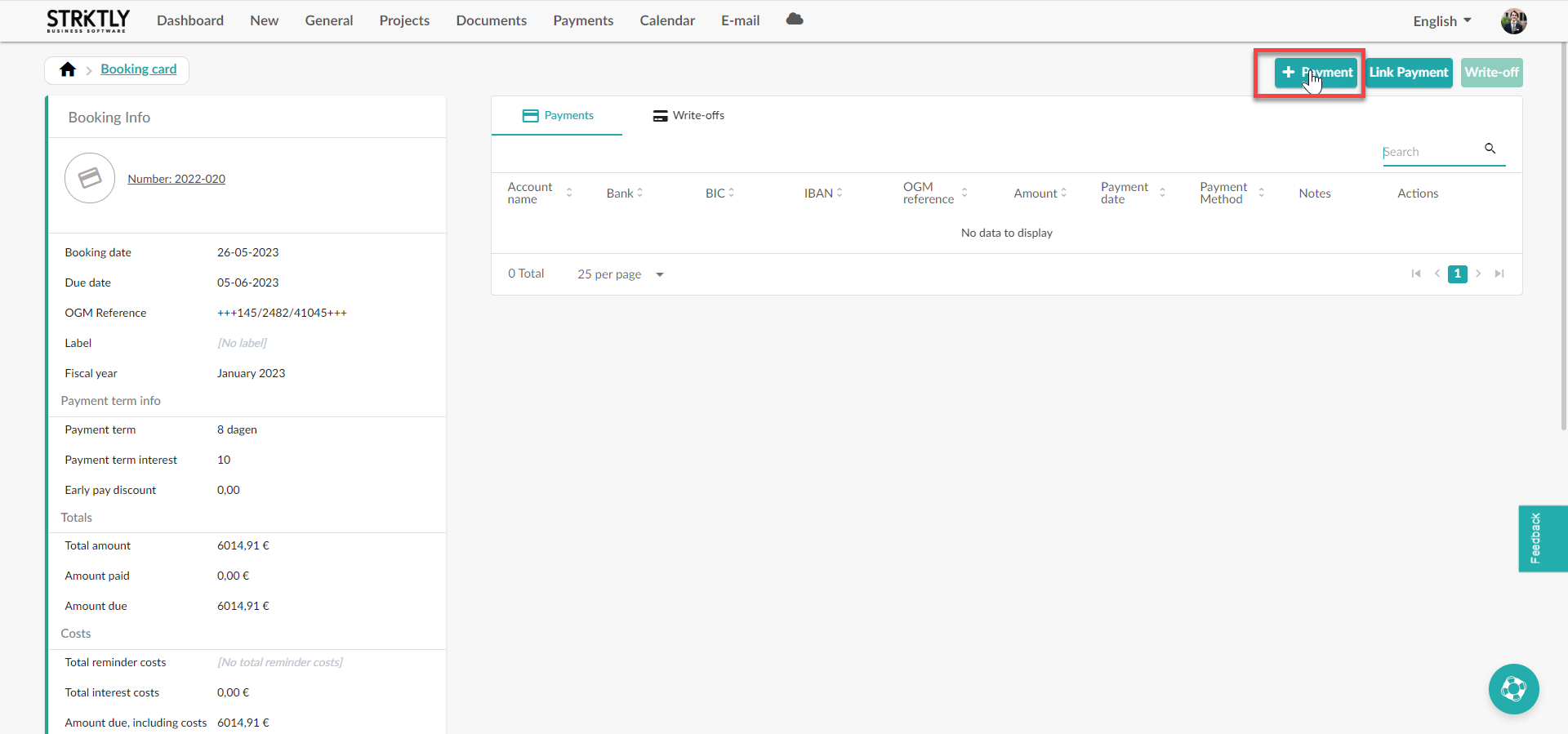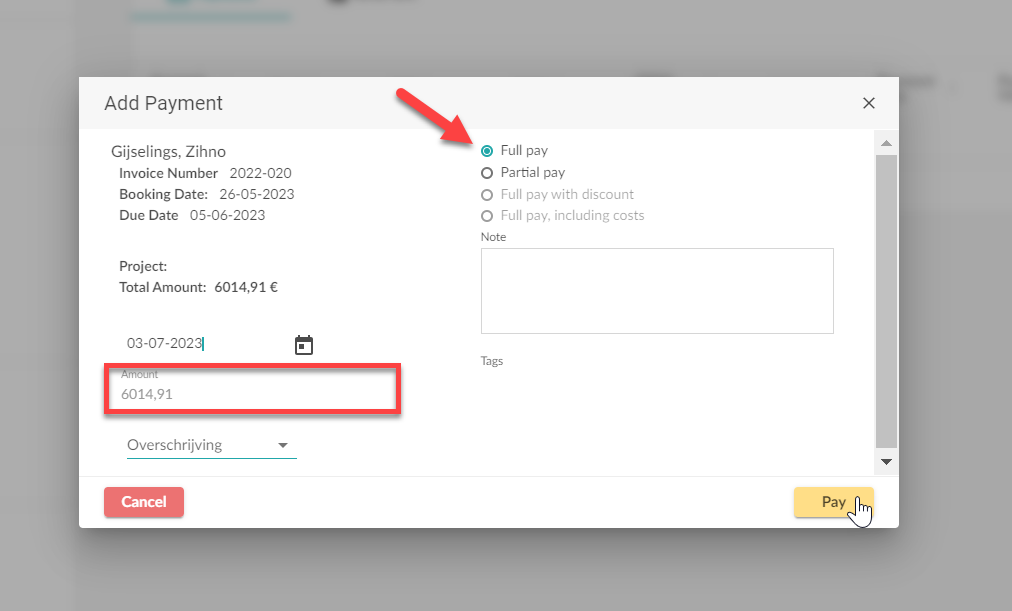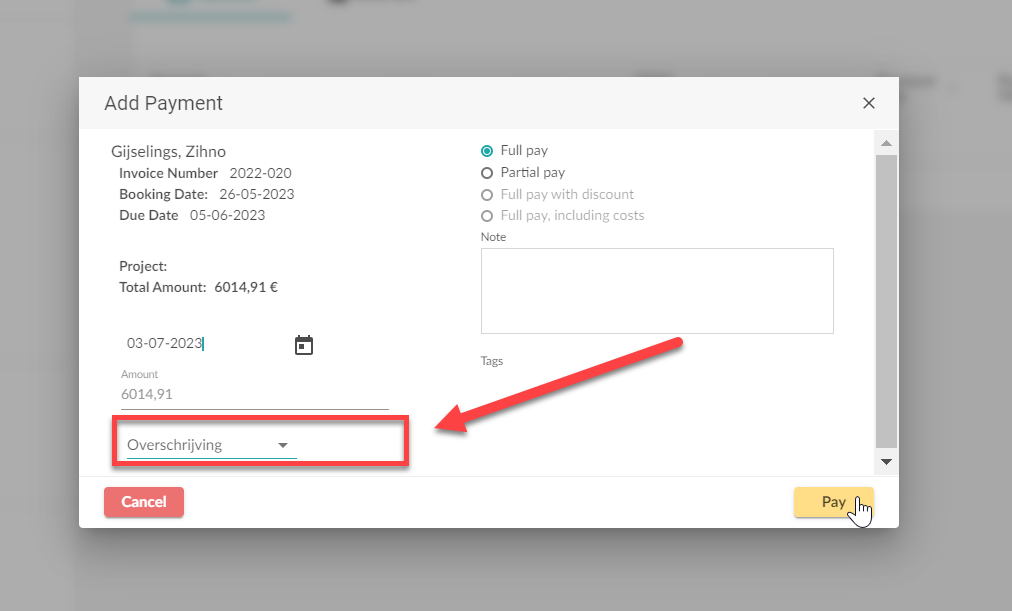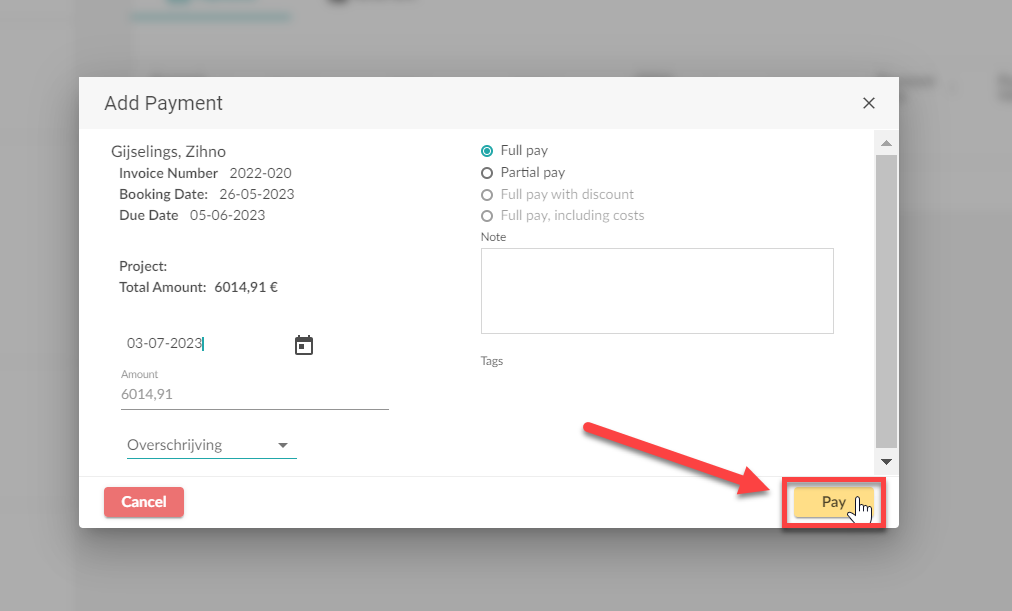Through the packages Go Getter and You're a pro, you have the ability to link payments to invoices. If you make the Codabox link, this can even be done automatically.
STEP BY STEP:
Navigate to payments and under income, click on unpaid.
Navigate to the invoice in question and click on the amount to open the booking card.
Click on "+ payment" at the top right.
Indicate whether it is a full payment or a partial payment.
--> (For a partial payment, enter how much was paid under amount).
Indicate at the bottom how your customer completed the payment.
Click "pay" to pay your invoice.
If the full amount has been paid, the payment disappears from the list of unpaid invoices and can now be seen in payment history under payments.