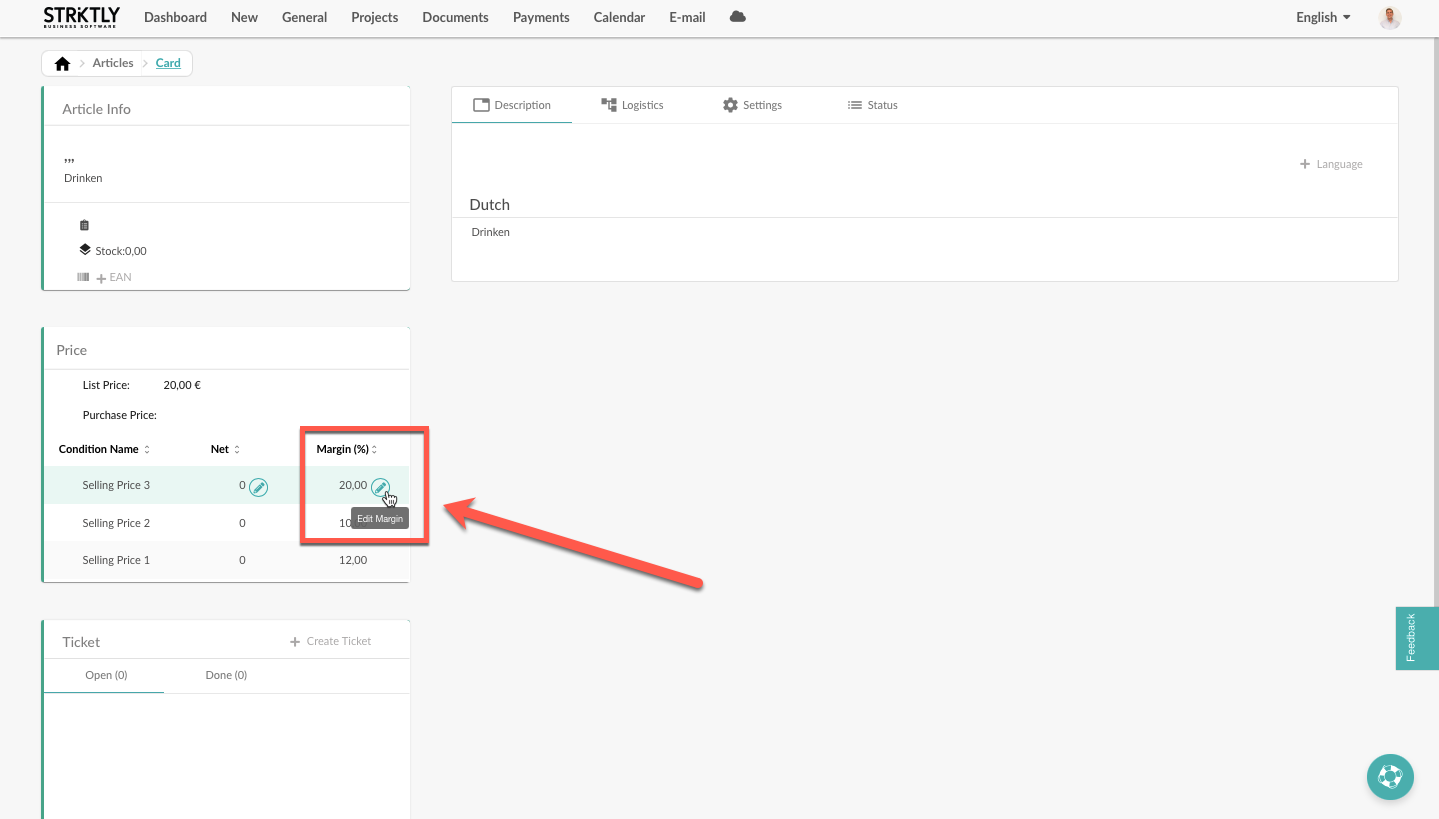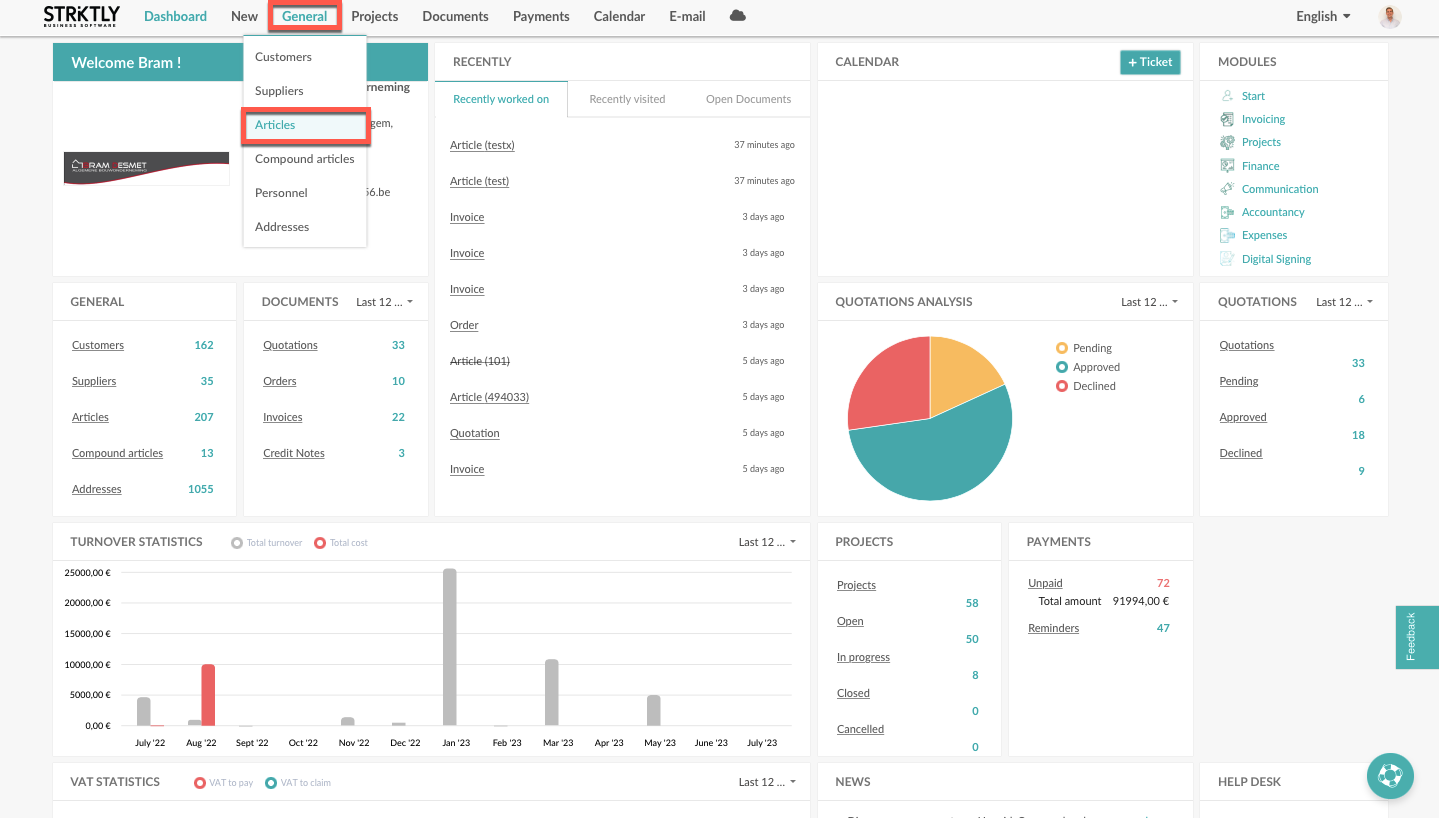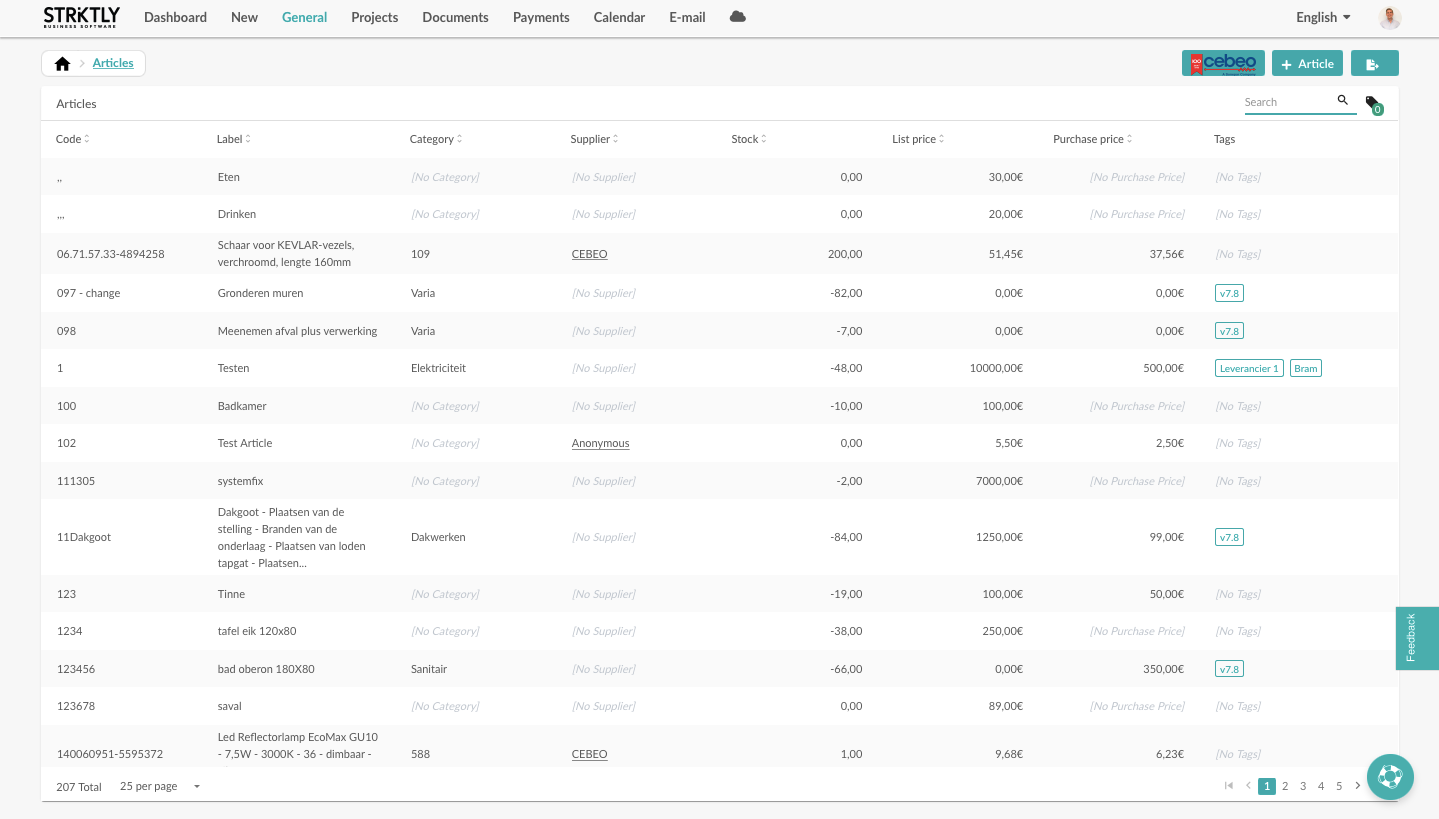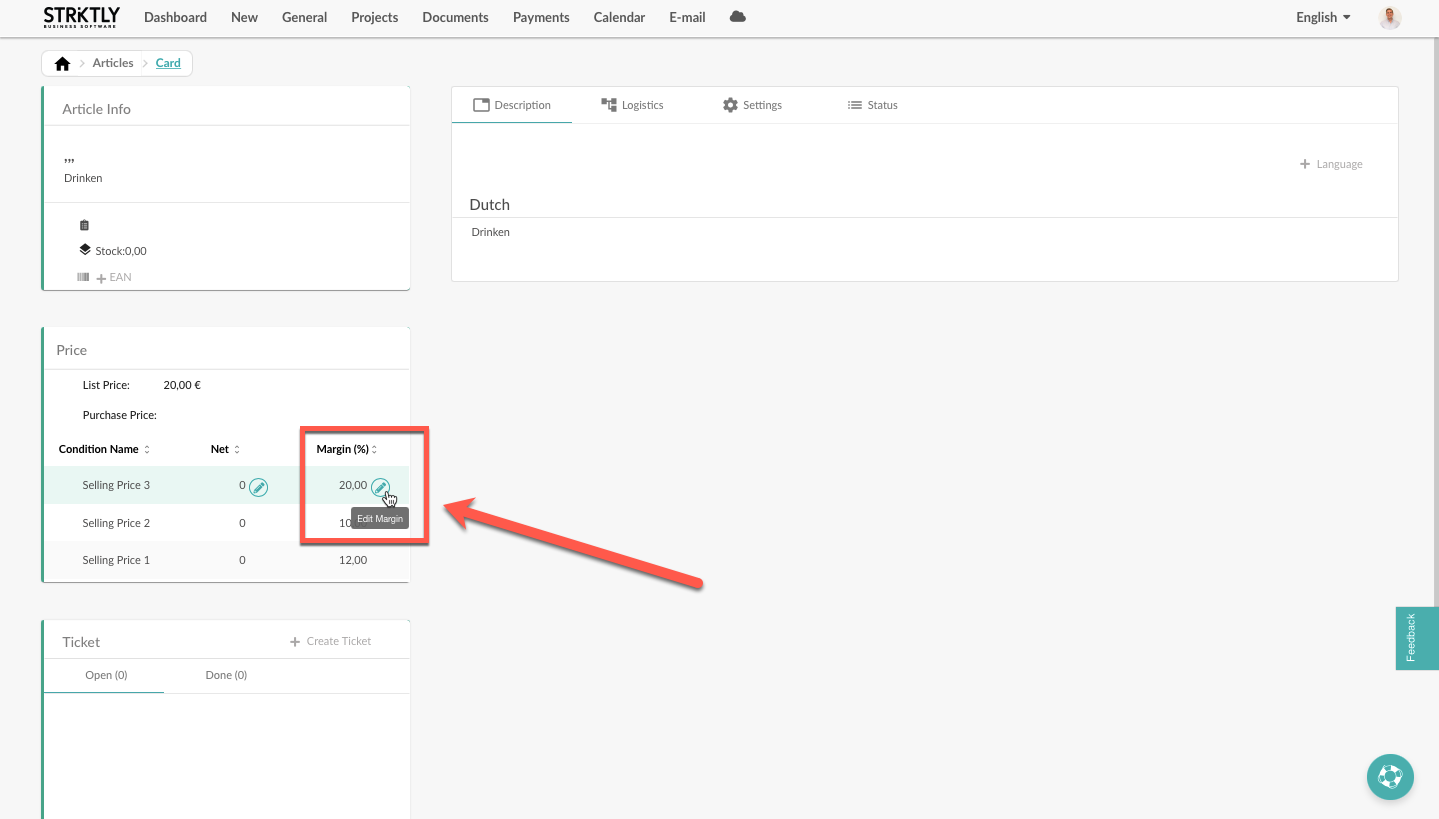How do I modify the margin on articles?
Click on the "General" tab and click through on "Articles".
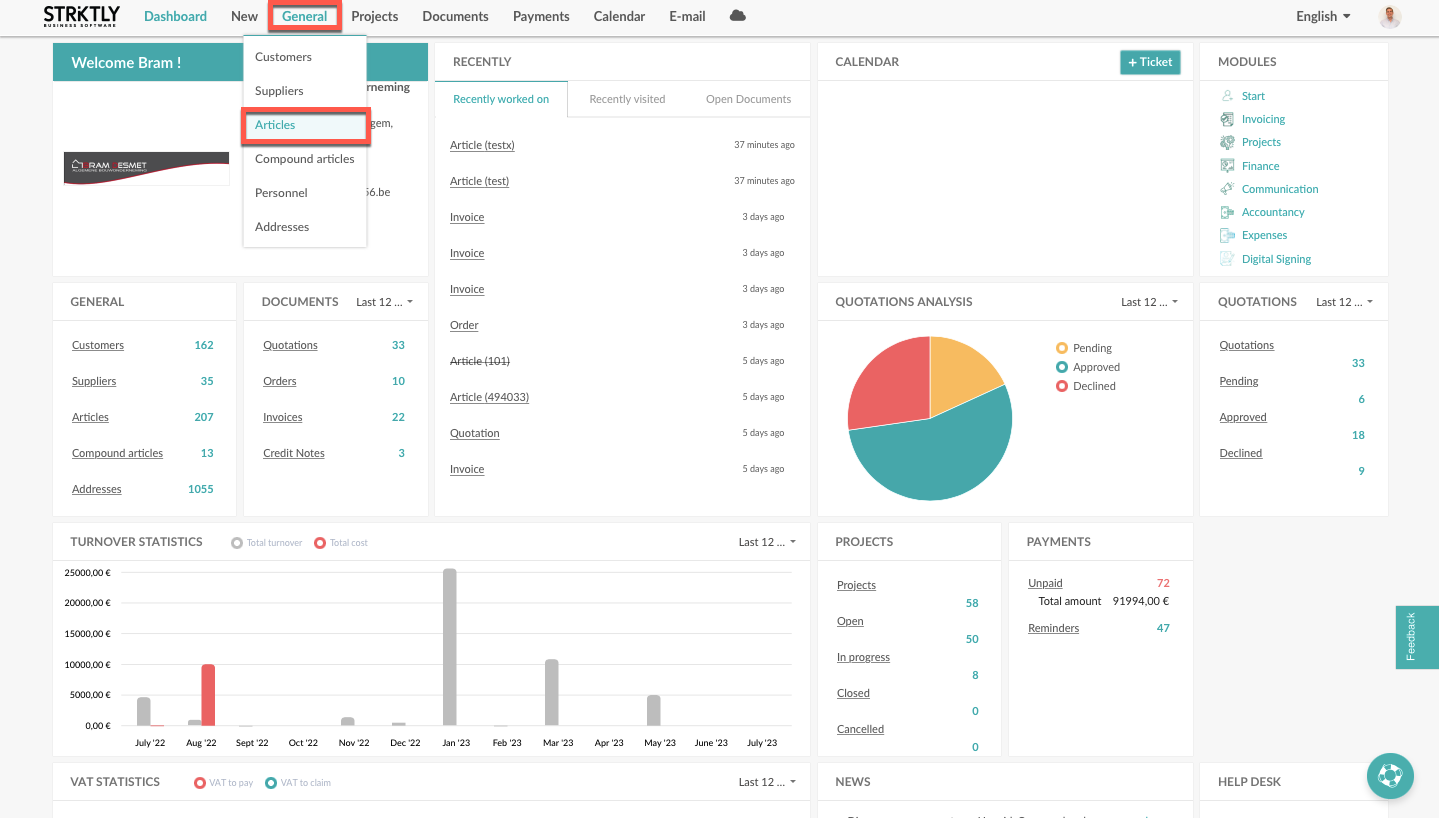
An article list will appear as shown below. Find the article in the list and open the article card.
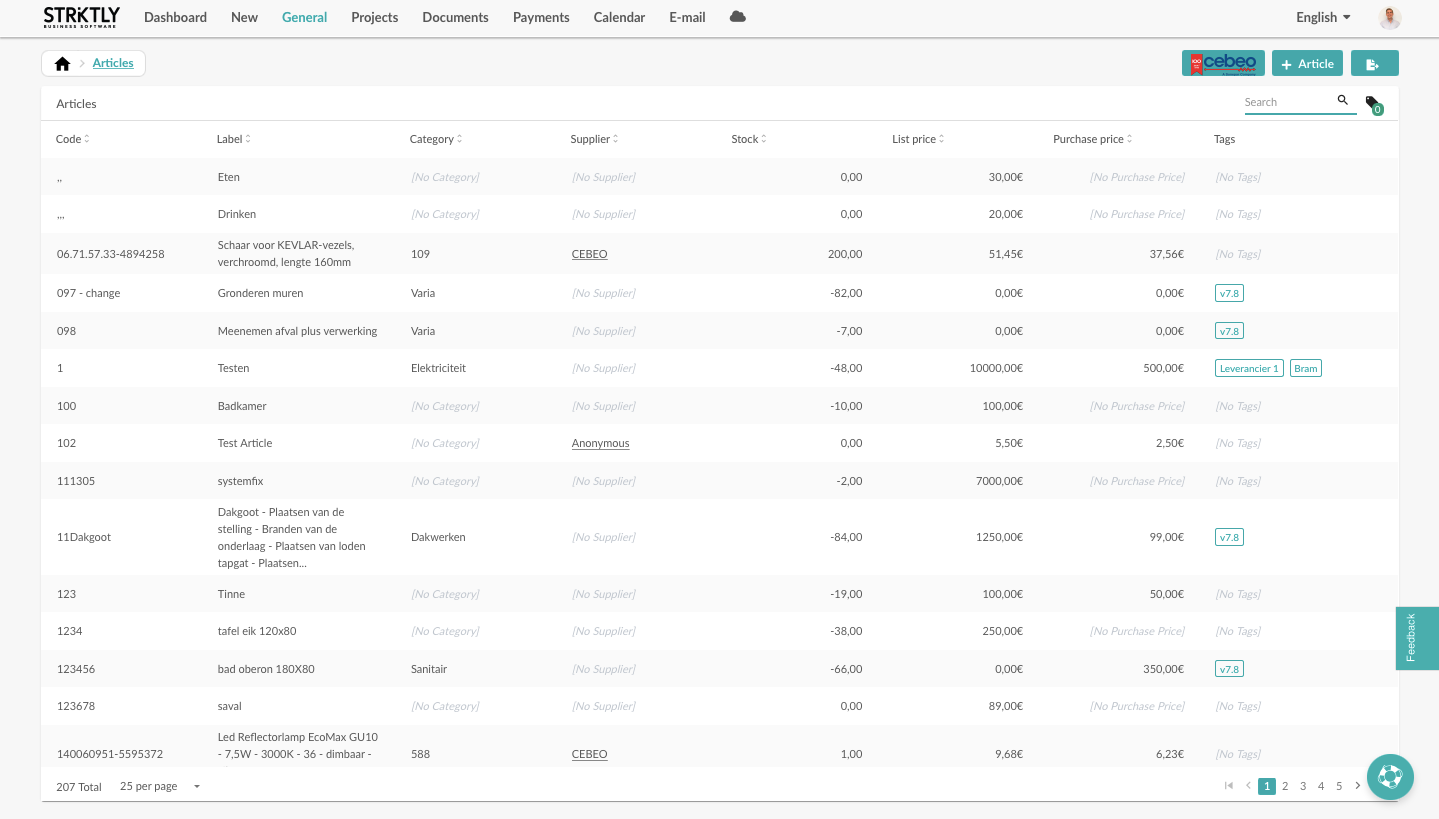
Then, in the "Price" section, you can change the margin by clicking on the green pencil.