- Help Centre
- FAQ
- Articles
How do I create an article?
You can add a new article by clicking on the "New" tab and then selecting the "Article" item.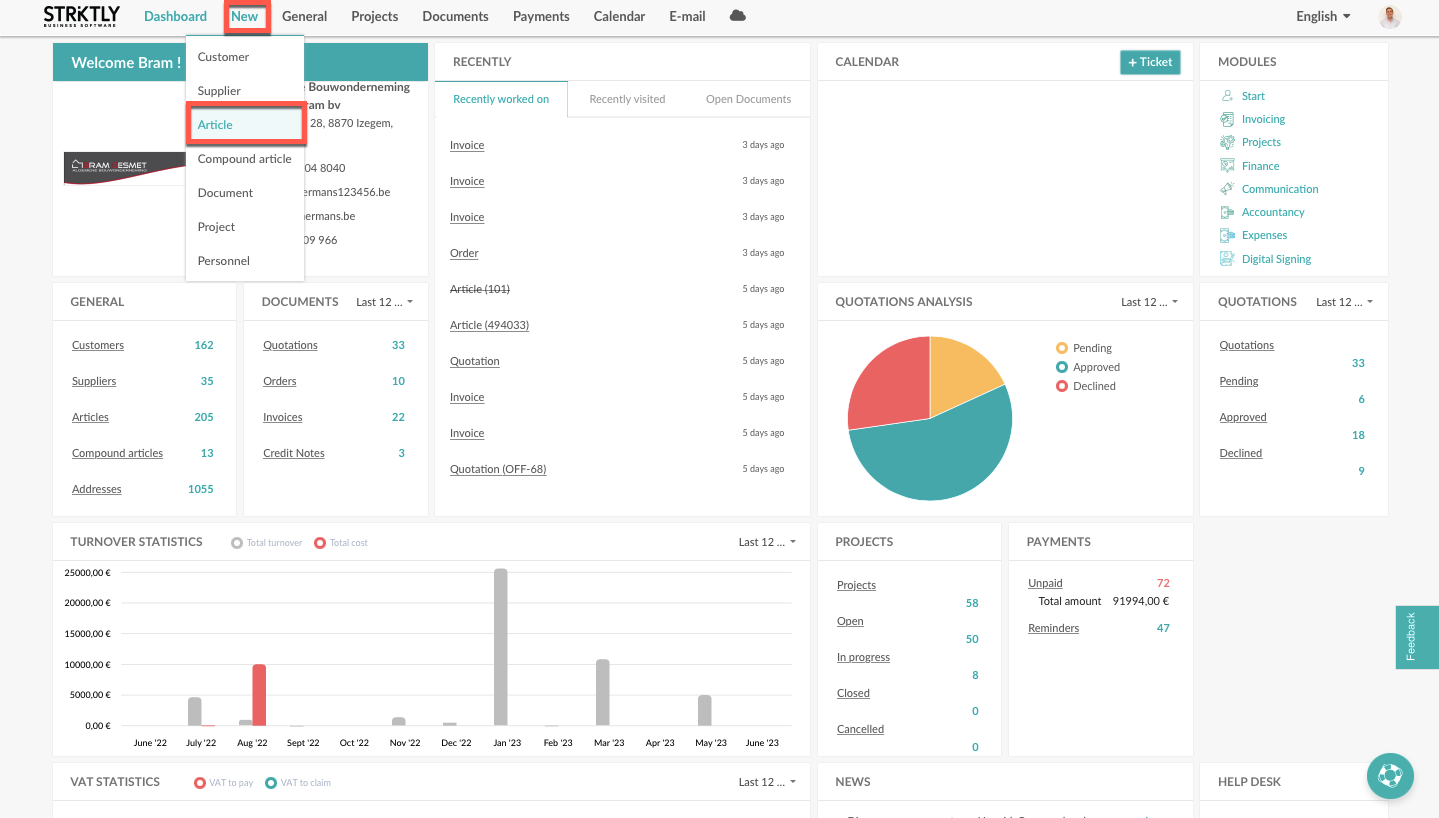
Next, you get a window where you can enter the article code, an internal label and the supplier of the article.
Close by clicking on "Save".
You are then taken to the article card where you can further edit the details of your article.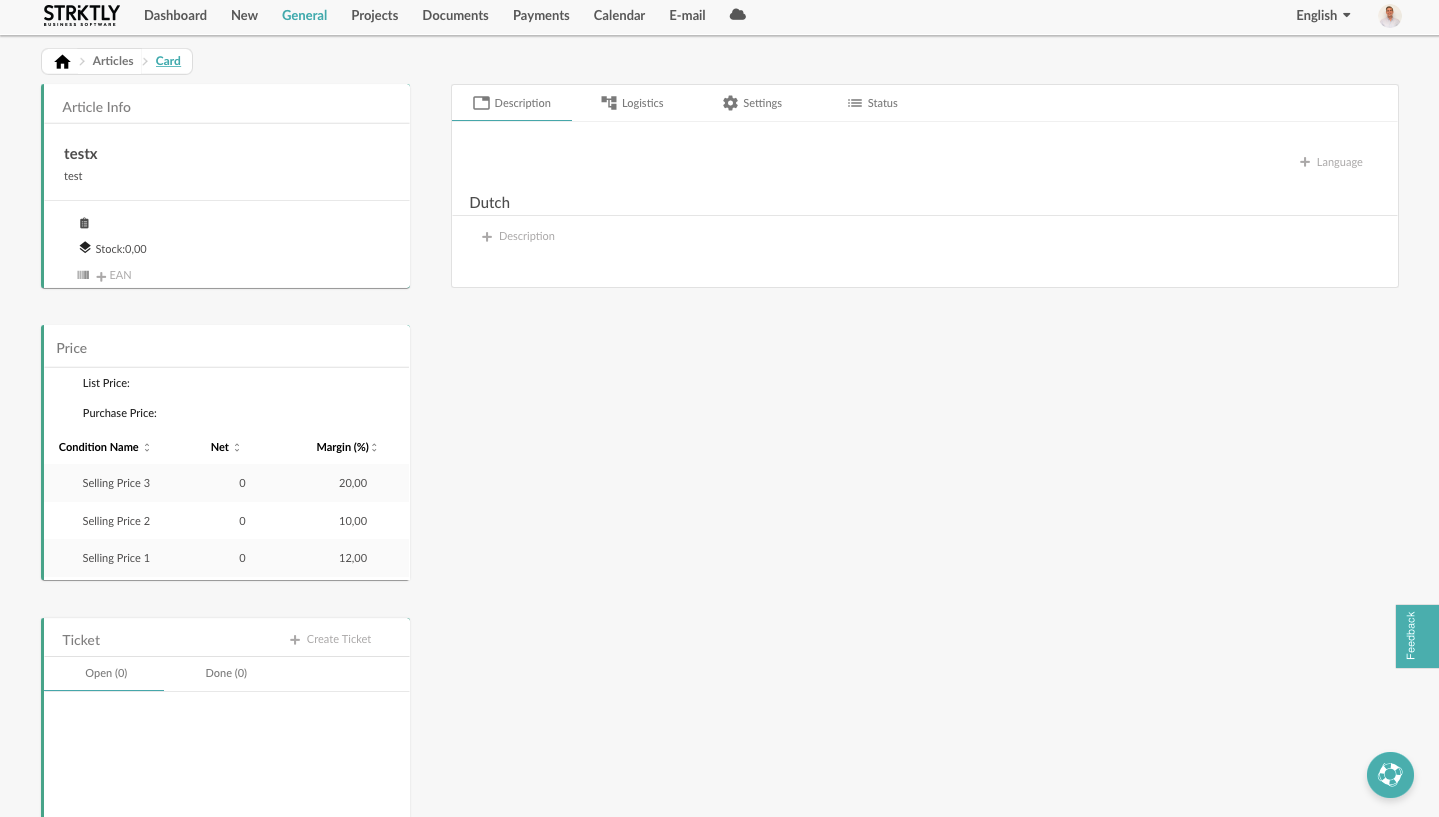
If you already have lists of your suppliers, you can always provide them to our Happiness controllers at support@striktlysoftware.com. We will then be happy to import them into your platform.
