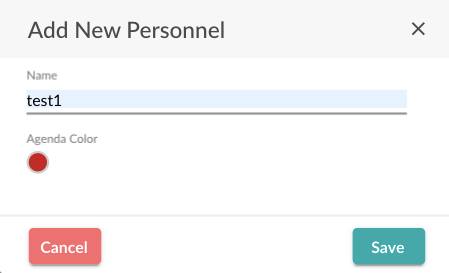Personnel
To add a new employee, go to the tab "New" and select "Personnel".
On the next page, you can fill in the name of the new employee and select a color to use in the calendar.
Next, press "Save" and you will be redirected to the Personnel sheet where you can find all the details with regards to the new employee.