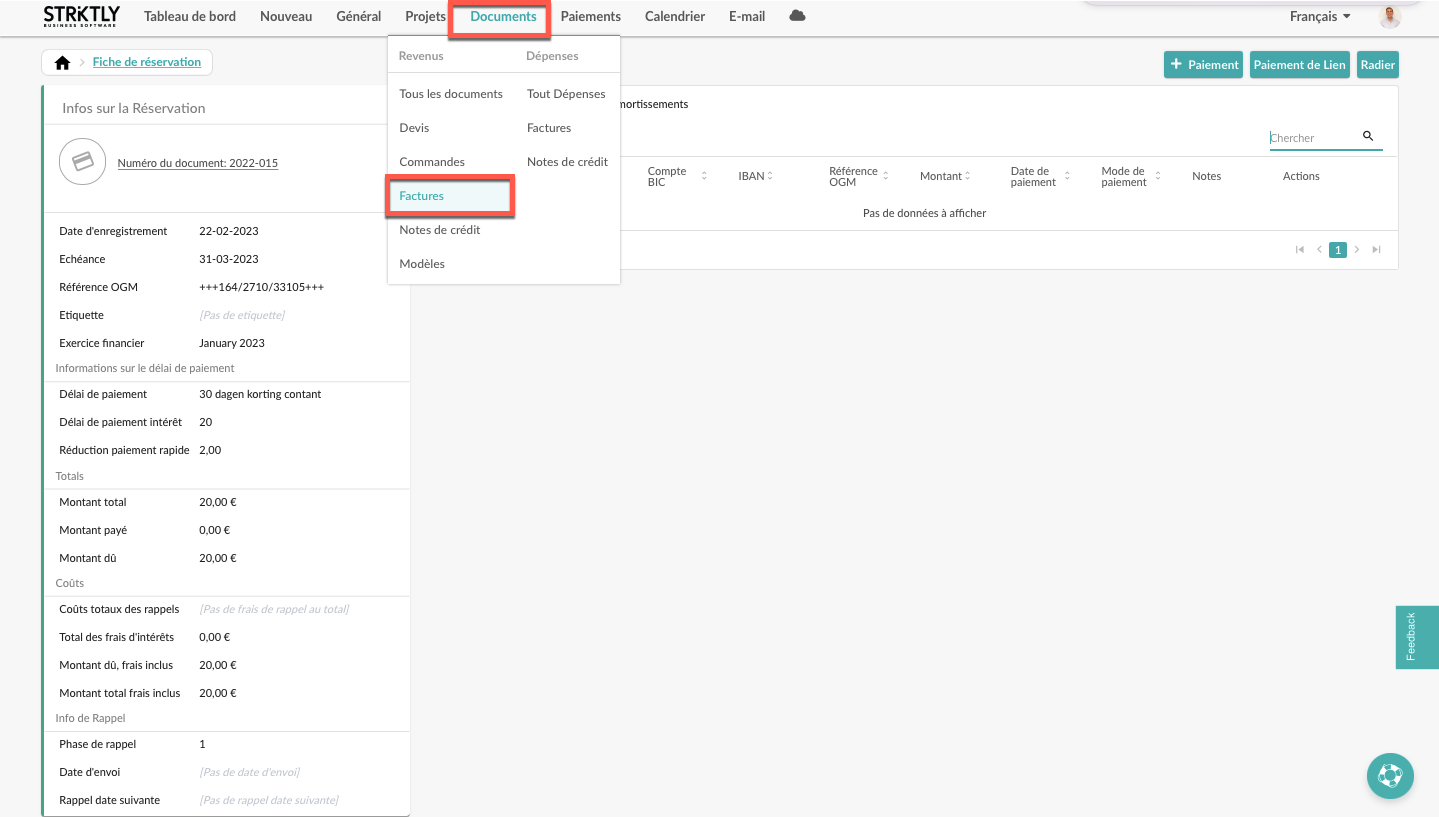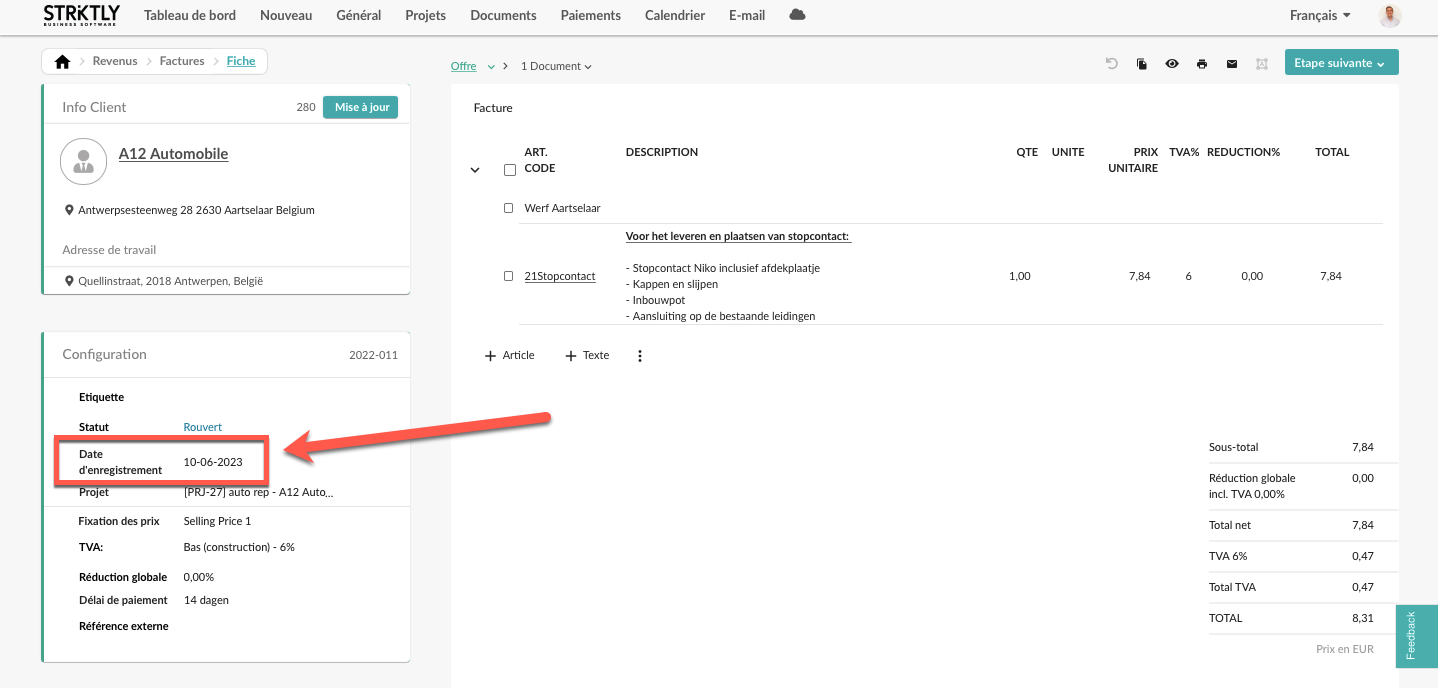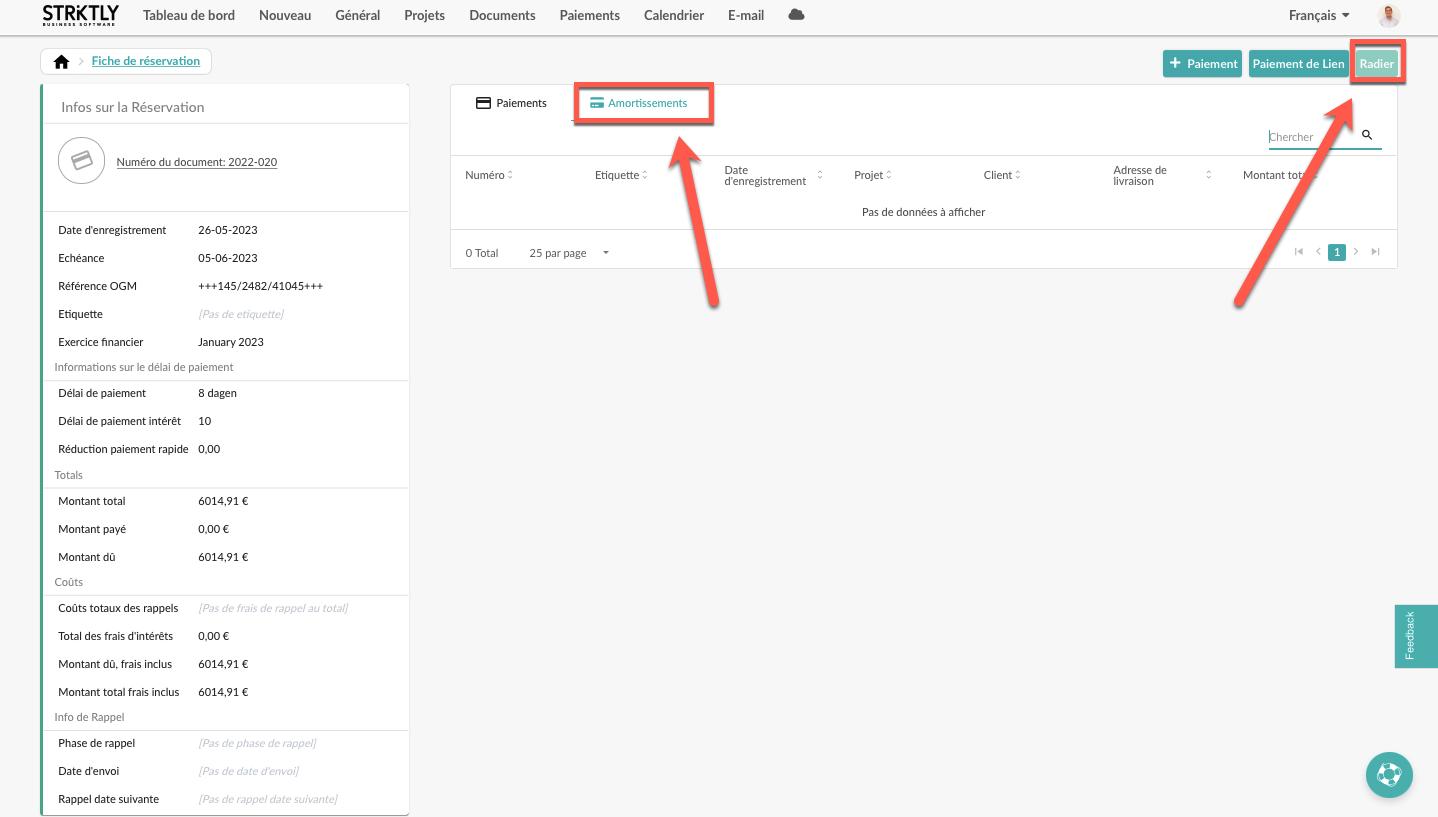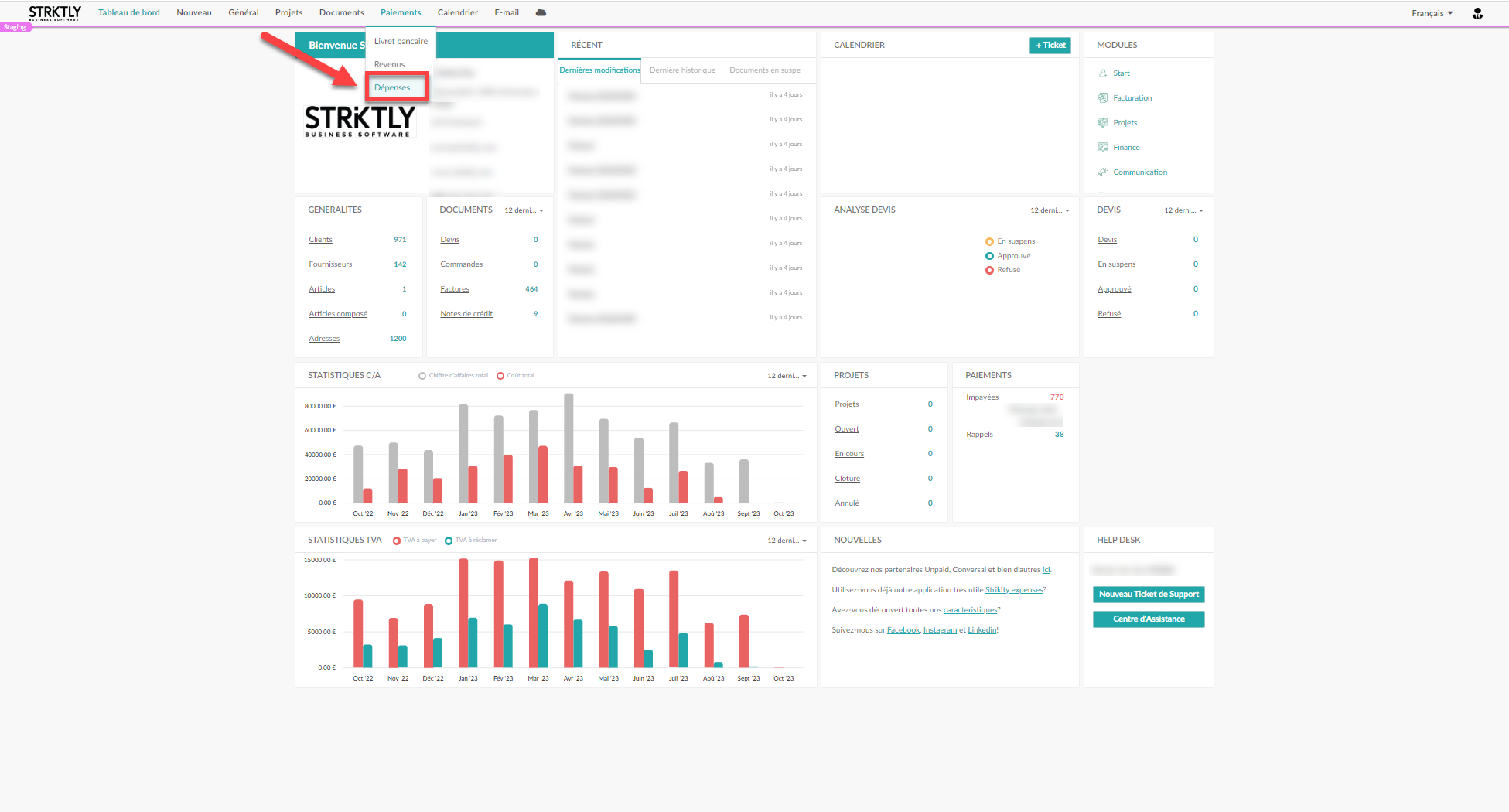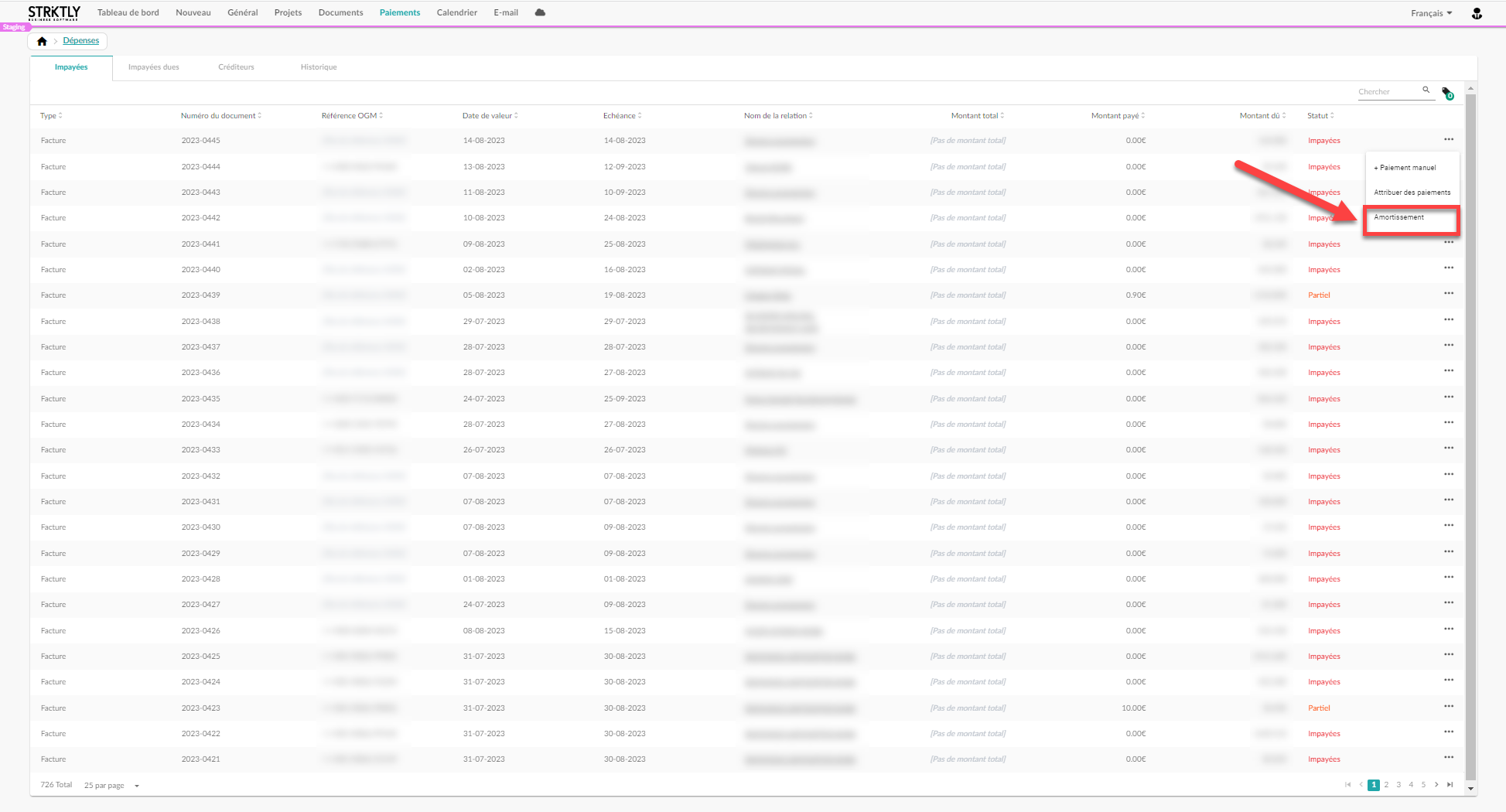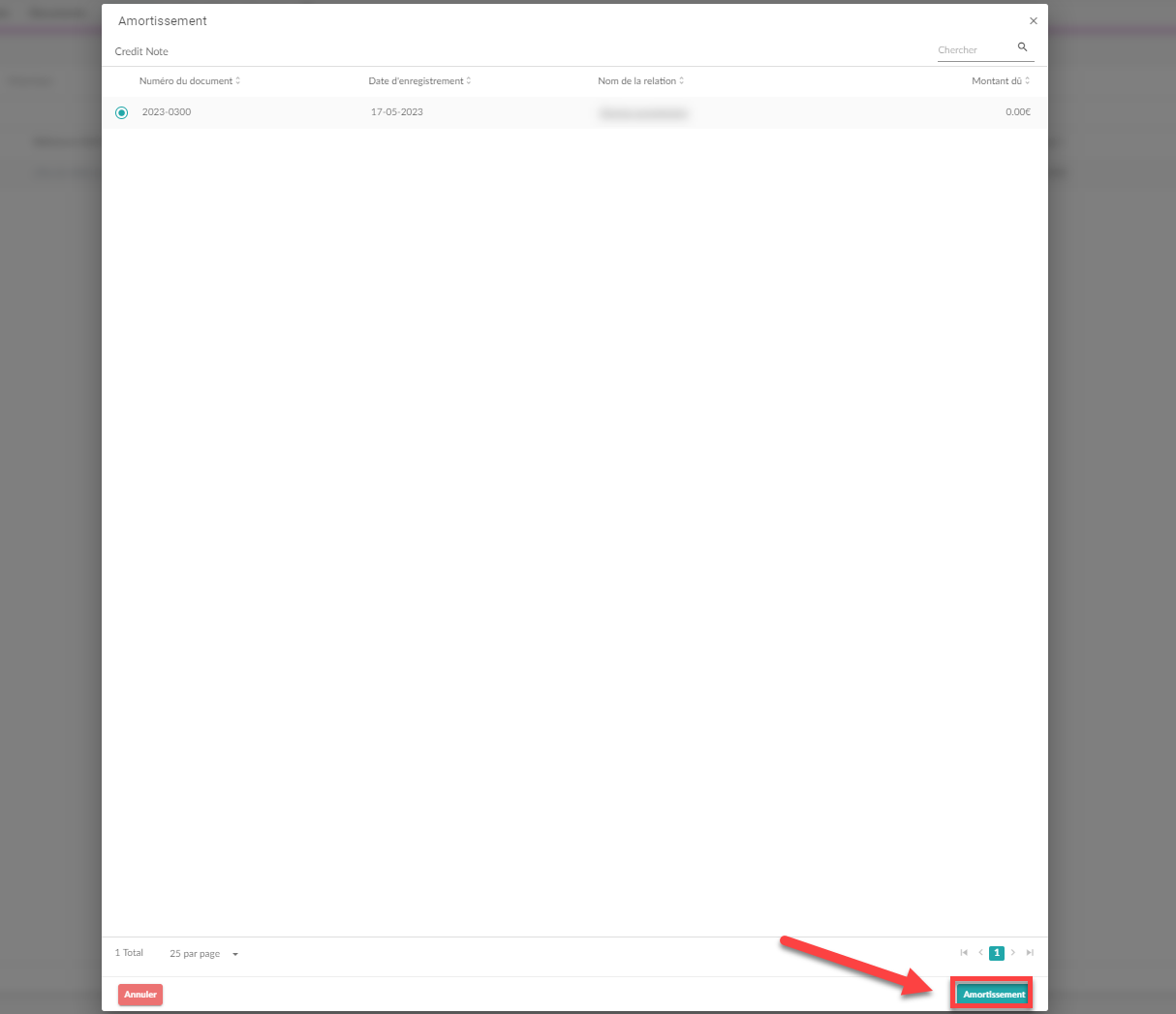How to debit a credit note from your invoice? Below are the steps for writing off your credit note!
With Go Getter, it is also possible to link an invoice to a credit note via outgoing payments. To find out how, please scroll down the page.
Lier la facture à une note de crédit.
1. If you have already created a credit note, you can now proceed to the invoice. Click on the "Documents" tab and select the "Invoices" section. Then select the relevant invoice from the list.
2. Then click on the registration date on the left.
3. You then enter the booking form with all payment and balance information.
-> Click on "Depreciation" at the top of the page;
-> Then press the "Radier" button in the top right-hand corner.
4. Then link the credit note to the invoice. When this has been done, you will see in the booking form that the outstanding amount has been reduced to the debited credit note.
Sur le côté gauche de la fiche de réservation, on peut voir toutes les informations, telles que le montant dû.
Les étapes en bref: ouvrir la facture ; date d'enregistrement ; amortissements ; radier ; sélectionner la note de crédit ; amortir. Et voilà!
NOUVEAU! Lien entre la note de crédit et les dépenses.
1. Allez dans les dépenses dans les paiements.
2. Sélectionnez la facture que vous souhaitez lier à une note de crédit et ouvrez le menu d'action à l'aide des 3 puces à droite.
3. Liez ensuite la facture à la note de crédit correcte.