Add terms and conditions
You can add general terms and conditions to documents via the layout editor.
- Navigate to 👤.
- Click on "Admin".
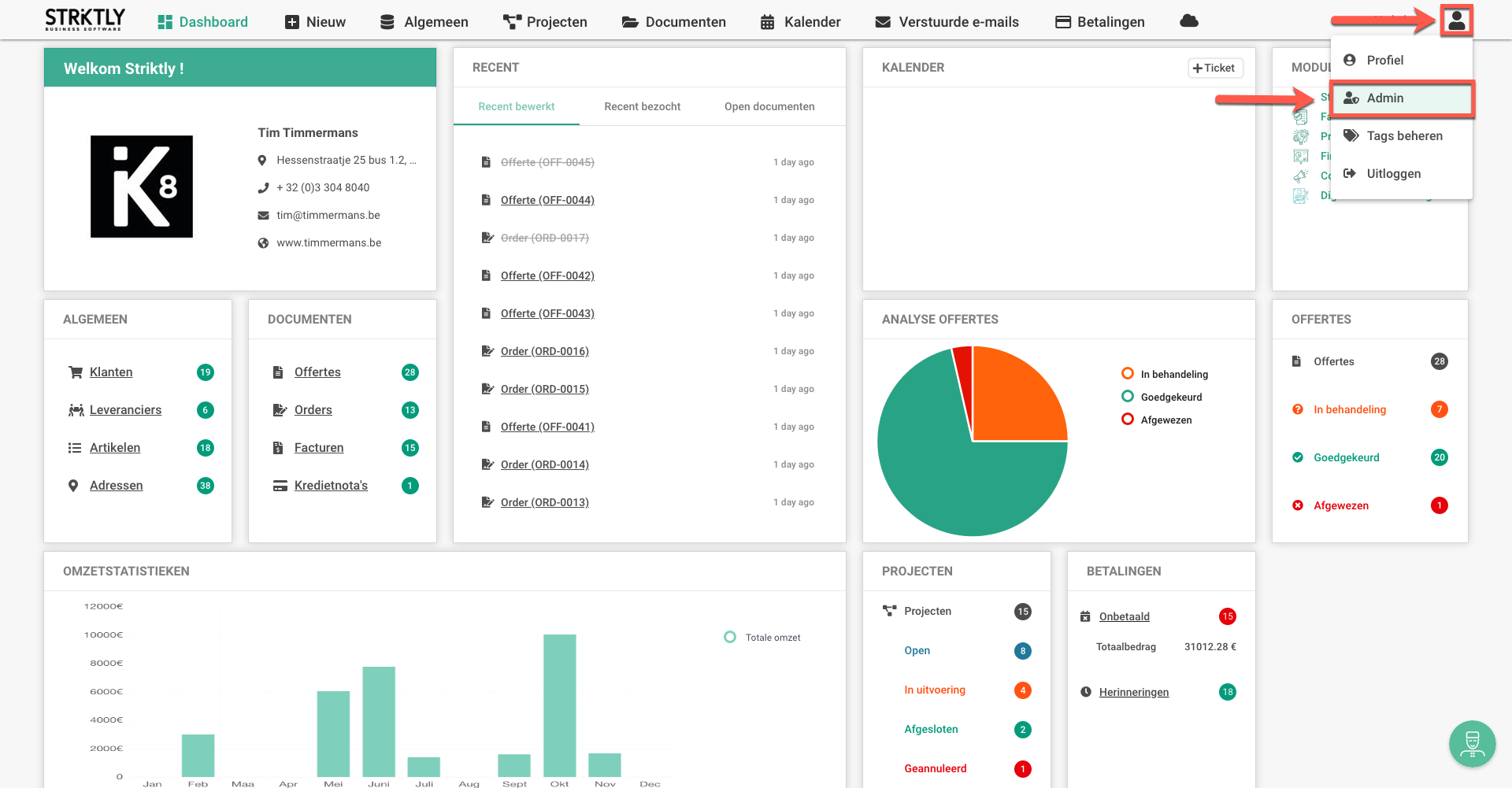
- Click on "Layout Editor".
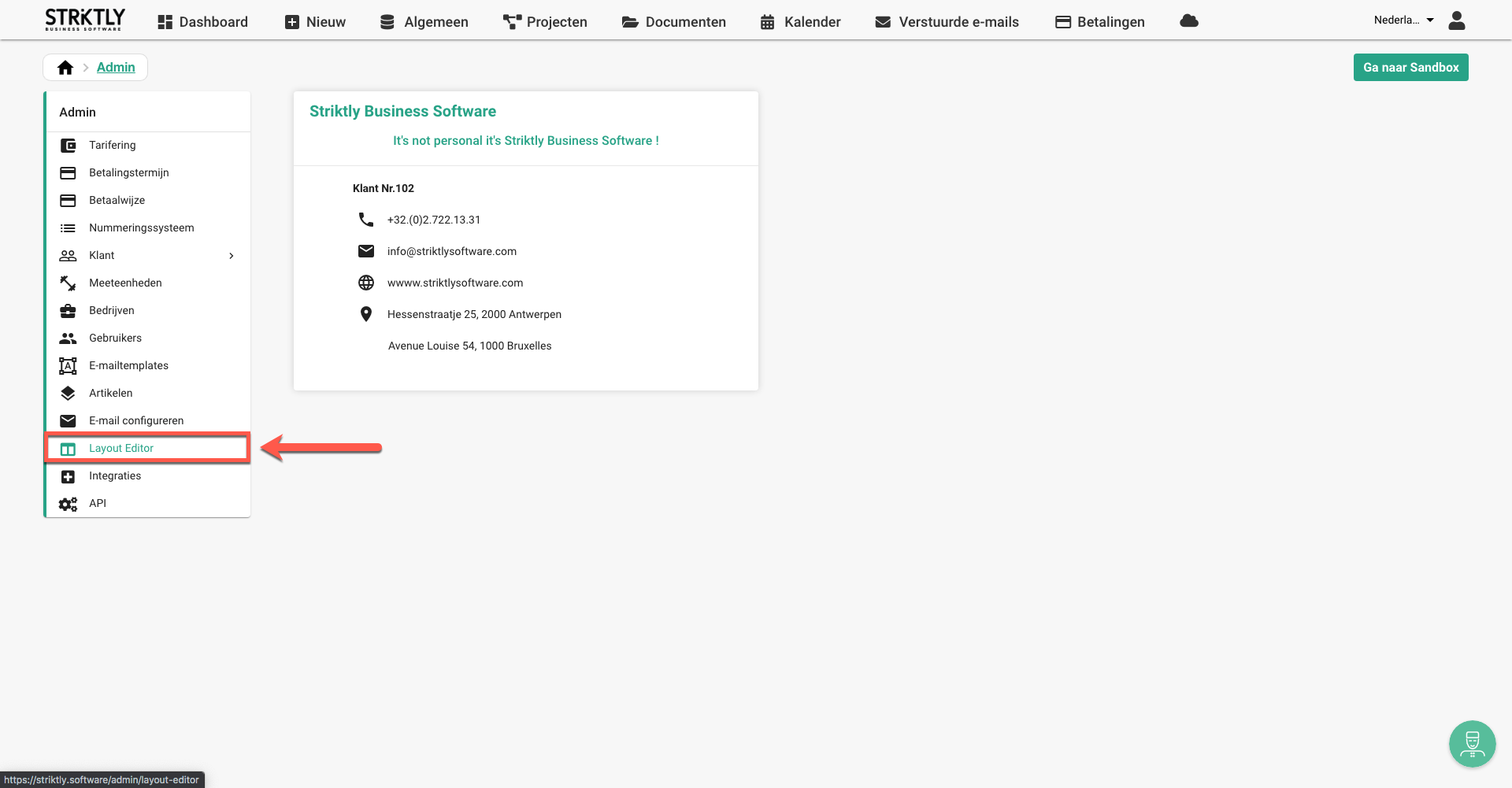
- Click on the document to which you wish to add the general terms and conditions.
If you wish to do this for all documents, this must be done individually for each document.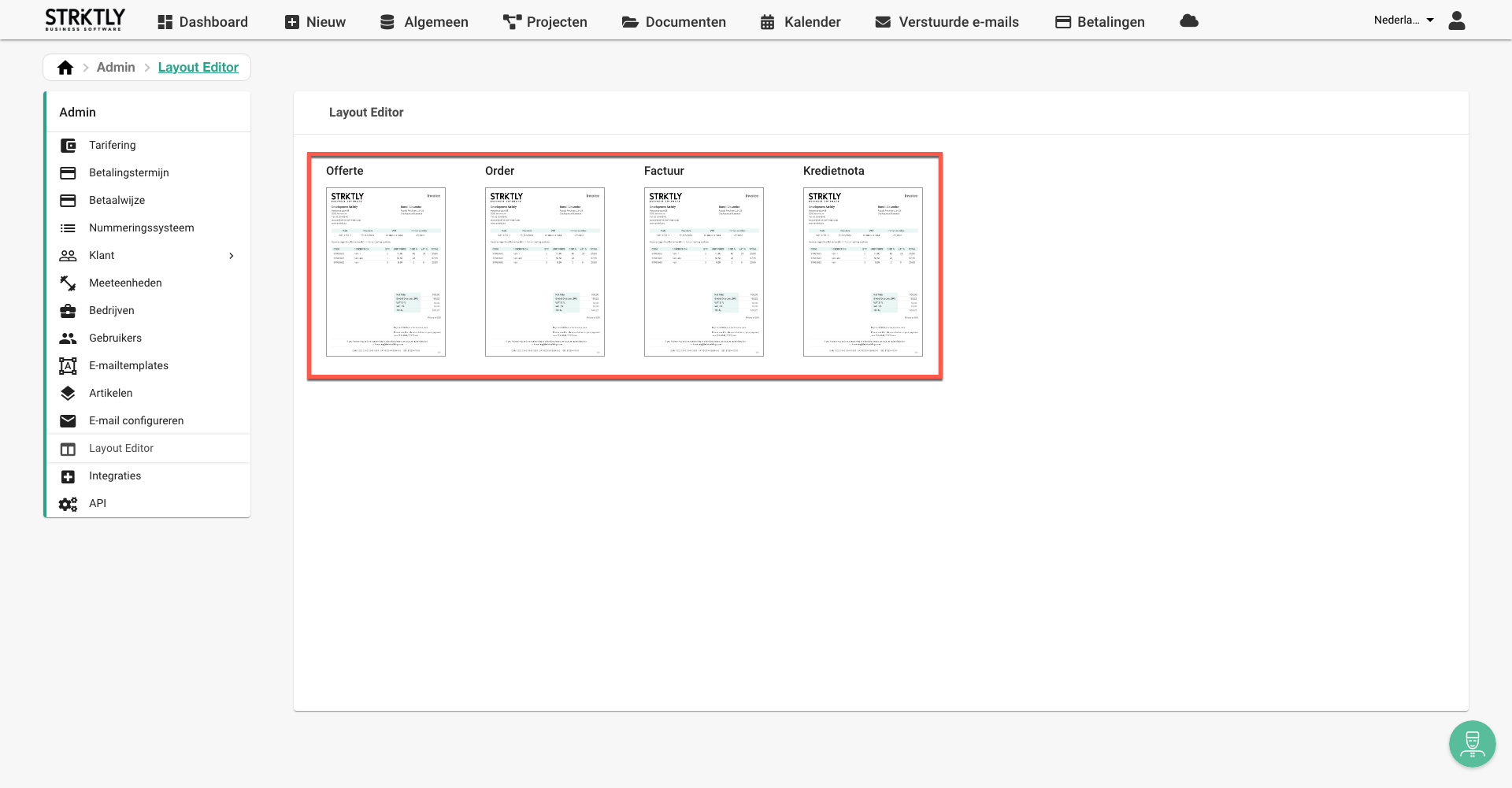
- Click ✏️.
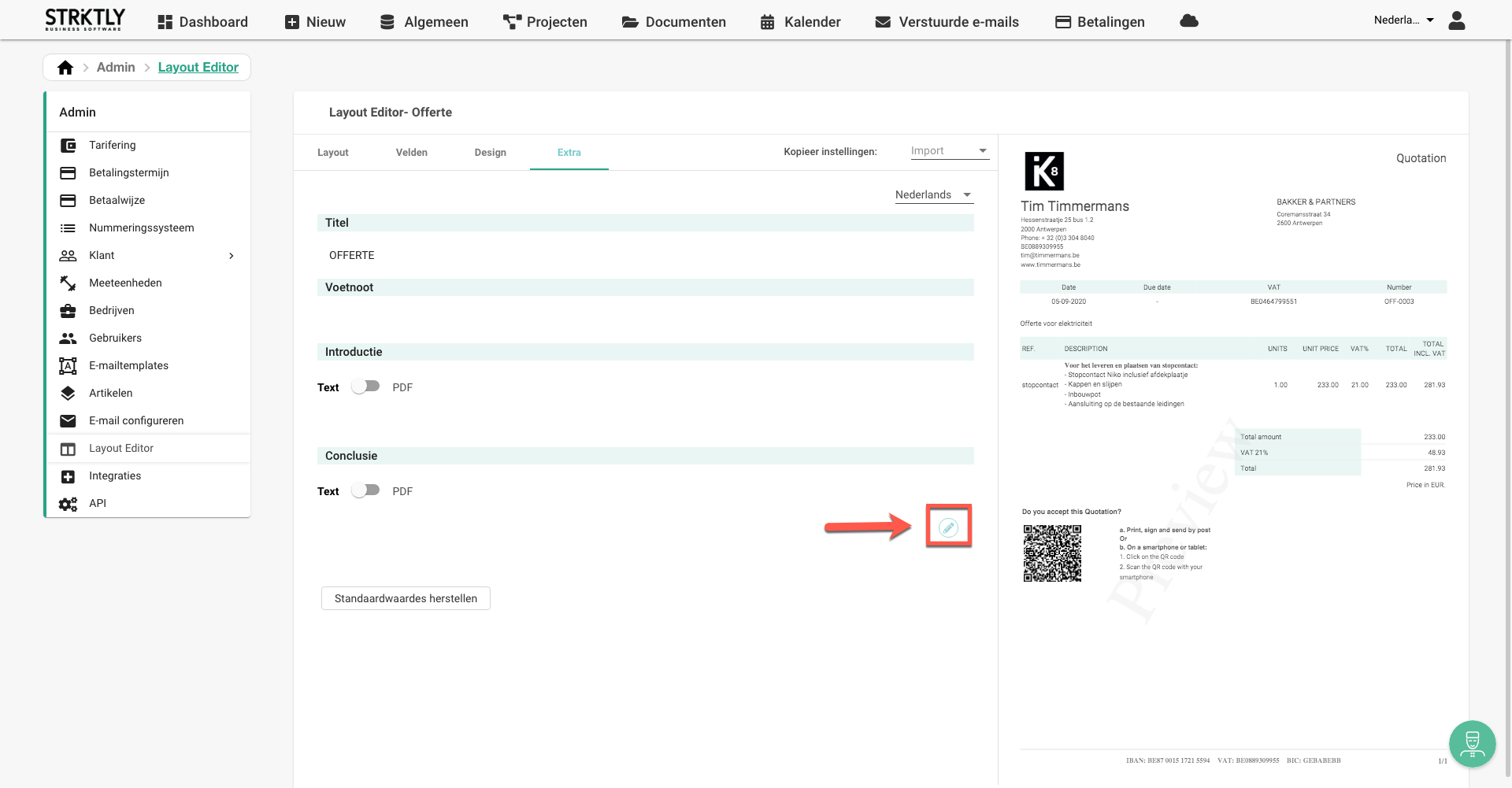
- Enter the general terms and conditions and click on ✔️.
